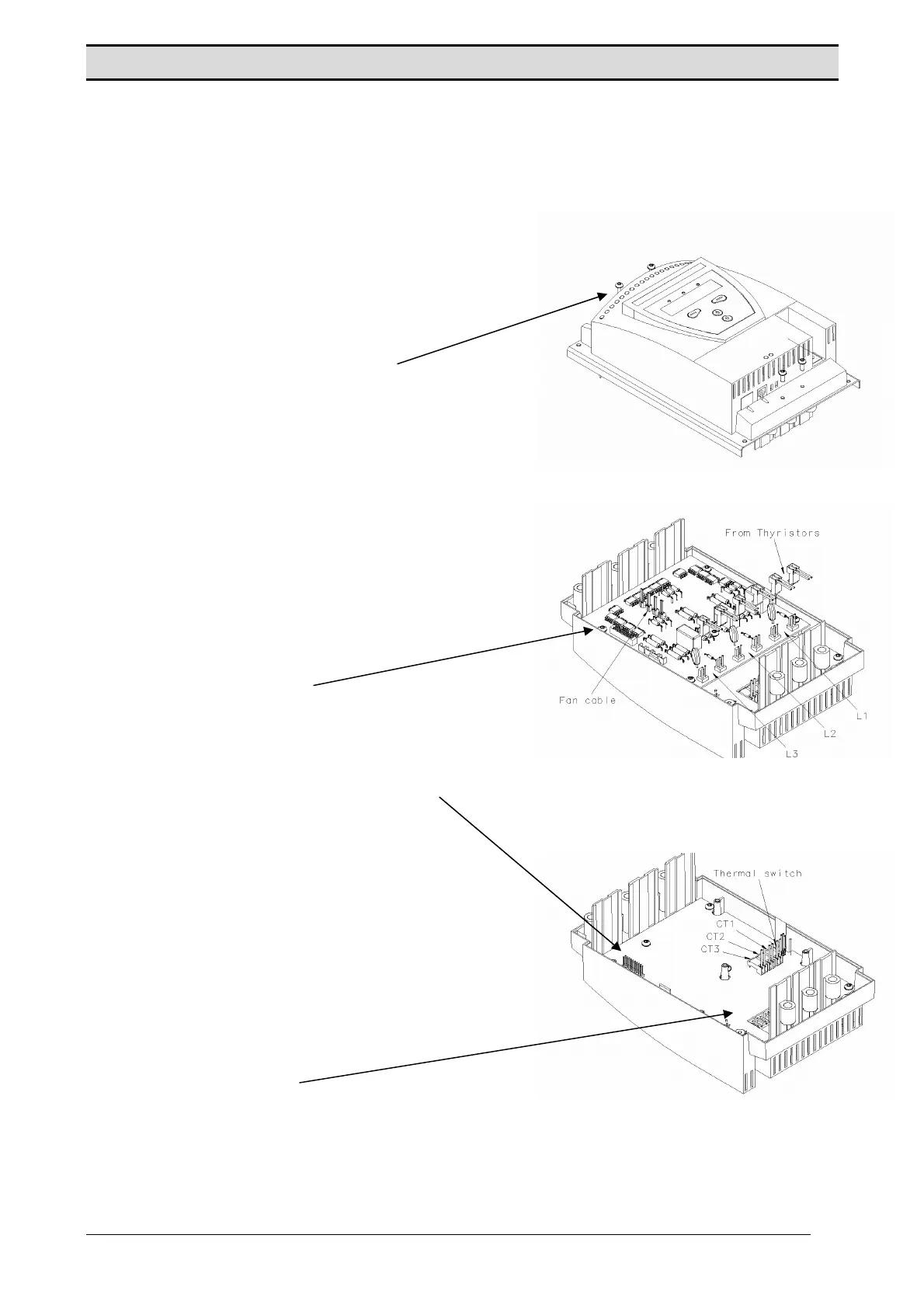- 3 -
4. Step by step
1. Before disconnecting the cables mark them.
2. Disconnect the cables from terminals 1L1,
3L2, and 5L3 (main voltage).
3. Disconnect all cables from the terminals 1 to
20, external keypad, PTC sensor and the
Fieldbus plug.
4. Remove the front cover (four screws).
5. Discharge the tools and yourself by touching
earth (if you are not earthed).
6. Disconnect the cables on the HV-Board from
the thyristors and fans. Mark the cables from
the thyristors with L1, L2 and L3.
7. Remove the five screws.
8. Remove the old HV-Board. Don’t lose the
connector between HV-Board and LV-
Board.
9. Disconnect the cables on the LV-Board from
the thermal switch and current transformers.
Mark the cables from the current transformers
with CT1, CT2 and CT3.
10. Remove the six screws.
