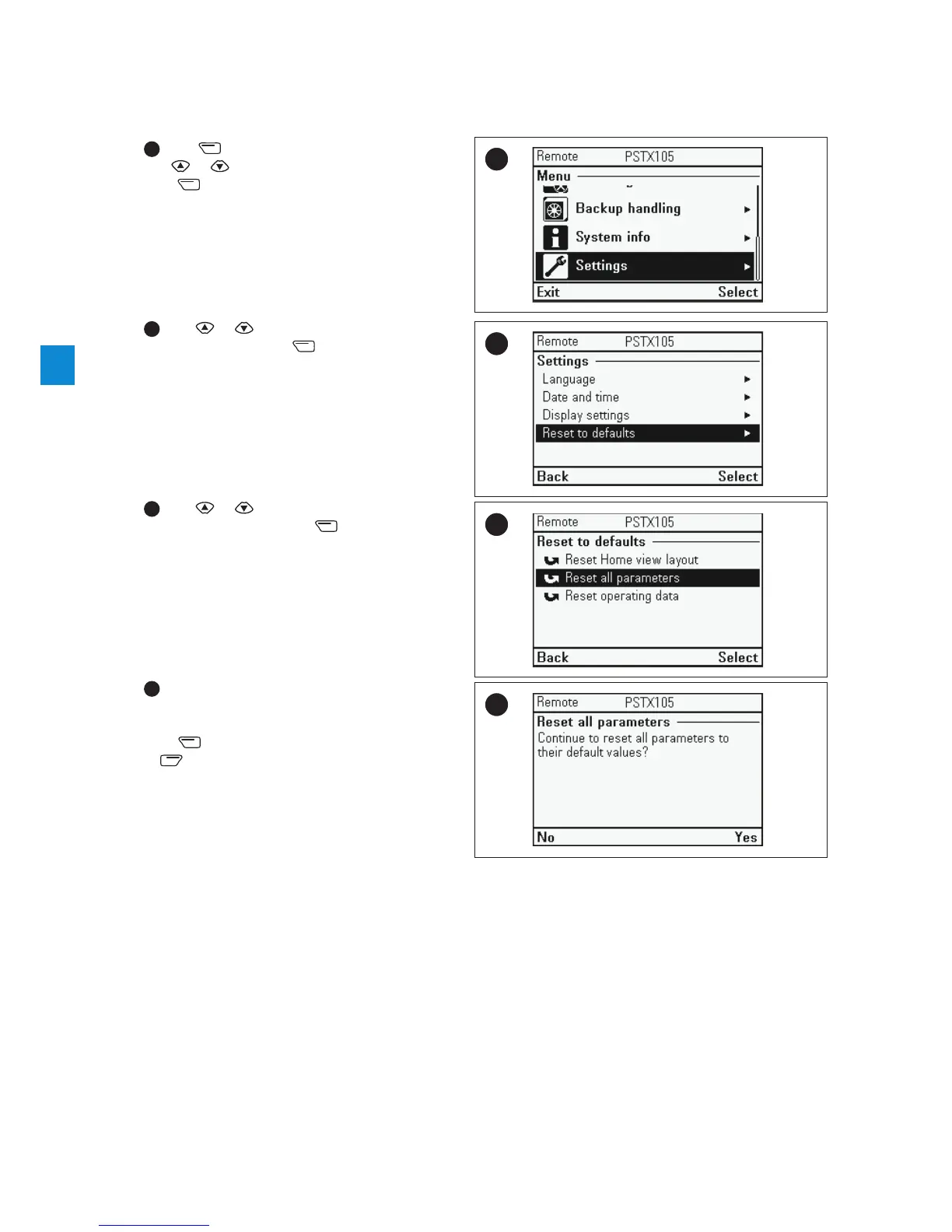48 Service PSTX470...570 | Service Manual | 1SFC13105M0201
4.2.3 Reset to defaults
1. Switch on the power supply (terminal 1 and 2).
2.
1
Push ”Menu” to reach Menu.
Use
or to navigate to Settings and then
push
”Select”.
3.
2
Use or to navigate to Reset to
defaults and then push
”Select”.
4.
3
Use or to navigate to Reset all
parameters and then push
”Select”.
5.
4
Following message will appear on the display:
Continue to reset all parameters to their default
values?
Push
”Yes” to reset all parameters
or
”No” if you whish to cancel the operation.
1
2
3
4
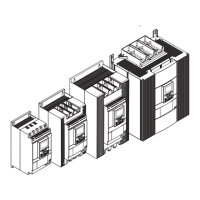