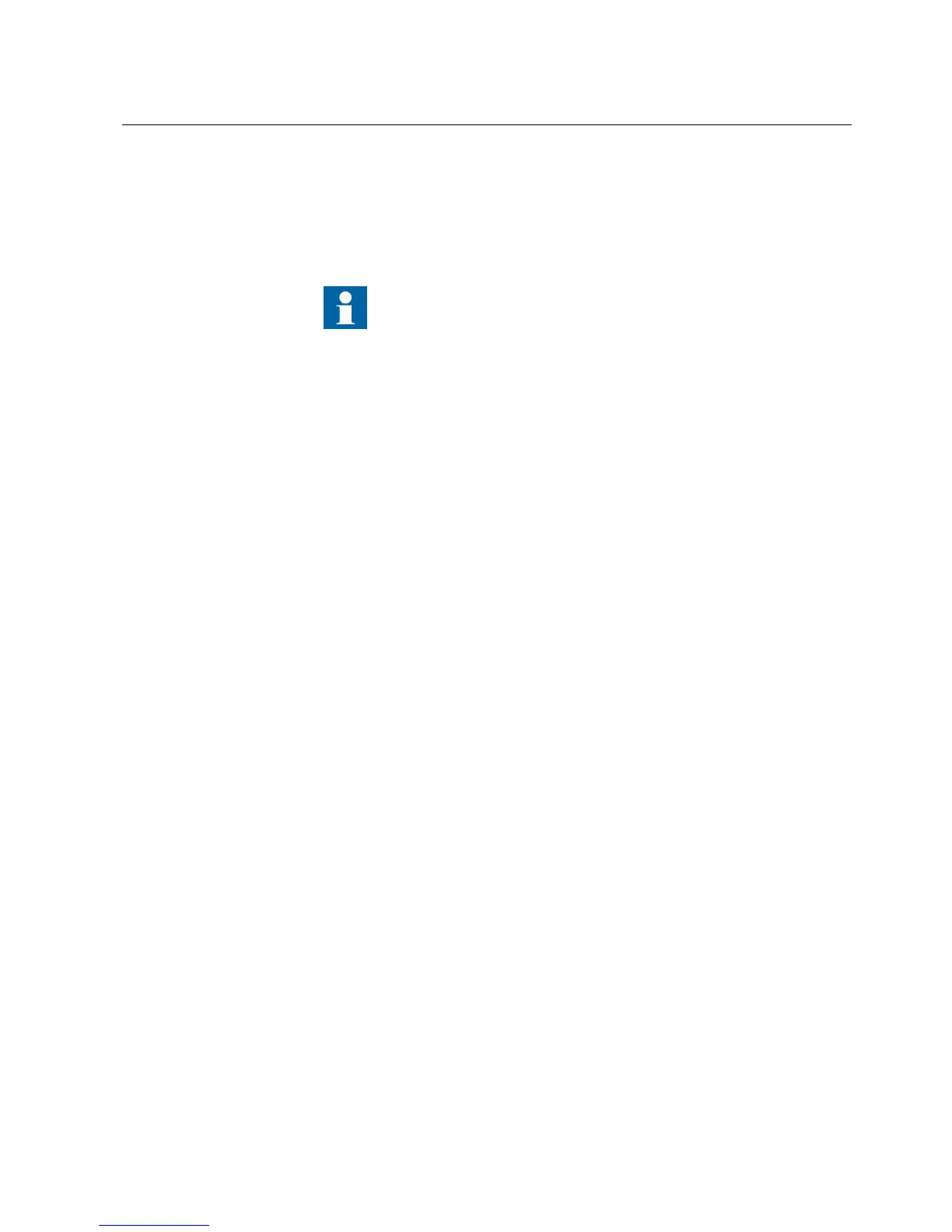1MRS755312
REF 541/543/545
REM 543/545
RET 541/543/545
11
Connectivity Packages
User’s Guide
2. Installation and uninstallation
This chapter describes the installation and the uninstallation of the connectivity
packages.
2.1. Installing connectivity packages
1. Locate the connectivity package installation program (.msi) from the computer
or download it via Internet.
2. Double click the relevant IED connectivity package installation program to start
the installation. The installation wizard extracts the installation files to your
local computer.
3. After the connectivity package installation program starts, click Next to
proceed, see Fig. 2.1.-1.
With the Back button you can return to the previous dialog, and with the
Cancel button exit the installation wizard. This applies to all the dialogs in
the installation wizard.
One connectivity package requires at least 55 MB of hard disk
space, although the installation package size is about 30 MB.
Connectivity packages can be installed into the same environments
as system products and tools that utilize the connectivity packages.
For more information about the system products and tools manuals,
refer to Section 1.8. Related documents.
