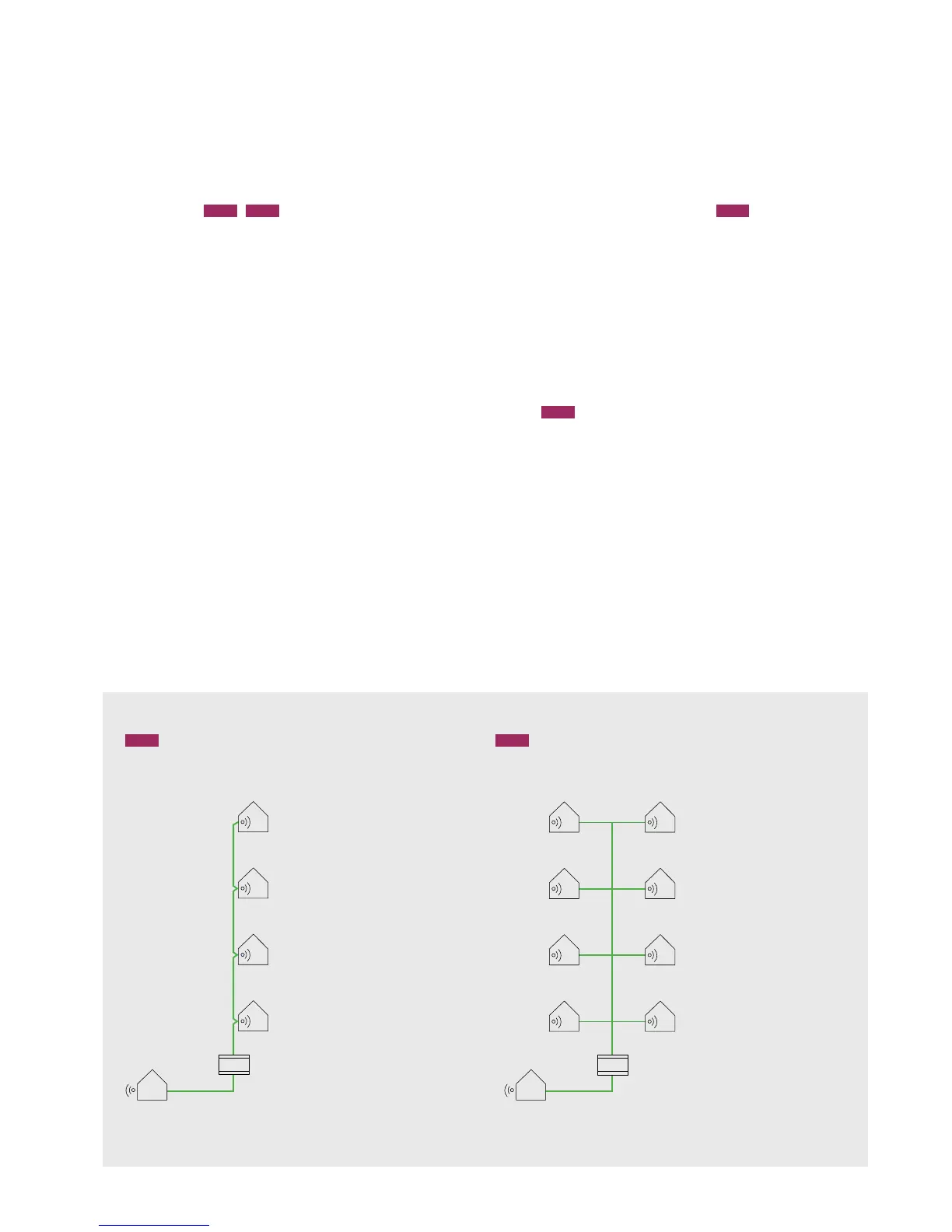Topology rules for the internal and external bus
Indoor stations, outdoor stations and system devices must
be connected to the system controller according to topology
rules for ABB-Welcome systems.
Topology rules for audio systems Topology rules for
audio systems
Fig. 8
Fig. 9
For planning an ABB-Welcome audio system in which, next
to control information, only one audio signal is transmitted on
a 2-wire bus.
Audio system: Connection of devices on the internal bus
The following devices, aside from the system controller, are
usually connected to the internal bus of an audio system:
» ABB-Welcome audio indoor station with handset
» ABB-Welcome audio indoor station with display
» ABB-Welcome auxiliary power supply
There are two options for wiring the devices: Looping and
branch line connections ("stub lines"). Both versions can be
combined within the one system.
Note: For all devices the terminal resistor should not be
activated – the switch "RC" is always on "OFF".
Audio system: Looping the internal bus
For looping a continuous bus line the incoming and outgoing
2-wire bus is connected at each device as shown in Fig. 8.
Adevice must be connected to the end of the bus line –
so
that the bus line does not remain "open". In all devices of the
audio system the terminal resistor should not be activated –
the switch "RC" is always on "OFF".
Fig. 8
Audio system: Internal bus stub lines
As an alternative to looping, the devices can also be
connected at the end of a branch line or stub line:
» ABB-Welcome audio indoor station with handset
» ABB-Welcome audio indoor station with display
» ABB-Welcome auxiliary power supply
An example of this layout: A rising mains in a building
connects the floors and the stub lines branch off on the
floors.
Fig. 9
A topology with a rising mains and several stub lines can
easily be set up in an audio system. Here the bus lines are
switched parallel to the branch connections.
S
RC – OFF
RC – OFF
RC – OFF
RC – OFF
AUDIO
AUDIO
AUDIO
AUDIO
AUDIO
Fig. 8
S
RC – OFF
RC – OFF
RC – OFF
RC – OFF
AUDIO
AUDIO
AUDIO
AUDIO
RC – OFF
RC – OFF
RC – OFF
RC – OFF
AUDIO
AUDIO
AUDIO
AUDIO
AUDIO
Fig. 9
Audio system: Looping the internal bus Audio system: Internal bus stub line
User Manual ABB-Welcome | Planning ABB-Welcome systems 19