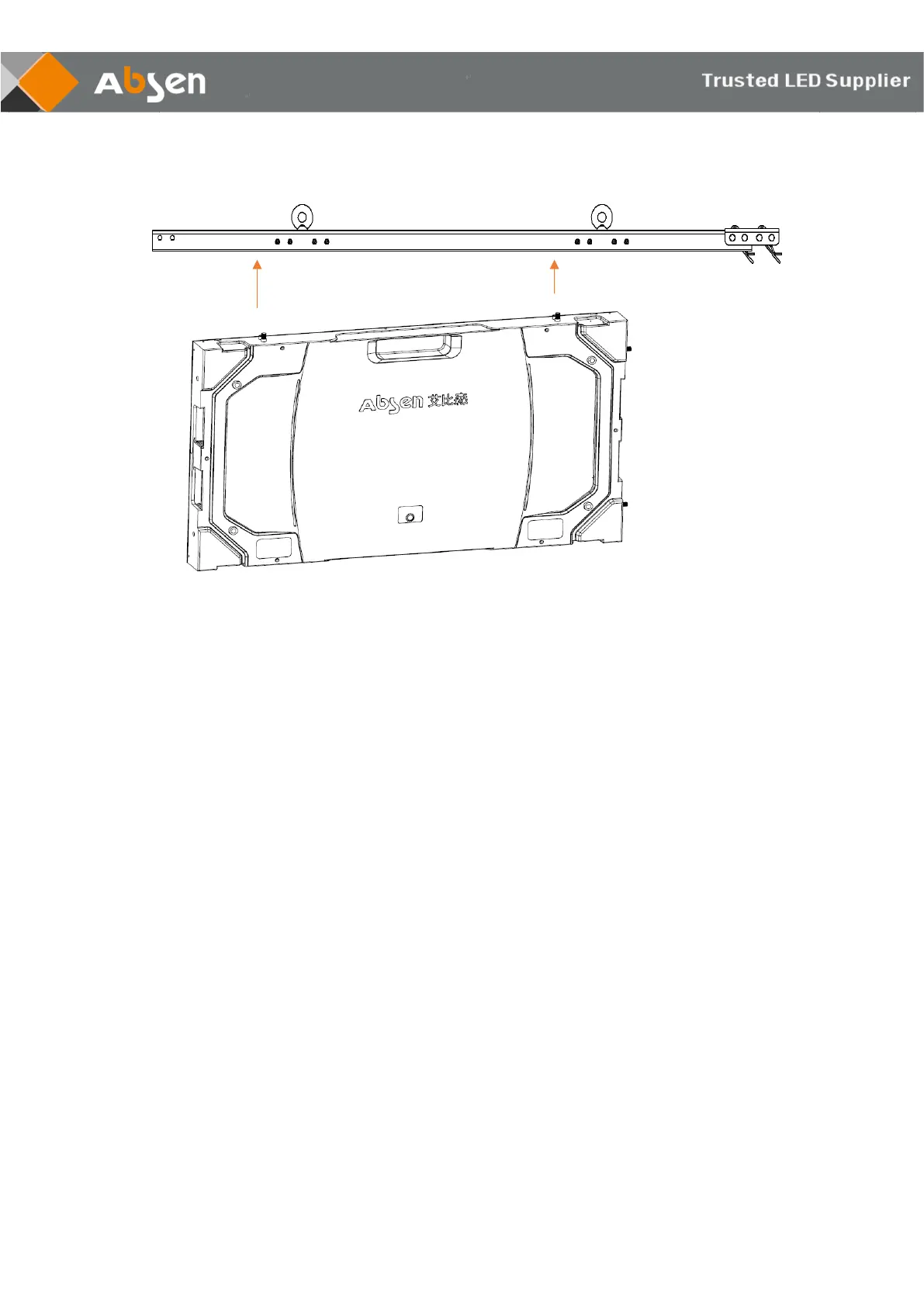- 17 - A27 Plus Series User Manual
Install from top layer to bottom layer, and the screw position of the cabinets is aligned
with the hanging bar fixing hole.
Remark: during installation, make sure the side locking screws are well connected to
ensure the flatness surrounding the cabinets.
4.Product Cabling
Preparation before cabling
Before applying power and signal source to the screen, please check power and data
cables connections carefully and make sure they are wired correctly. Use a multimeter to
test the L, N and PE lines in AC power input port and make sure the three lines are not
short-circuited.
Power cord connection instructions: Please calculate and select the appropriate model of
distribution box or socket according to the maximum power consumption. Please consult
your electrician or distribution cabinet manufacturer for specific selection scheme. The
input voltage of the cabinet is 100-240V/AC. The 3X1.5mm2/16awg power cable is used
from the distribution box to the cabinet. Please confirm the input voltage, The number of
cabinets loaded on each power cable will be different upon different voltages and product
models. (Please feel free to contact our after-sales service department if you cannot
confirm).