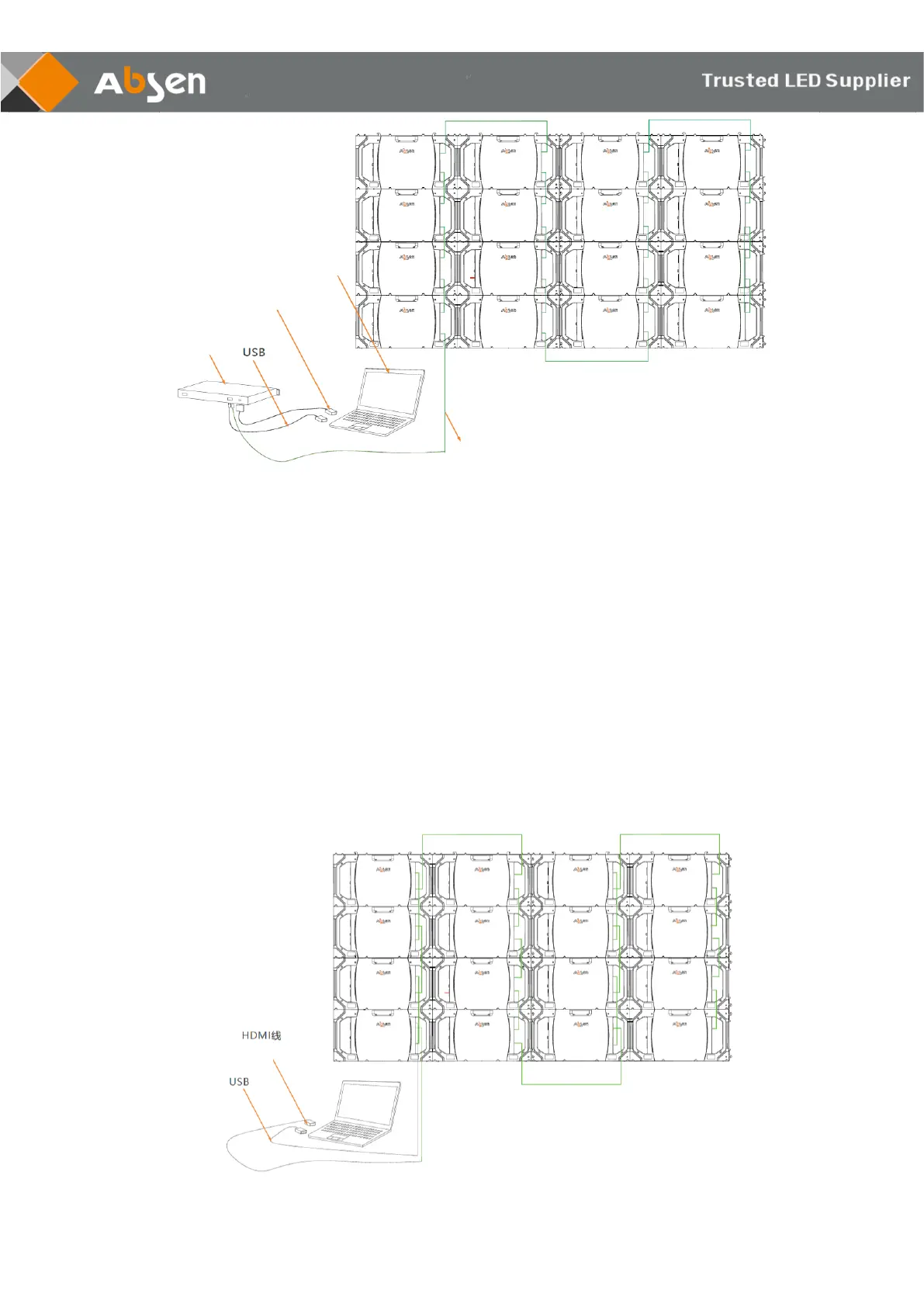- 19 - A27 Plus Series User Manual
The picture is transmitted from the computer to the sending box via HDMI cable, and
then from the sending box to the display screen via network cable.
4.2.2 Signal cable connection of smart version
Smart Version utilizes HDMI data interface with designated input and output ports. The
cabinets are cascaded in the form of “S” using data jumper cables. Calculate total pixel
load based on the resolution of the screen. Each HDMI cable can handle up to
1920x1080 pixels.
The signal cable of smart version adopts HDMI cable and the upper and lower
connection style is S-shaped. Please calculate the resolution according to pixels of each
cabinet. Each HDMI cable can control 1920*1080 pixels at most.