11
English
Connectivity
• Integrated 10/100/1000 Mbps Fast Ethernet connection
• Built-in 56Kbps fax/data modem
• Fast infrared wireless communication
• IEEE 1394 port
• Two Universal Serial Bus (USB) 2.0 ports
• InviLink™ 802.11b/g or InviLink™ 802.11a/b/g Wireless LAN
(manufacturing option)
• Bluetooth® (manufacturing option)
• 100-pin port replicator connector
• SD/MMC/MS memory card reader
Human-centric design and ergonomics
• Rugged, yet extremely portable design
• Stylish appearance
• Full-size keyboard with four programmable launch keys
• Ergonomically-centered touchpad pointing device
• Internet 4-way scroll button
Expansion
• One Tpye II CardBus PC Card slot
• Upgradeable memory modules
• Acer EasyPort
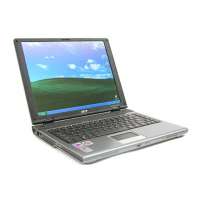
