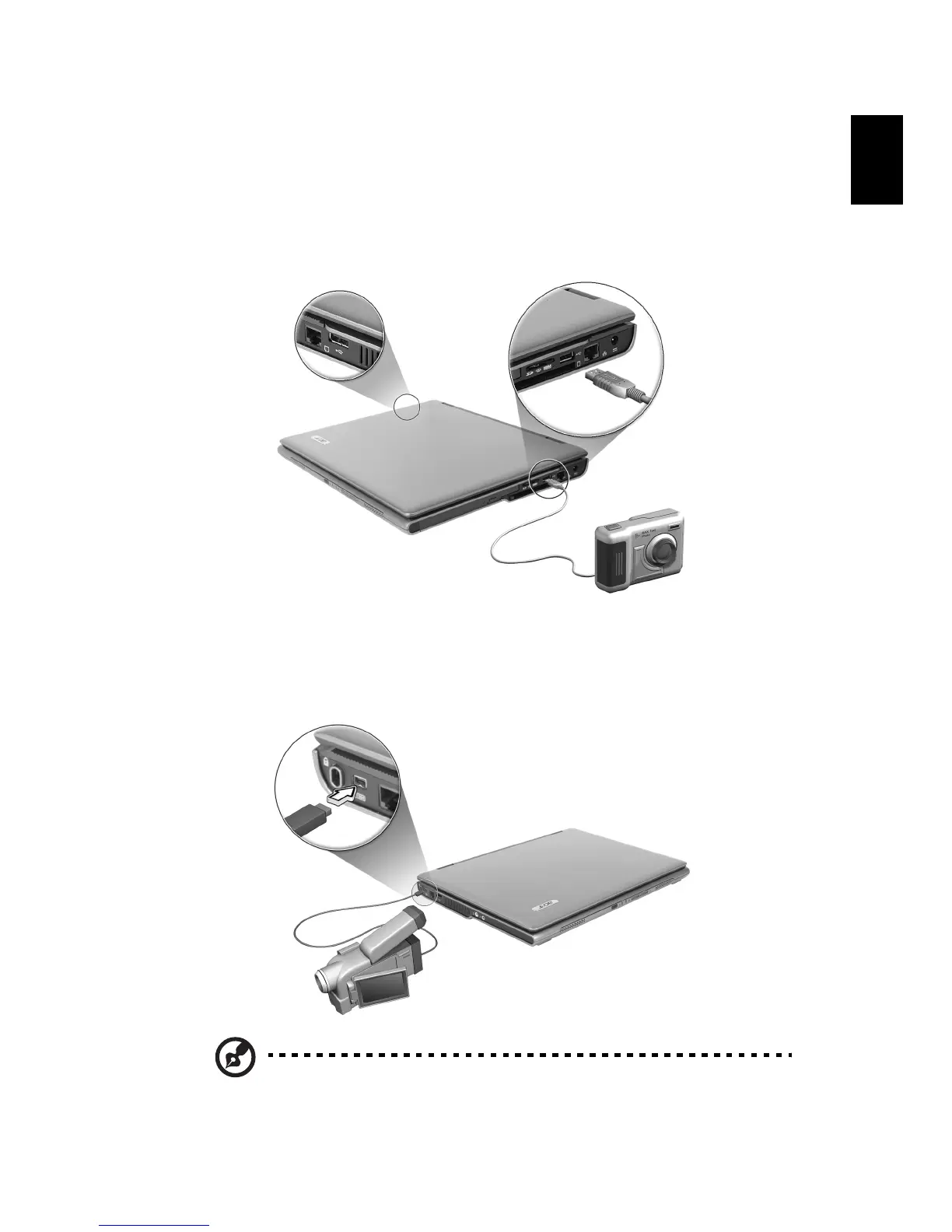39
English
Universal Serial Bus
The Universal Serial Bus (USB) 2.0 port is a high-speed serial bus which
allows you to connect and daisy-chain USB peripherals without taking
up precious system resources. Your computer has two ports (one on the
left and the other on the right) available.
IEEE 1394 port
The computer's IEEE 1394 port allows you to connect to an IEEE 1394
supported devices like a video camera or digital camera.
Note: See your video or digital camera's documentation for
details.