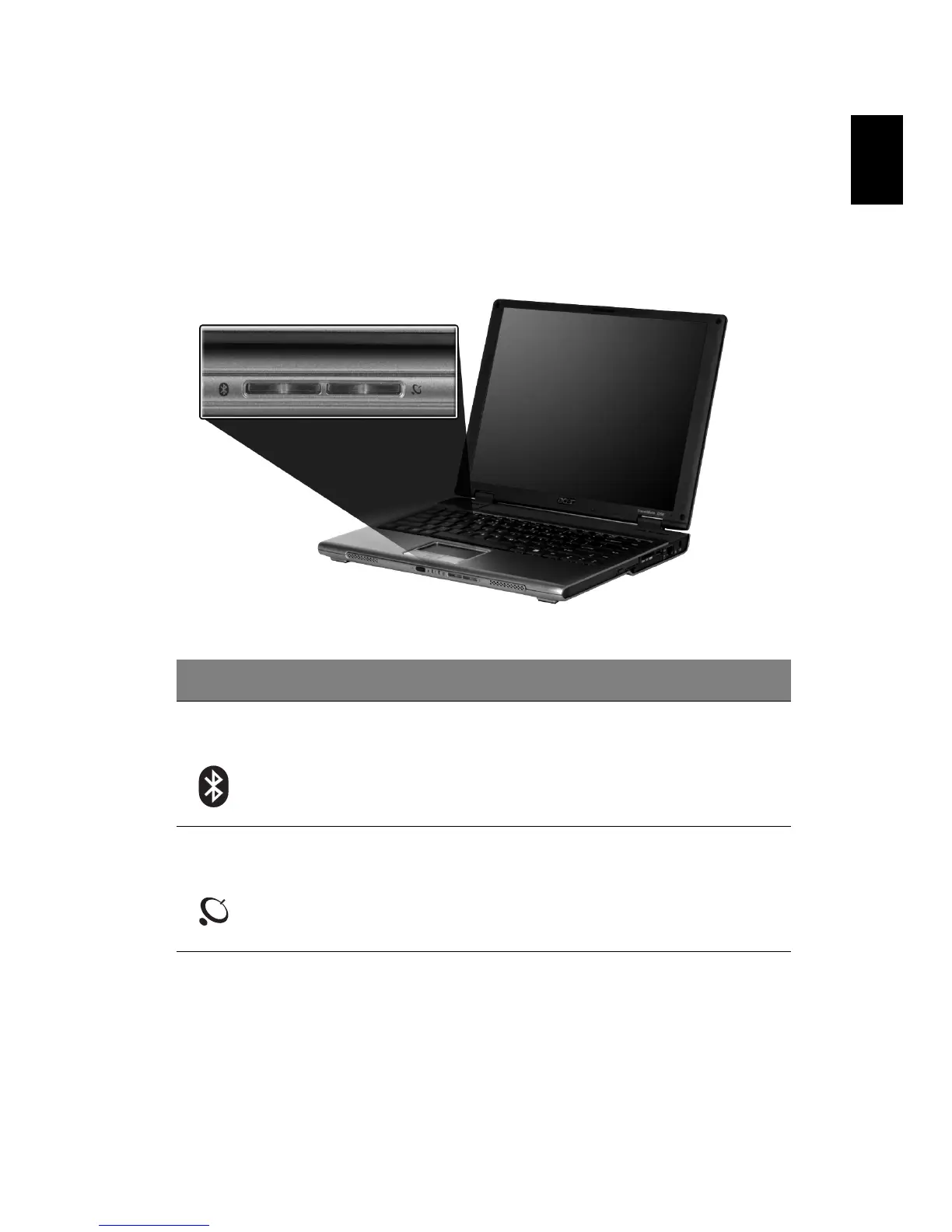21
English
In addition, there are two launch keys at the front panel. Even when
the cover is closed, you can easily access the features of Wireless and
Bluetooth®. However, the Wireless and Bluetooth keys cannot be set
by users.
Description Default Application
Bluetooth
communications
Lights to indicate the status of Bluetooth (optional)
communications.
Wireless
communications
Lights to indicate the status of wireless LAN
(optional) communications.
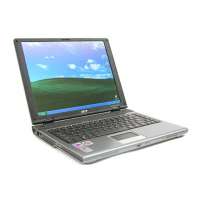