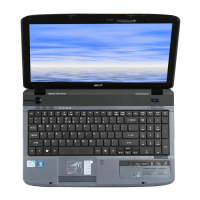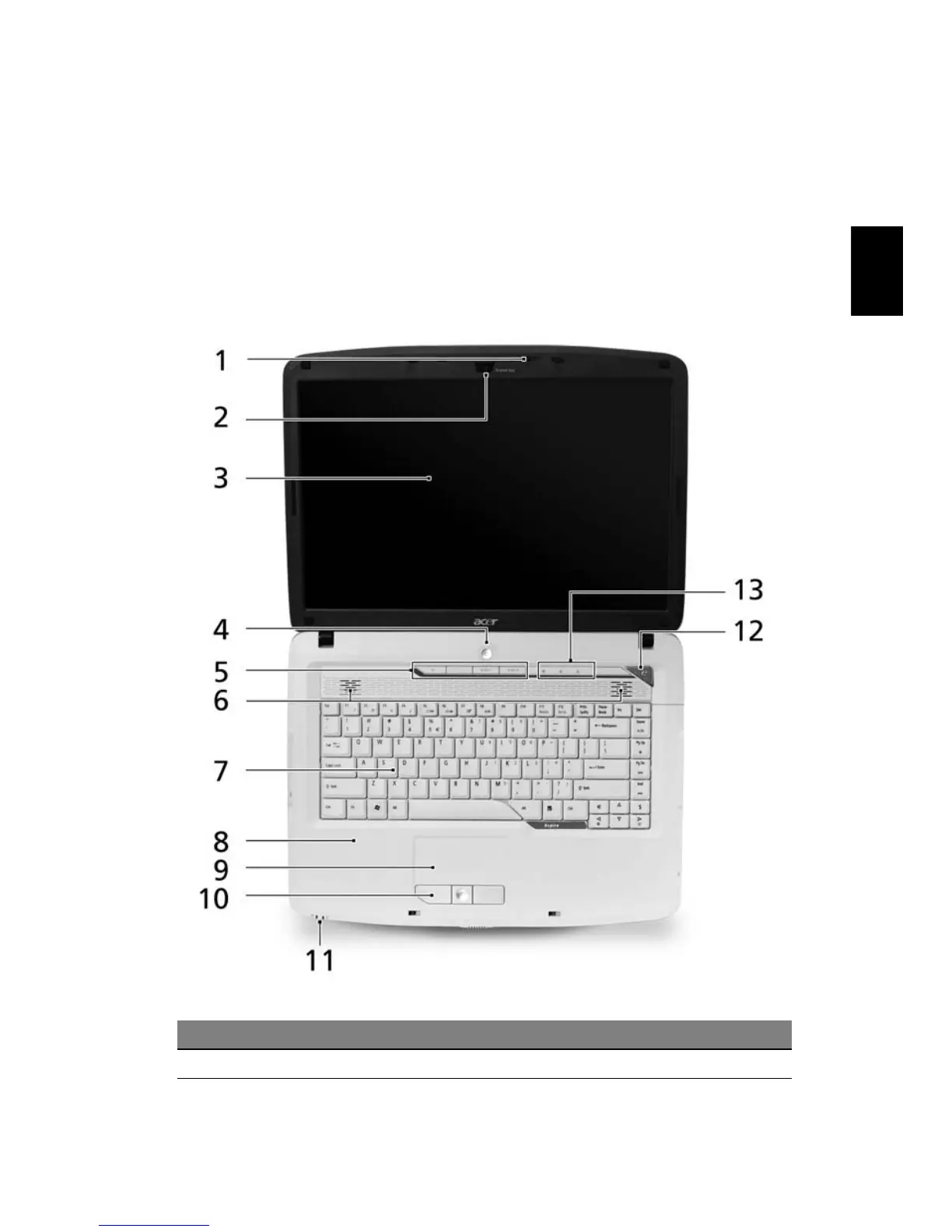 Loading...
Loading...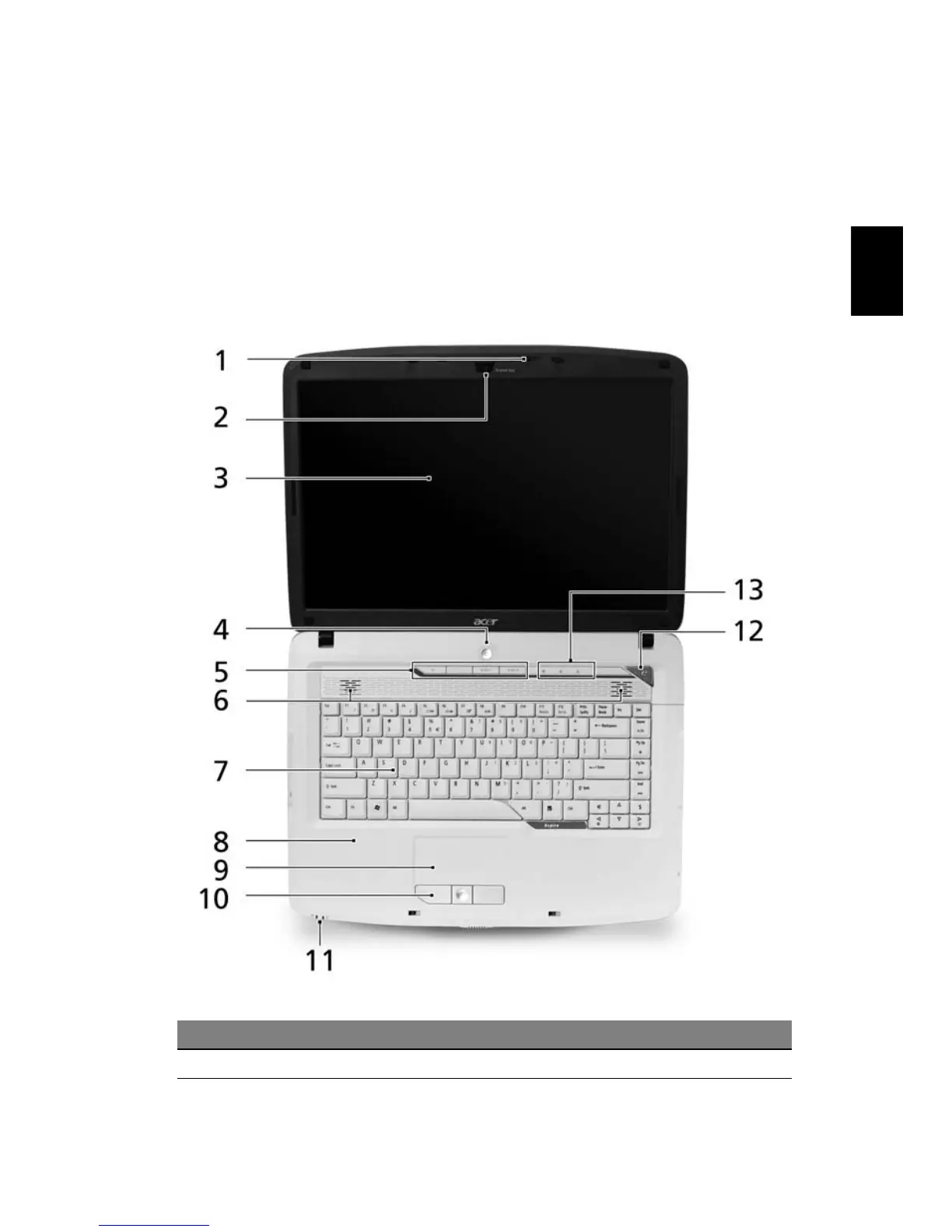
Do you have a question about the Acer 5315 2326 - Aspire and is the answer not in the manual?
| RAM | 1GB DDR2 |
|---|---|
| Storage | 120GB HDD |
| Graphics | Intel GMA X3100 |
| Operating System | Windows Vista Home Basic |
| Weight | 2.8 kg |
| Display | 15.4 inch WXGA (1280x800) |
| Optical Drive | DVD-RW |
| Networking | 10/100 Ethernet, 802.11b/g Wi-Fi |
| Processor | Intel Celeron M 530 |
Safety guidelines and warnings for product use and handling.
General warnings regarding product usage, environment, and electrical safety.
Instructions on how to replace the laptop's battery safely.
Guidelines for operating the laptop in various environmental conditions and RF exposure.
Precautions regarding the use of wireless devices near medical equipment.
Ergonomic tips for setting up your workspace for comfortable computer use.
Advice on reducing eye strain from prolonged computer use.
Overview of available manuals and guides for the Acer laptop.
Instructions on how to power the computer on and off, including sleep mode.
General guidelines for maintaining the laptop's condition and longevity.
Instructions on setting and managing passwords for Empowering Technology utilities.
Diagram and description of the laptop's top view components.
Basic operations and gestures for using the touchpad effectively.
Explanation of lock keys like Caps Lock and Num Lock, and the integrated numeric keypad.
Instructions on how to adjust the computer's volume levels.
Feature for managing multiple displays and arranging windows across screens.
Information about the international warranty service and travel passport.
Information required when contacting Acer for support.
Tips and recommendations to optimize battery life and performance.
How to navigate and play media content within Acer Arcade.
Plays DVD and VCD movies with typical home DVD player features.
Plays various video file formats and allows basic editing.
Creating audio CDs, MP3 CDs, photo slideshows, and movie DVDs.
Information on supported file formats for media playback in Acer Arcade.
Explains the functions of the remote control buttons for media playback.
Utility for editing video files and creating themed movies.
Preview and capture video from DV cameras or webcams.
Utility for creating DVDs with video, images, or music.
Steps to properly shut down the computer and disconnect peripherals.
Basic guidelines for transporting the laptop over short distances.
Preparing the laptop for travel, ensuring the battery is charged.
Items to pack when traveling with the computer.
How to use a Kensington lock to secure the laptop.
Explanation of different password types for computer and data security.
Connecting peripheral devices to the laptop ports.
Step-by-step guide for installing RAM modules in the laptop.
Accessing and using the BIOS utility for hardware configuration.
Instructions for playing DVD movies on the computer, including region codes.
How to create full or fast system backups to the hard drive.
Restoring the system from factory images or user-created backups.
Lists common error messages and recommended corrective actions.
Compliance statement regarding FCC rules for digital devices and RF emissions.
Operational conditions and FCC compliance statement for the device.
EU compliance statement for radio frequency and safety directives.
How to use a Kensington lock to secure the laptop.
Explanation of different password types for computer and data security.