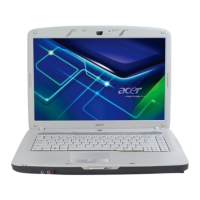19
Español
Vista trasera
# Icono Elemento Descripción
1 Ranura de bloqueo
Kensington
Conexión para el bloqueo de seguridad
de un ordenador compatible con
Kensington.
2 Puertos USB 2.0 Conexión para dispositivos USB 2.0
(p.ej., ratón USB o cámara USB).
3 Indicador de
batería
Alimenta el ordenador.
4 Puerto Ethernet
(RJ-45)
Conexión para redes basadas en Ethernet
10/100/1000 (para modelos seleccionados).

