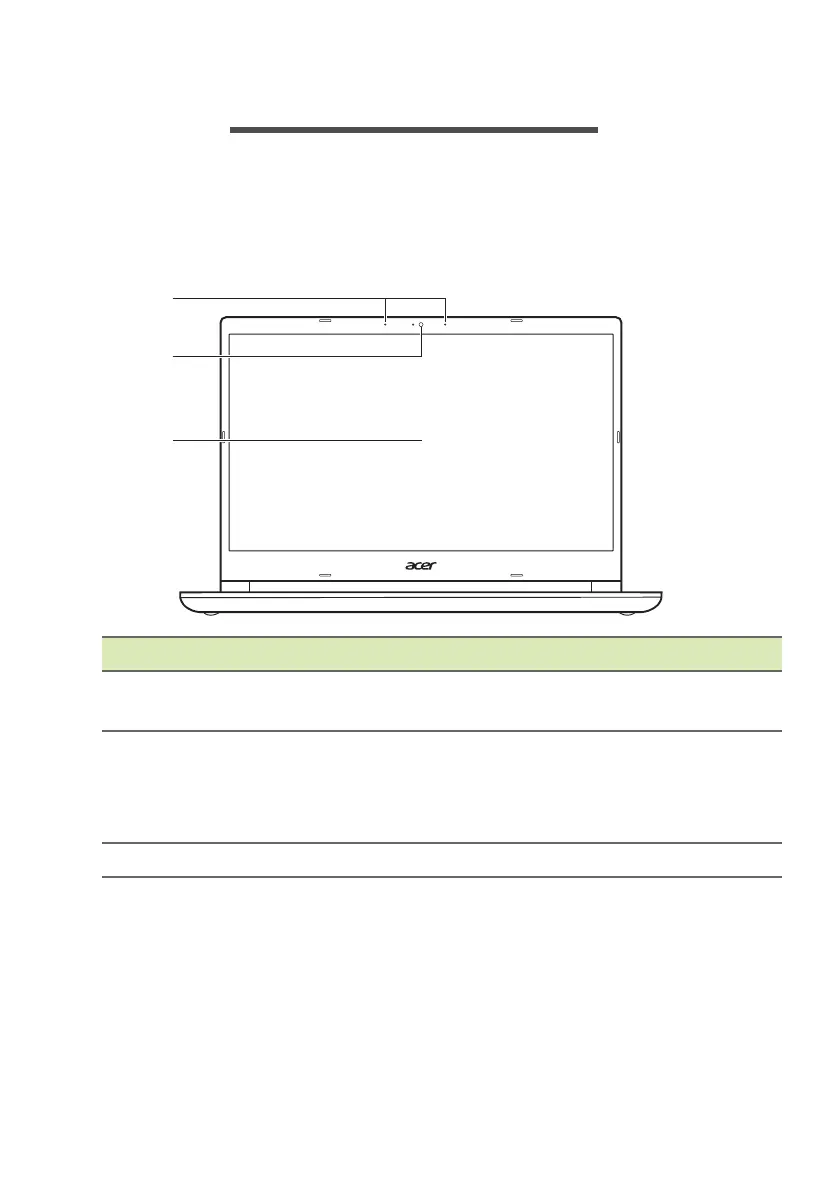Your Acer notebook tour - 11
YOUR ACER NOTEBOOK TOUR
After setting up your computer as illustrated in the Setup Guide, let us
show you around your new Acer computer.
Screen view
# Icon Item Description
1 Microphones
Internal digital microphone for sound
recording.
2 Webcam
Web camera for video
communicat
ion.
A light next to the webcam indicates
that the
webcam is active.
3 Screen Displays computer output.