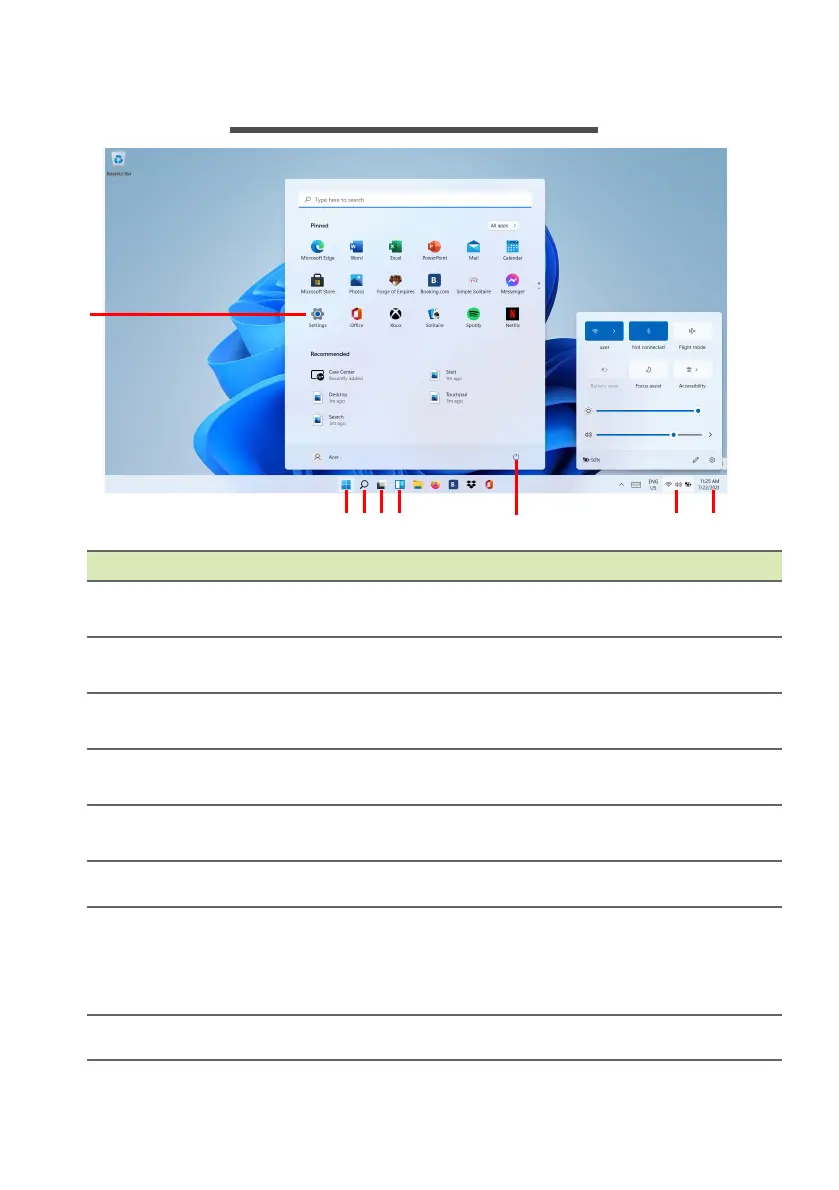18 - The Windows OS Desktop
THE WINDOWS OS DESKTOP
# Item Description
1 Settings
Changes the apps settings for your
computer.
2Start
Launches apps, through Pinned,
Recommended, or All apps.
3Search
Types in the texts to search on your
computer and the Internet.
4 Task View
Allows to switch between running
applications and add the virtual desktop.
5 Widgets
Provides the weather, news, stocks, and
sports information.
6 Power Shut down, sleep or restart your computer.
7 Quick settings
Displays the situation of network
connection, battery level and sound
setting. You can toggle quick actions to
instantly adjust or open settings.
8 Notification Displays the notifications and calendar.