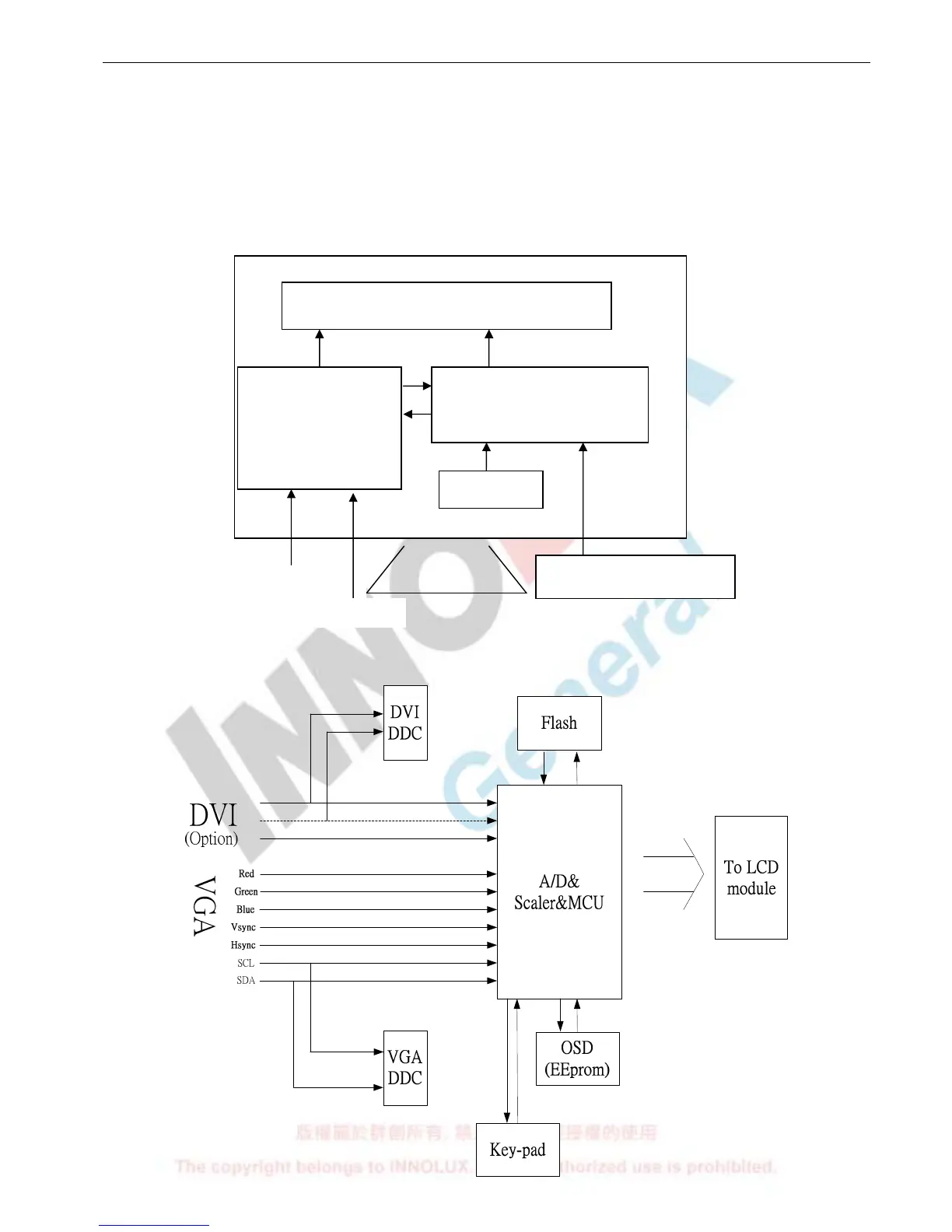Chapter 3- CIRCUIT THEORY
1. Monitor Block Diagram
The LCD Monitor contains an interface board, and inverter/power/Audio board, keypad board and flat
panel. In Inverter/power/Audio board, power section supplies +14V & +5V for Inverter/Audio and
Interface board used. The inverter section drives the backlight of panel and the DC-DC conversion. The
Audio section drives speaker (2 x1W).
2. Interface BOARD DIAGRAM
Inverter/Power
(Including AC/DC Power
Supply , Inverter )
Interface Board
Keypad BD