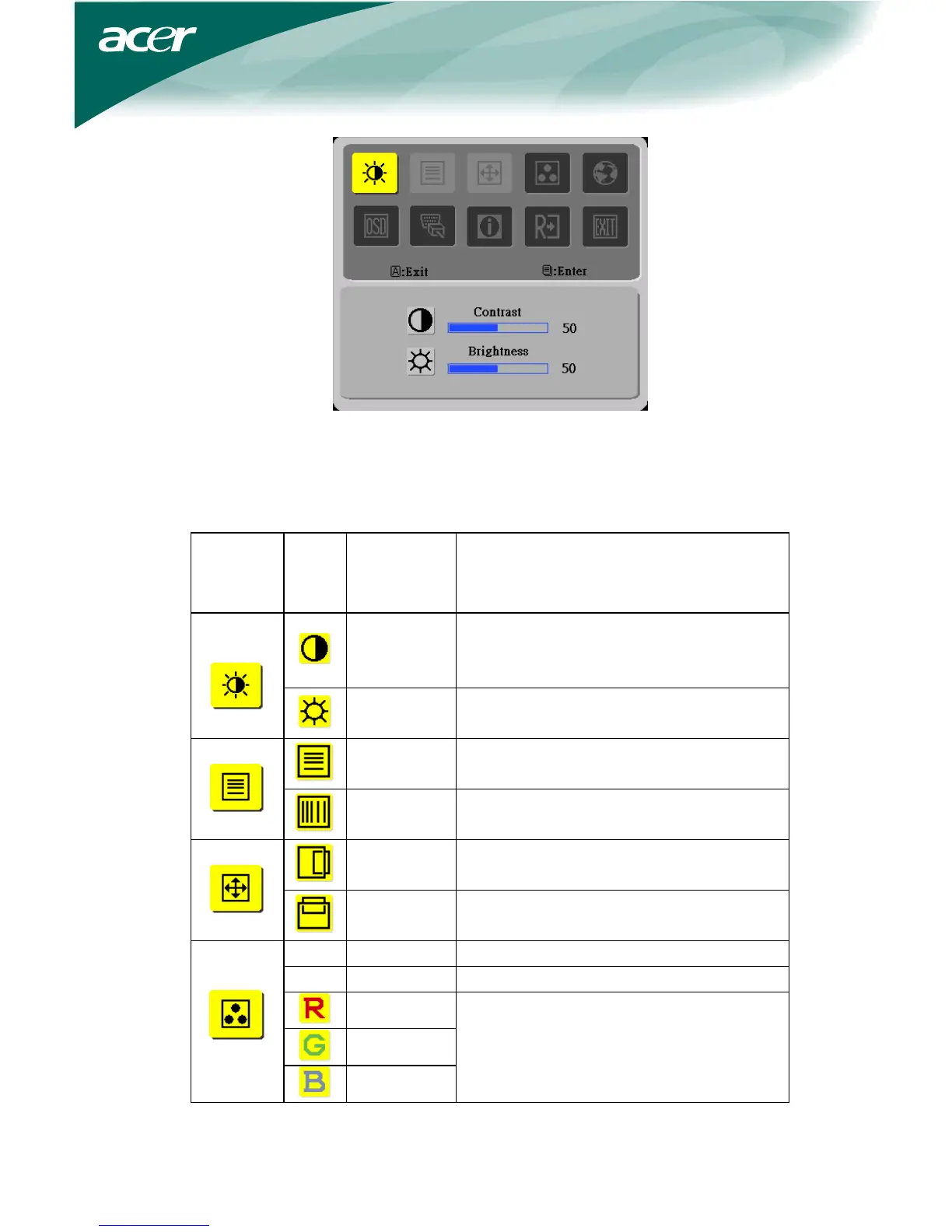10
III. Dual-Input Model, Digital Signal Input
ADJUSTING THE PICTURE
The descriptions for function control LEDS
Main
Menu Icon
Sub
Menu
Icon
Sub Menu
Item
Description
Contrast
Adjusts the contrast between the
foreground and background of the screen
image.
Brightness
Adjusts the background brightness of the
screen image.
Focus
Adjusts picture Focus (available in Analog
mode only).
Clock
Adjusts picture Clock (available in Analog
mode only).
H. Position
Adjust picture Focus (available in Analog
mode only).
V. Position
Adjust picture Clock (available in Analog
mode only).
N/A Warm Set the color temperature to warm white.
N/A Cool Set the color temperature to cool white.
User /Red
User/Green
User/Blue
Adjusts Red/Green/Blue intensity.
