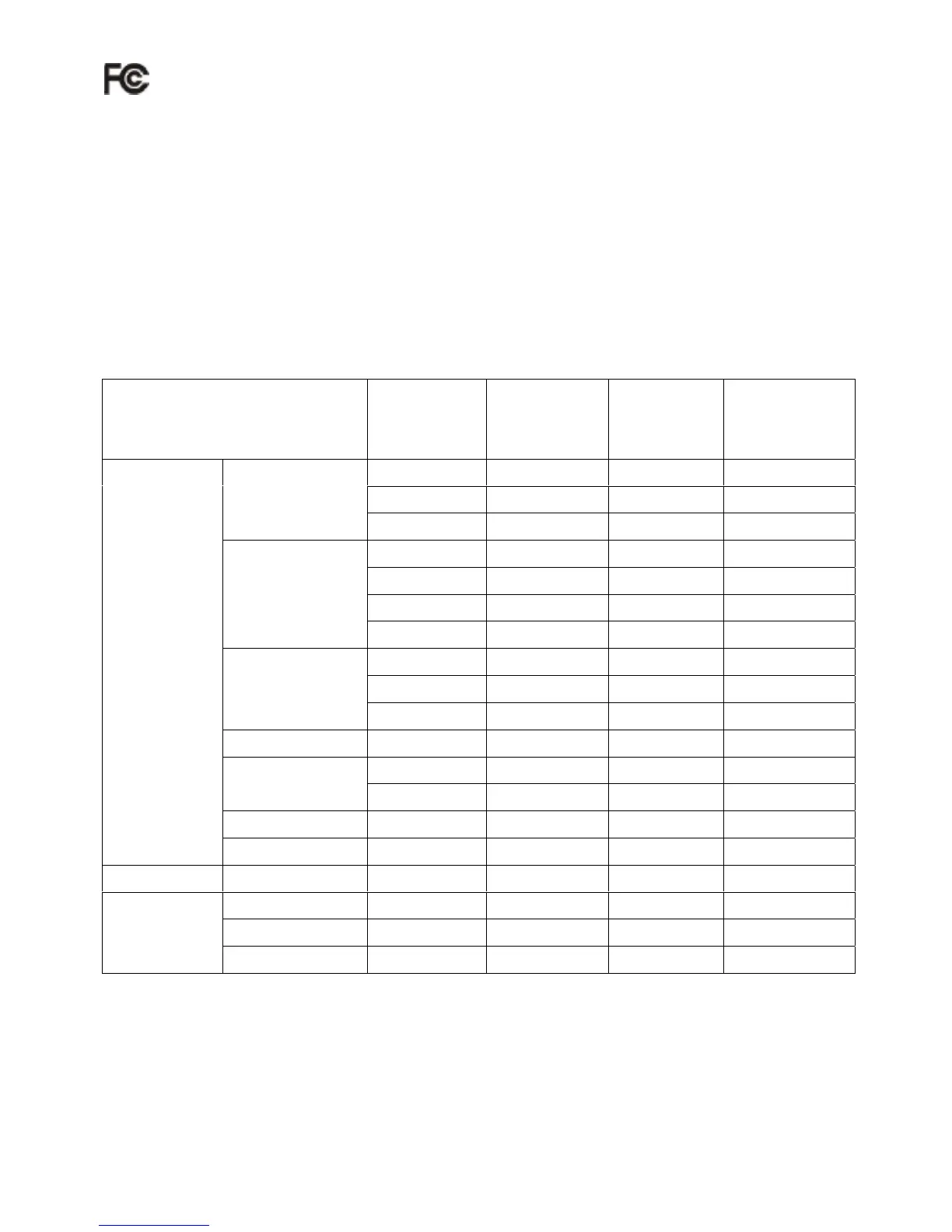This device complies with Part 15 of the FCC rules. Operation is subject to the
following two conditions: (1) this device may not cause harmful interference, and
(2) this device must accept any interference received, including interference that
may cause undesired operation.
This Class B digital apparatus meets all requirements of the Canadian Interference-
Regulations.
Cet appa la cl Réglement
sur le m r du
Display modes
If f your PC s the following reference
signal modes, the screen he screen
wi ay or only formation
ab stment mod o the instructions of your display card.
Display
Hor
Frequ
(kH
Vert.
Frequency
(Hz)
Pixel
Frequency
(MHz)
SYNC Polarity
(H/V)
Causing Equipment
reil numérique de ass B respecte toures les exigencies du
ateriel brouilieu Canada.
the signal o ystem is the same as one of
will be adjusted automatically. If not, t
the LED lights will display. For more inll not displ
out the adju e, refer t
.
Mode ency
z)
31.4 -/- 69 59.940 25.175
37.8 - 61 72.809 31.500 -/
VGA 640x480
37.500 75.000 31.500 -/-
35.1 +/+ 56 56.250 36.000
37.879 60.317 40.000 +/+
48.077 72.188 50.000 +/+
SVGA 800x600
46.875 75.000 +/+ 49.500
48.363 60.004 -/- 65.000
56.4 -/- 76 70.069 75.000
XGA 1024x768
60.023 75.029 78.750 +/+
SXGA 1152x864 67.5 108.000 +/+ 00 75.000
63.981 60.020 108.000 +/+ S
79.9
XGA 1280x1024
76 75.025 135.000 +/+
WXGA+ 1440x900 55.935 55.887 106.5 -/+
VESA
WXGA+ 1680x1050
65.29 59.954 146.25 -/+
V 1.4 .322 -/+ GA TEXT 720x400 3 69 70.087 28
640x480 35.000 66.667 30.240 -/-
832x624 49.725 74.500 57.283 -/-
M
4x768 60.1 0.000 -/-
acintosh
102 50 74.720 8
10
