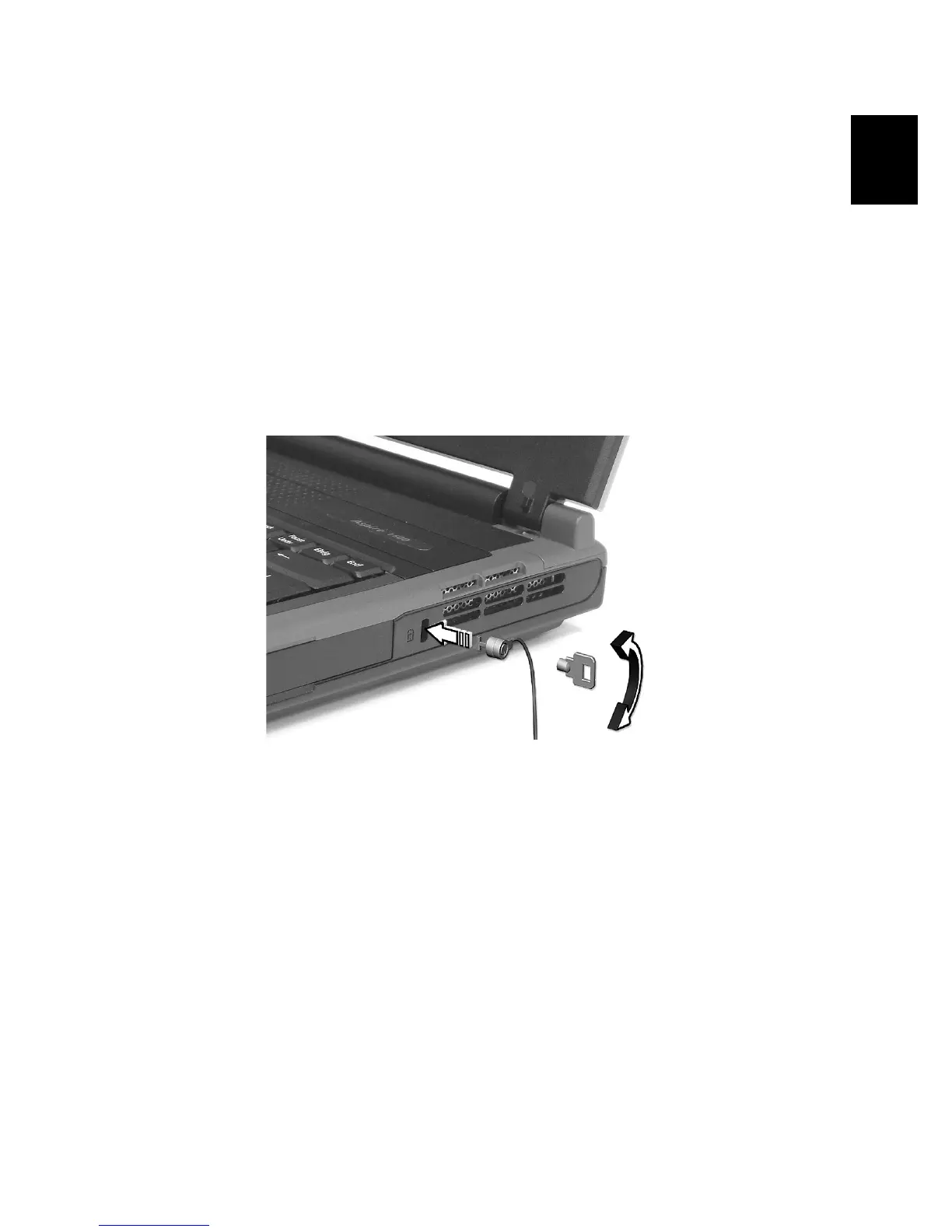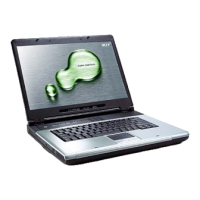27
English
English
Securing your computer
Your computer features hardware and software security solutions, in
the form of a slot for a Kensington lock and a password facility.
Security slot
A slot for a Kensington slot enables you to physically protect your
computer from theft. Use this feature as follows:
• Wrap a security lock cable around a heavy or immoveable object,
such as a drawer handle on a file cabinet, or a table leg.
• Insert the lock into the slot on the computer, turn it 90°, and then
lock it in place.