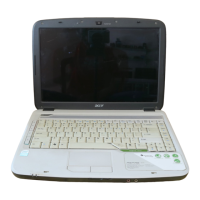Do you have a question about the Acer Aspire 2020 and is the answer not in the manual?
Guidelines for proper care, maintenance, and operation of your computer.
Instructions for powering the computer on and off.
Guidelines for proper care and handling of the computer.
Recommendations for maintaining the AC adapter.
Advice on how to care for the laptop battery.
An overview of the computer's hardware components.
Diagram and description of the computer's front view when open.
Diagram and description of the computer's front ports and features.
Diagram and description of the computer's top view.
Diagram and description of the computer's left side.
Diagram and description of the computer's right side.
Overview of the computer's key features and specifications.
Description of the keyboard layout and functions.
Description of the touchpad and its basic operations.
Overview of the computer's connectivity options.
Information on the computer's hardware and software security features.
Tips to extend the battery's lifespan and performance.
Strategies to maximize battery usage time.
Explanation of the system's power management features.
Connecting external input devices like keyboards and mice.
Information on using the computer's USB ports and devices.
Expanding the computer's capabilities with add-on cards.
Upgrading the computer's core components for better performance.
Steps to prepare the computer for moving from a desk.
Overview of the multimedia software suite.
How to access and use the BIOS setup utility.
Solutions to common problems and troubleshooting tips.