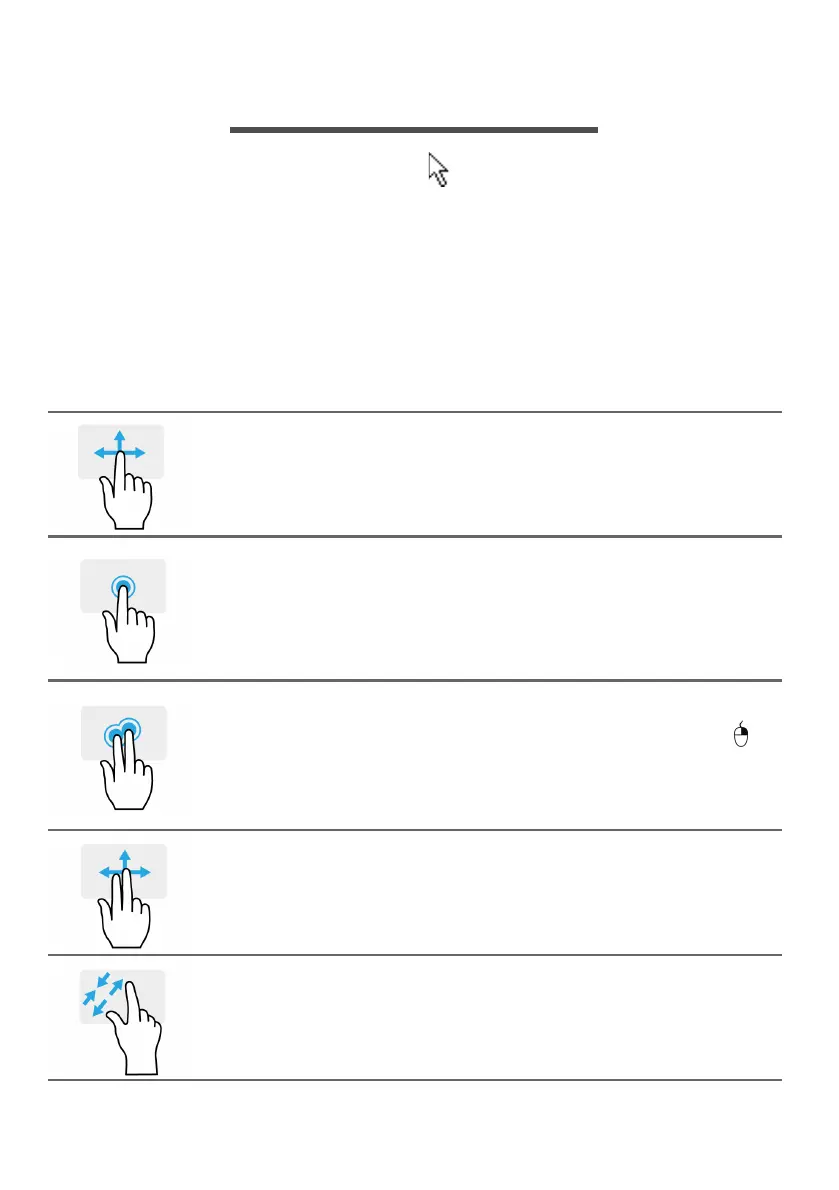Using the Precision Touchpad - 19
USING THE PRECISION TOUCHPAD
The touchpad controls the arrow (or 'cursor') on the screen. As you
slide your finger across the touchpad, the cursor will follow this
movement. The Precision Touchpad (PTP) is designed to provide a
more uniform, smooth, and accurate touchpad experience. Many
applications support precision touchpad gestures that use one or
more fingers, however, some gestures may not be supported by the
specific application or program you are using.
Touchpad gestures
Single-finger slide
Slide a finger across the touchpad to move the cursor.
Single-finger press or tap
Press the touchpad down, or lightly tap the touchpad with
your finger, to perform a 'click', which will select or start an
item. Quickly repeat the tap to perform a double tap or
'double click'.
Two-finger press
Lightly tap the touchpad with two fingers to perform a
'right click'. In the St
art screen, this will toggle the app
commands. In most apps this will open a context menu
related to the selected item.
Two-finger slide
Swiftly scroll through web pages, documents and playlists
by placing two fingers on the touchpad and moving both in
any direction.
Two-finger pinch
Zoom in and out of photos, maps and documents with a
simple finger-and-thumb gesture.
