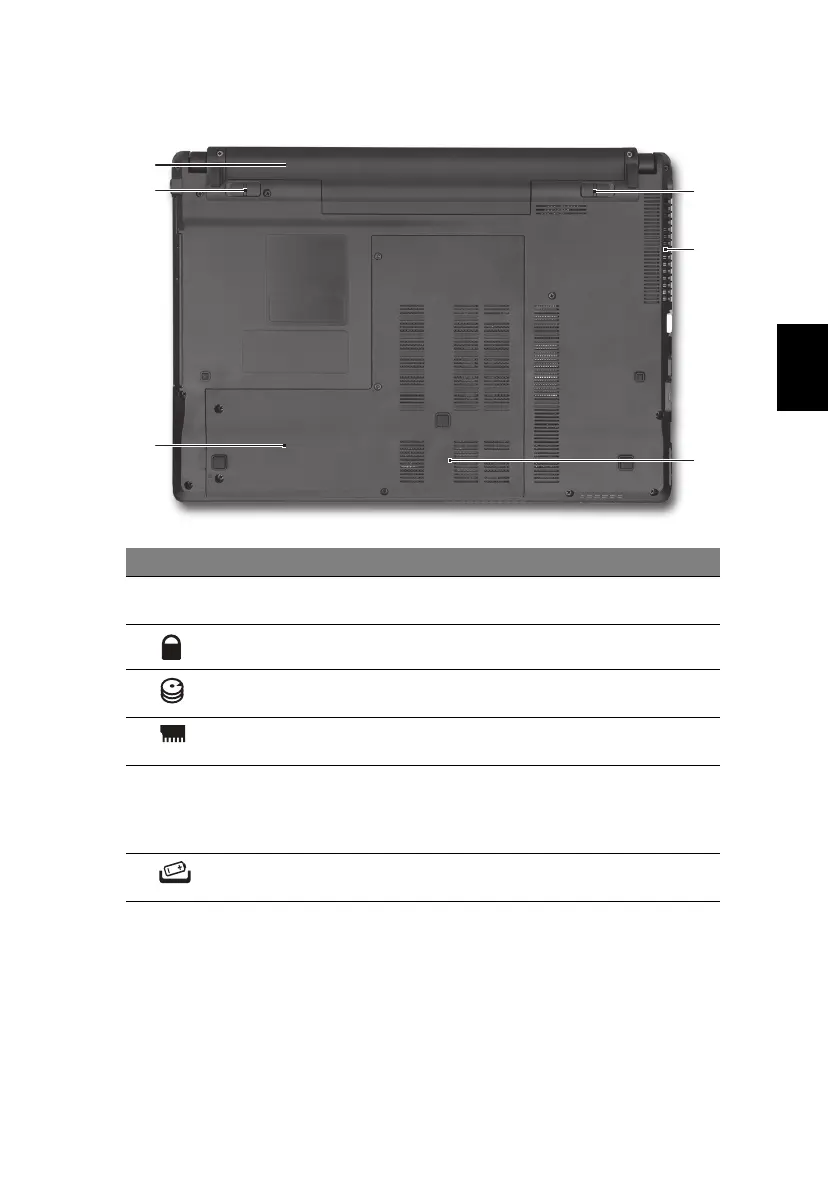9
Italiano
Vista base
# Icona Elemento Descrizione
1 Alloggiamento della
batteria
Contiene il pacco batteria del computer.
2 Blocco batteria Blocca la batteria al suo posto.
3 Alloggiamento per il
disco rigido
Alloggia il disco rigido del computer
(fissato con viti).
4 Vano per la memoria Contiene la memoria principale del
computer.
5 Aperture per la
ventilazione e ventola
di raffreddamento
Permettono il raffreddamento del
computer, anche dopo un uso prolungato.
Nota: Non coprire e non ostruire l’apertura
della ventola.
6 Gancio di rilascio della
batteria
Per togliere la batteria.
1
2
3
4
5
6