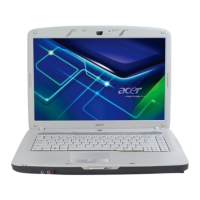Chapter 3 69
Removing the Keyboard
IMPORTANT: The keyboard is easily warped or damaged during the removal process. Take care not to use
excessive force when removing to prevent damage.
1. See “Removing the Battery Pack” on page 54.
2. See “Removing the Base Door” on page 56.
3. See “Removing the DIMM Module” on page 60.
4. See “Removing the WLAN Module” on page 61.
5. See “Removing the ODD Module” on page 63.
6. Using the plastic pry, press in the five (5) latches along the top of the keyboard to release the keyboard
from the cover.
NOTE: The keyboard will spring up slightly when all retaining clips are unlocked.
7. Lift up the top right edge of the keyboard and then lift the keyboard up.
