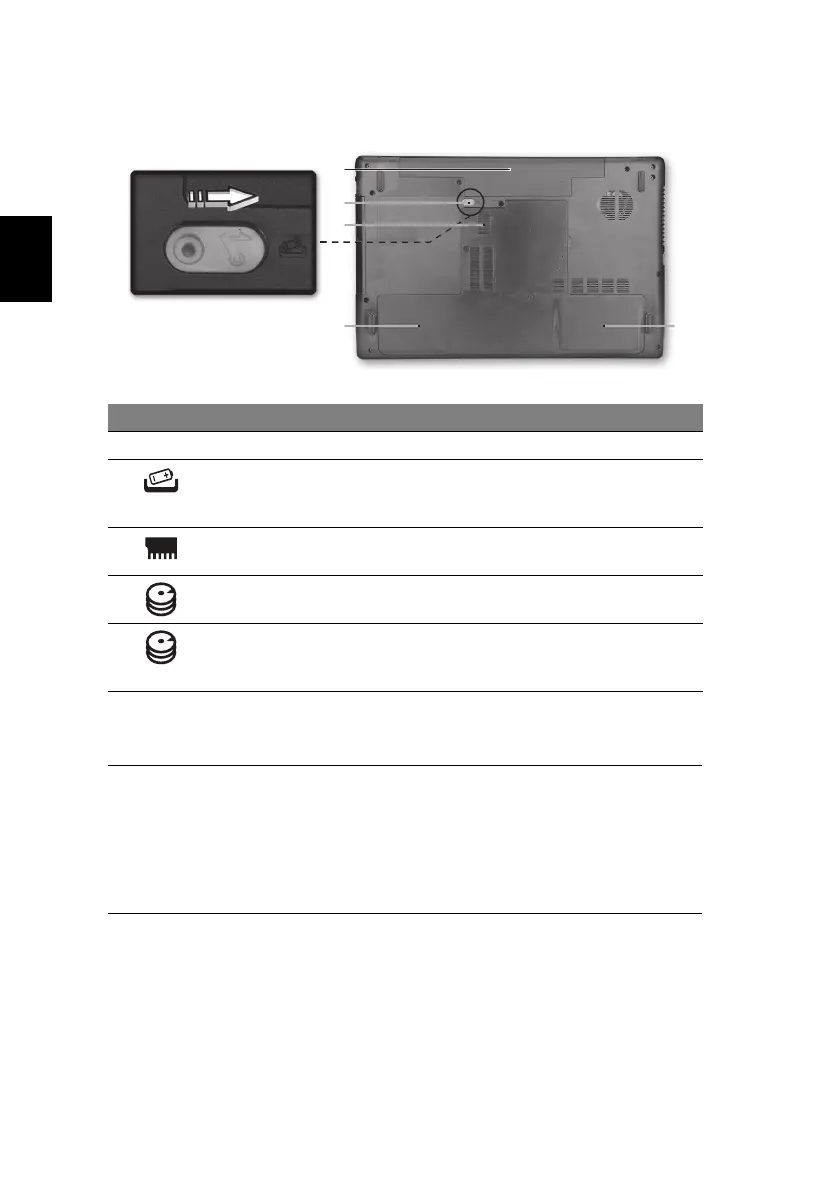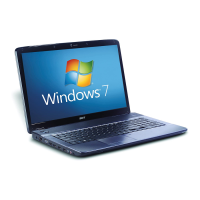10
Bahasa
Indonesia
Tampak bawah
Lingkungan
# Ikon Item Keterangan
1 Tempat baterai Tempat unit baterai komputer.
2 Penutup pelepas
baterai
Untuk melepaskan baterai.
Masukkan alat yang sesuai ke dalam
gerendel lalu geser untuk melepaskannya.
3 Kompartemen
memori
Untuk memasang memori utama
komputer.
4 Bay hard disk-Utama Untuk memasang hard disk komputer
(dipasang dengan sekrup).
5 Bay hard disk-
Sekunder
Untuk memasang hard disk komputer
(dipasang dengan sekrup) (hanya untuk
model-model tertentu).
• Suhu:
• Beroperasi: 5°C hingga 35°C
• Tidak beroperasi: -20°C hingga 65°C
• Kelembaban (non-kondensasi):
• Beroperasi: 20% hingga 80%
• Tidak beroperasi: 20% hingga 80%