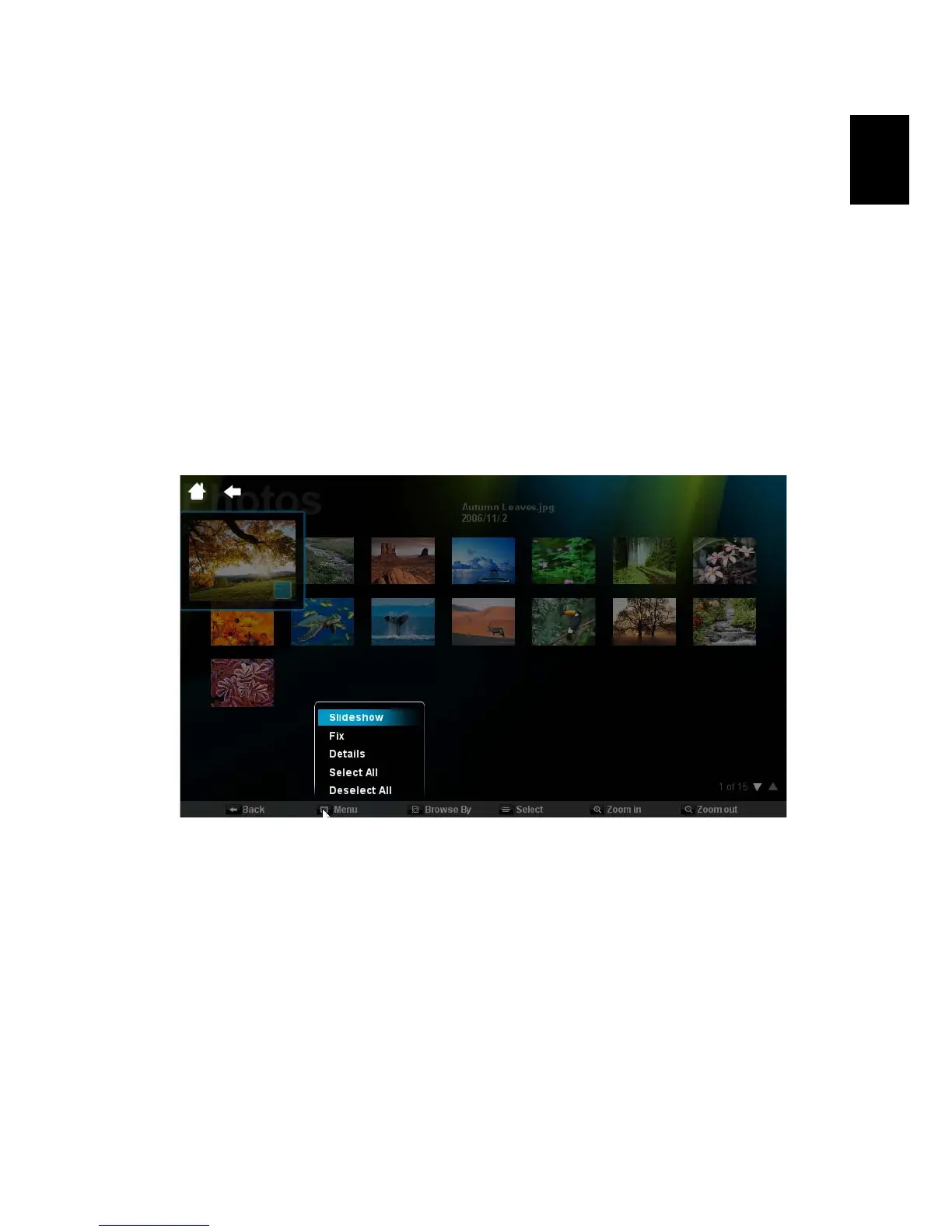55
English
In each of the above sections, you can click Default to return the Acer Arcade
Deluxe settings to their default values.
Help:
Click Help to view the Help file for detailed information on using
Acer Arcade Deluxe.
About:
Click About to view the copyright and vendor information for
Acer Arcade Deluxe.
Albums
Acer Arcade Deluxe lets you view digital photos individually or as a slideshow,
from any available drive on your computer. Click Albums to open the main
page.
Click Photos to open a folder browser that shows both individual pictures and
folders. Click on a folder to open it.
To view a slideshow, open the folder containing the pictures you wish to view,
select all or some of the pictures and click Menu > Slideshow. The slideshow is
played at fullscreen resolution. Use the pop-up control panel to control the
slideshow.
You can also view a single picture by clicking on it. This opens the picture at
fullscreen resolution.
You can then use the onscreen controls to zoom in and out, and to pan in four
directions.
