
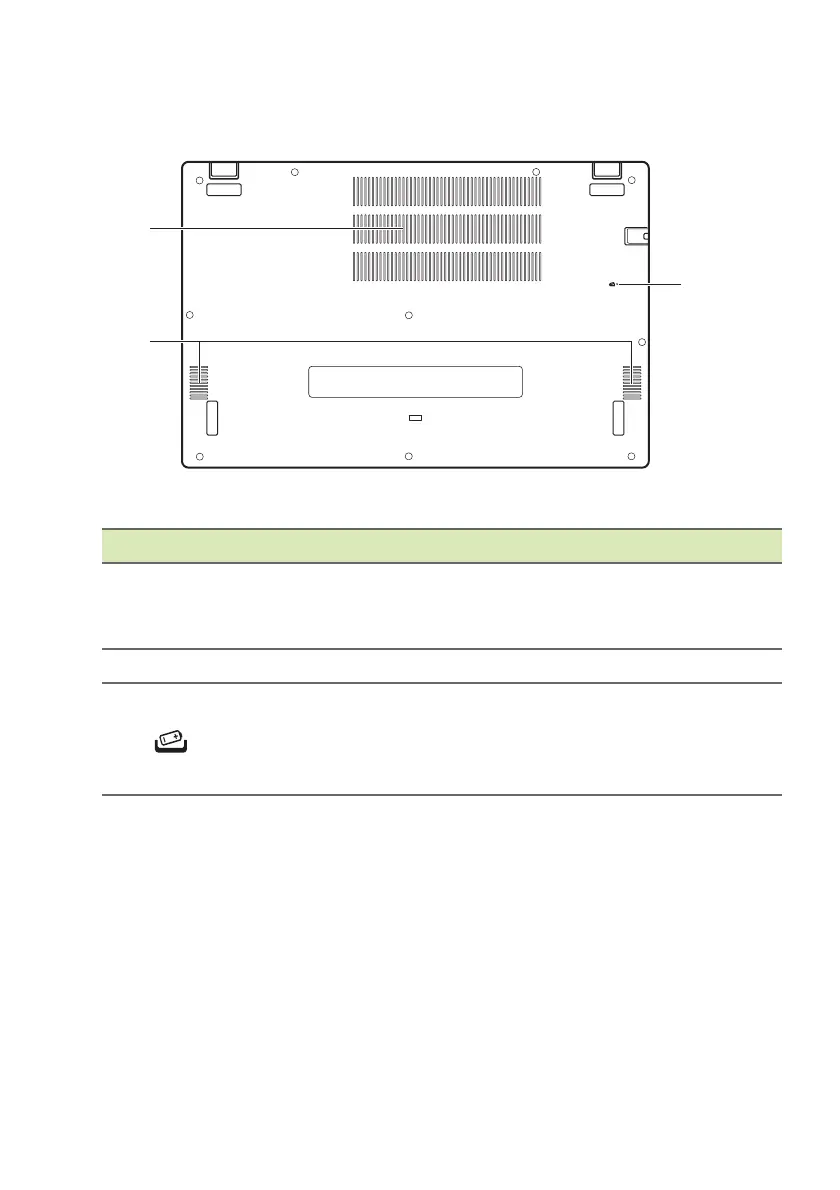 Loading...
Loading...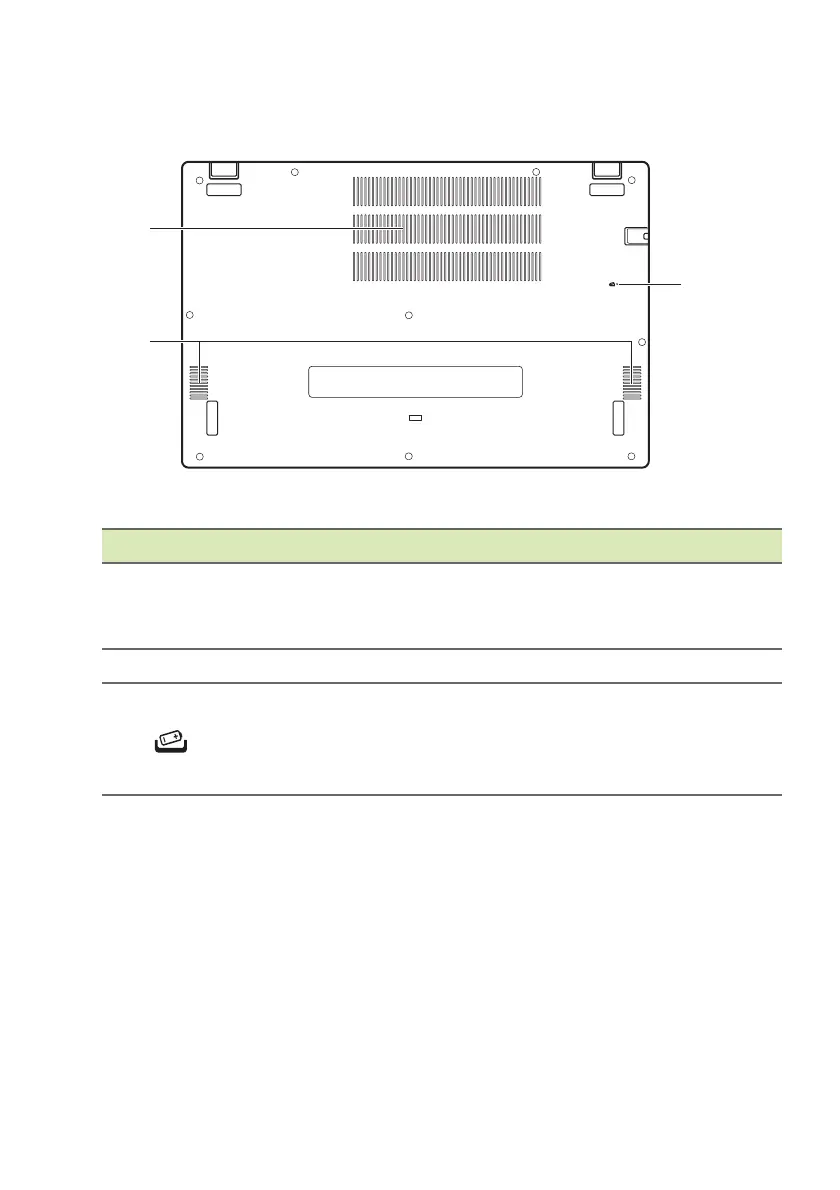
Do you have a question about the Acer Aspire A315-58 and is the answer not in the manual?
| Weight | 1.7 kg (3.75 lbs) |
|---|---|
| Wireless | Wi-Fi 6 (802.11ax), Bluetooth 5.1 |
| Processor | Intel Core i3-1115G4, Intel Core i5-1135G7, Intel Core i7-1165G7 |
| RAM | 8GB DDR4 |
| Storage | 256GB / 512GB / 1TB SSD |
| Display | 15.6-inch Full HD (1920 x 1080) |
| Graphics | NVIDIA GeForce MX350 |
| Operating System | Windows 10 Home |
| Ports | 1 x HDMI, 1 x Ethernet (RJ-45) |











