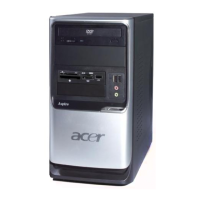Do you have a question about the Acer Aspire G3610 and is the answer not in the manual?
| Operating System | Windows 7 Home Premium |
|---|---|
| Optical Drive | DVD Super Multi |
| Networking | Gigabit Ethernet |
| Audio | High Definition Audio |
| Ports | USB 2.0, VGA, HDMI, Audio jacks |
| RAM | 4 GB DDR3 |