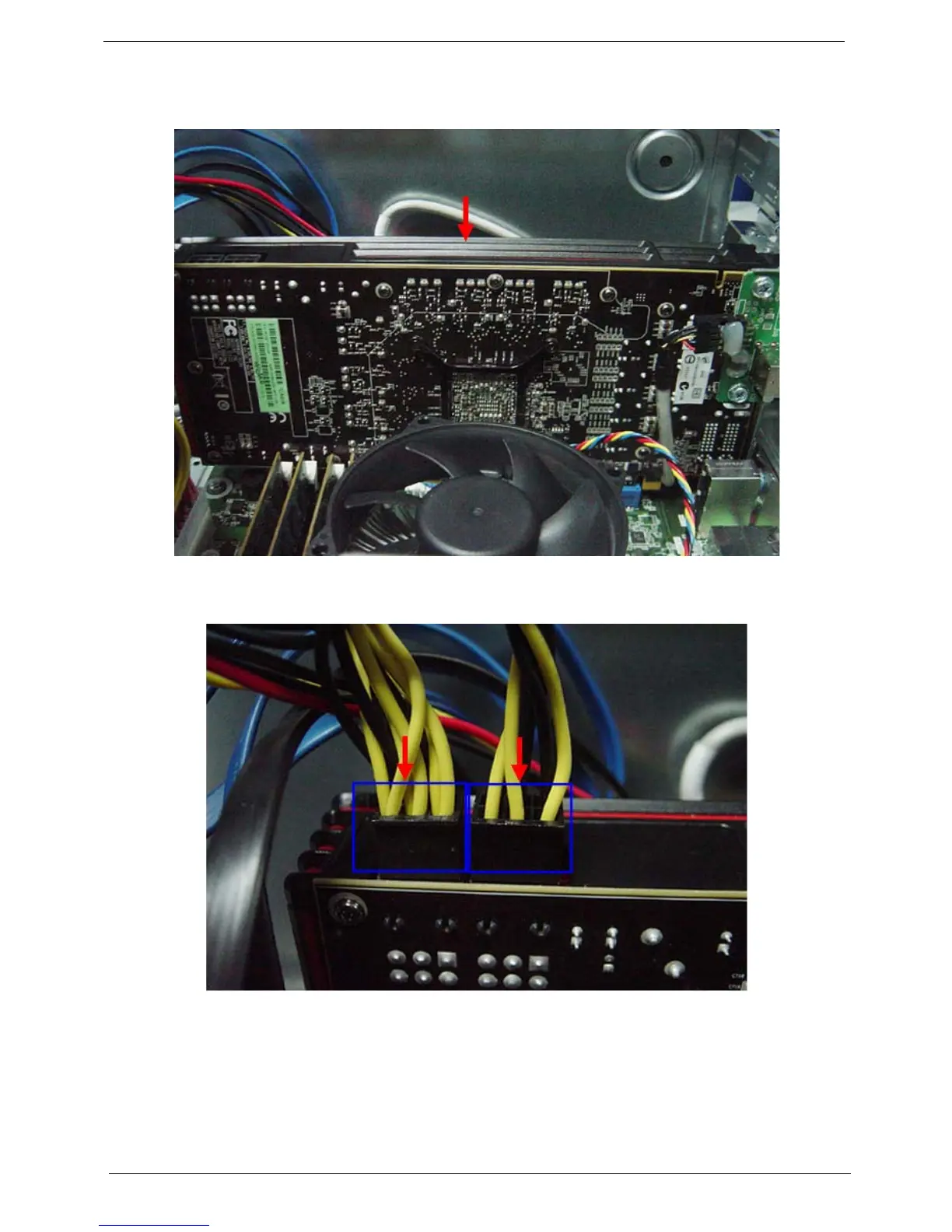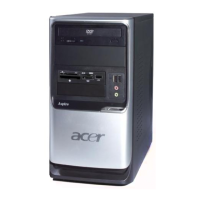J
johnsonjamesJul 26, 2025
What to do if my Acer Aspire G3610 will not power on?
- VvictoriawalkerJul 26, 2025
If your Acer Desktop doesn't power on, ensure the power cable is properly connected to both the system and the AC power source. Also, verify that the voltage selector switch is set to the correct voltage.