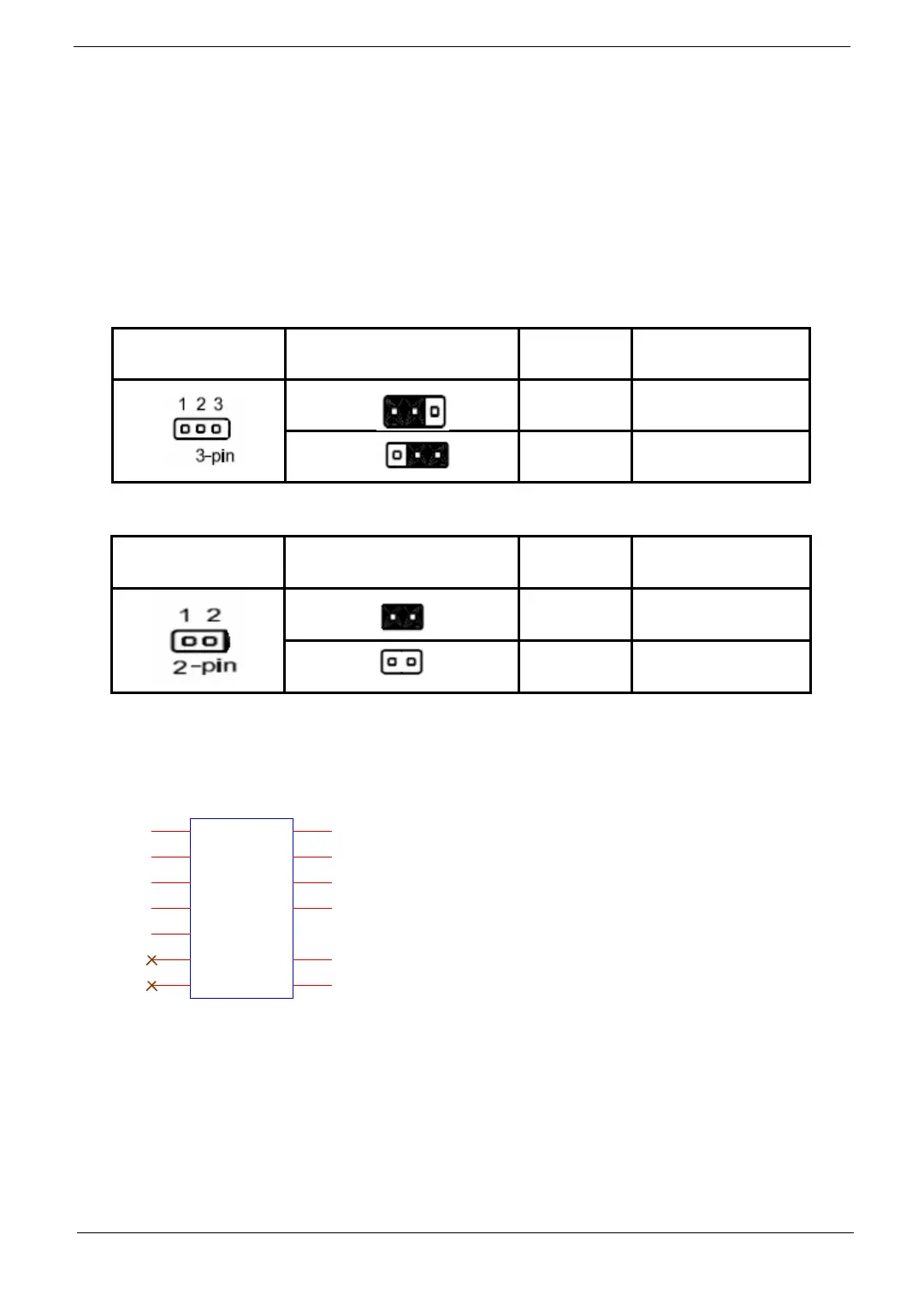Chapter 5 63
Jumper Setting
The section explains how to set jumper for correct configuration of the mainboard.
Setting Jumper
Use the motherboard jumpers to set system configuration options. Jumpers with more Than one pin are
numbered. When setting the jumpers, ensure that the jumper caps are Placed on the correct pins.
System Board Jumper Setting
• CLR_CMOS
• INTR
System Board Header Setting
• Front Panel
Jumper Symbol Description Function
1-2 close Clear CMOS
2-3 close Normal (Default)
Jumper Symbol Description Function
1-2 close Active
1-2 open No Active (Default)
FRONT PANEL
Header_2X7_K10
Orange0
1
Orange1
3
Blue0
5
Blue1
7
Black
9
Orange2
11
Green0
2
Red0
6
Red1
8
Green2
12
Green3
14
Green1
4
Orange3
13