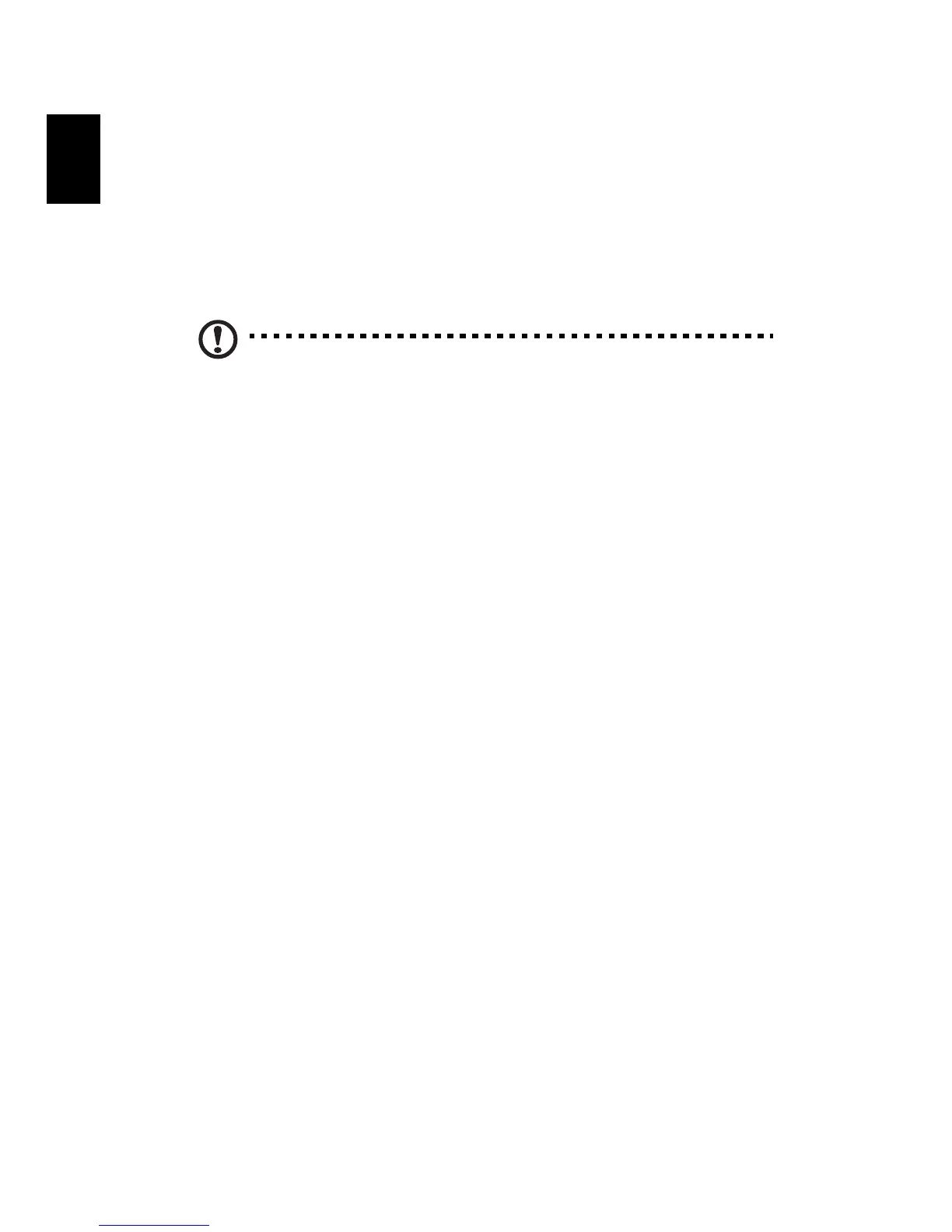enters Sleep mode. While the computer is in Sleep mode, the power
indicator LED will flash orange.
Open the lid or press any key to wake the computer from Sleep mode.
After 8 hours in Sleep mode, the computer will enter Deep Sleep to
preserve battery life. When the computer is in Deep Sleep, the power
indicator LED will be turned off. In this state, battery life lasts up to 50 days.
Press the power button to wake up from Deep Sleep.
Note: You can change the delay before entering Deep Sleep with
Start > All Programs > Acer > Deep Sleep Settings.
Part no.: NC.RZC11.001
Ver.: 01.01.01