
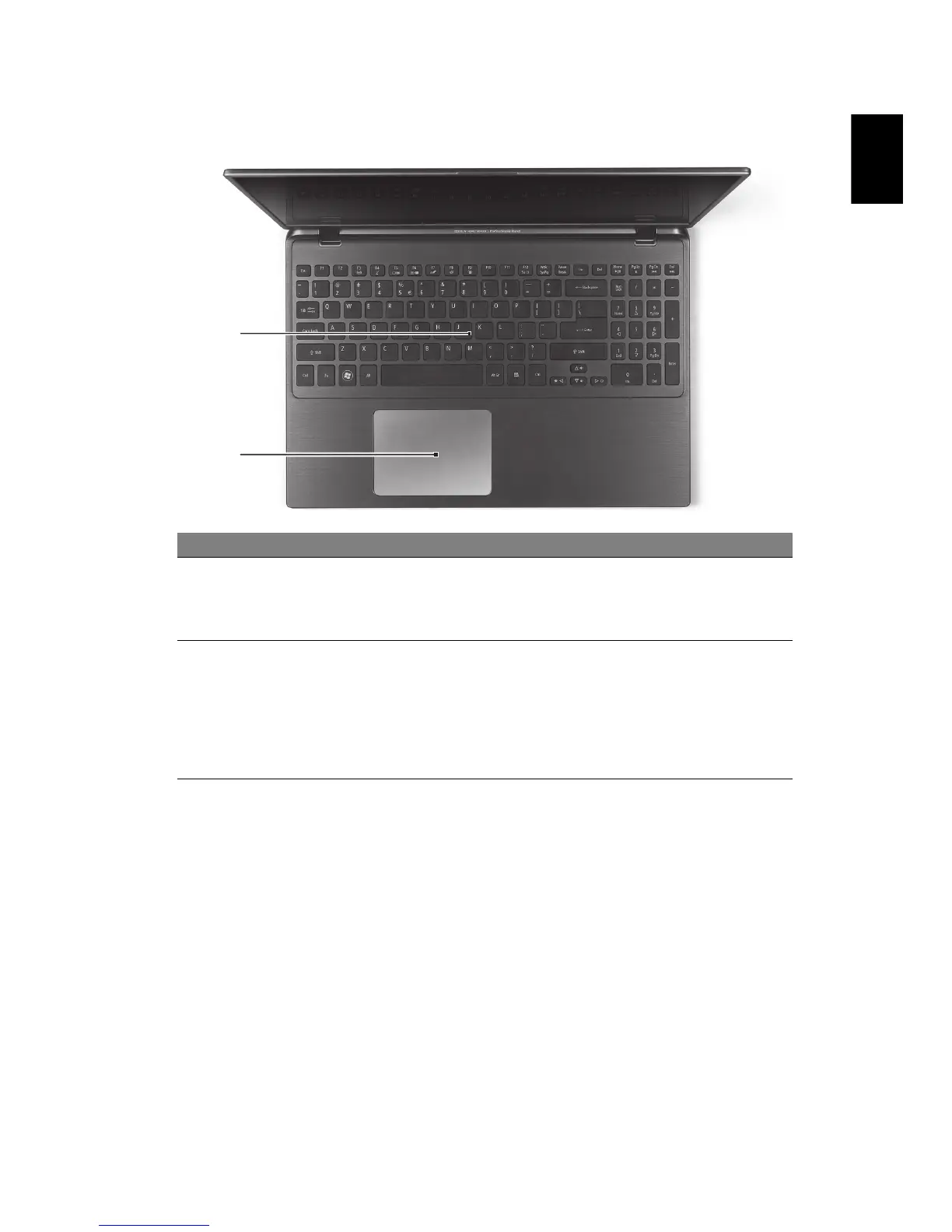
Do you have a question about the Acer Aspire Notebook Series and is the answer not in the manual?
| Series | Aspire |
|---|---|
| Category | Laptop |
| Operating System | Windows 10/11 |
| Processor | Intel Core i3/i5/i7 or AMD Ryzen 3/5/7 |
| RAM | 4GB/8GB/16GB DDR4 |
| Storage | 256GB/512GB/1TB SSD or 1TB HDD |
| Display | 14"/15.6"/17.3" HD/FHD/IPS |
| Graphics | Intel UHD Graphics or NVIDIA GeForce MX series |
| Ports | USB, HDMI, Ethernet, Audio Jack, SD Card Reader |
| Wireless Connectivity | Wi-Fi 5/6, Bluetooth 4.x/5.x (Varies by specific model) |
| Model | Varies by specific model number (e.g., Aspire 3, Aspire 5, Aspire 7) |
| Weight | Varies by model (typically 1.4kg - 2.5kg) |