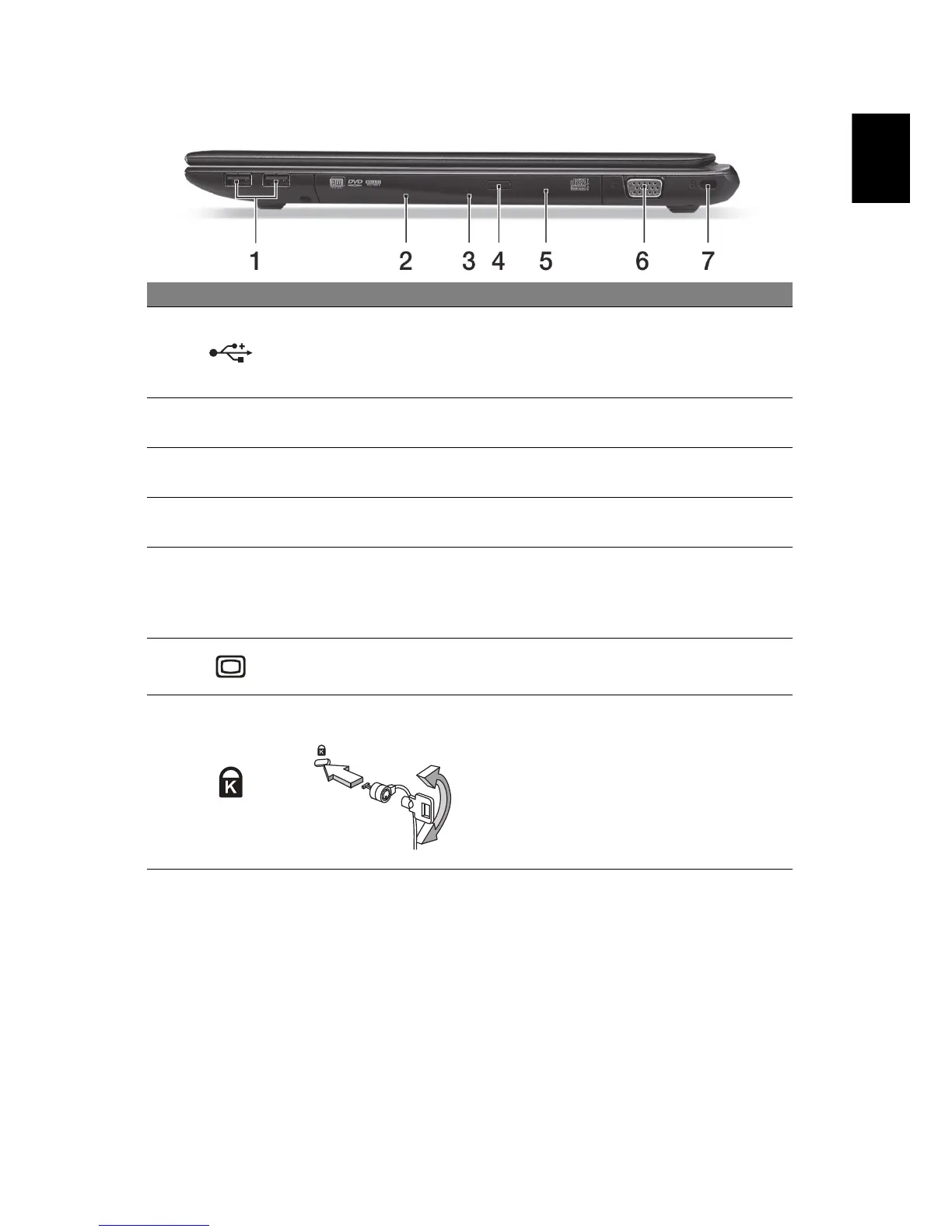Right view
# Icon Item Description
1
USB ports
Connects to USB devices.
If a port is black it is USB 2.0 compatible,
if it is blue it is also U
SB 3.0 compatible
(see below).
2 Optical drive
Internal optical drive; accepts CDs or
DVDs.
3
Optical disk access
in
dicator
Lights up when the optical drive is active.
4
Optical drive eject
button
Ejects the optical disk from the drive.
5 Emergency eject hole
Ejects the optical drive tray when the
compute
r is turned off.
Carefully insert a straightened paper clip
to eject the
optical drive tray.
6
External display
(VGA) port
Connects to a display device (e.g.,
external monitor, LCD projector).
7
Kensington lock slot
Connects to a Kensington-compatible
computer security lock.
Wrap the computer security lock cable
around a
n immovable object such as a
table or handle of a locked drawer.
Insert the lock into the notch and turn the
key to secure the lock.
Keyless models are also available.
Information on USB 3.0
• Compatible with USB 3.0 and earlier devices.
• For optimal performance, use USB 3.0-certified devices.
• Defined by the USB 3.0 specification (SuperSpeed USB).