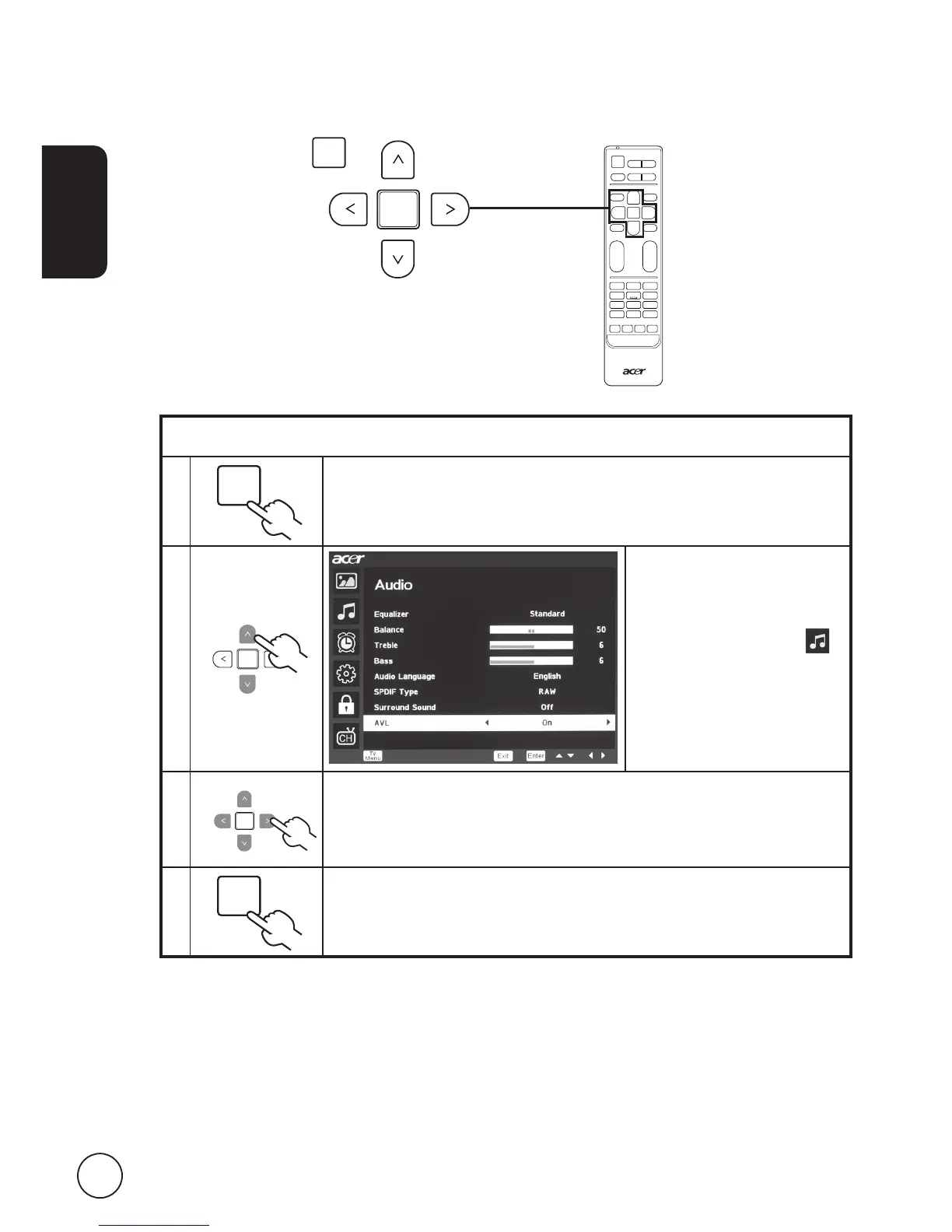Using the directional keys,
navigate to and select
Audio from the OSD. Then,
navigate to AVL to adjust
settings.
3
This function prevents sudden changes in the audio output level.
If this function is selected as On, volume levels will be consistent
when switching between input sources and changing channels.
4