
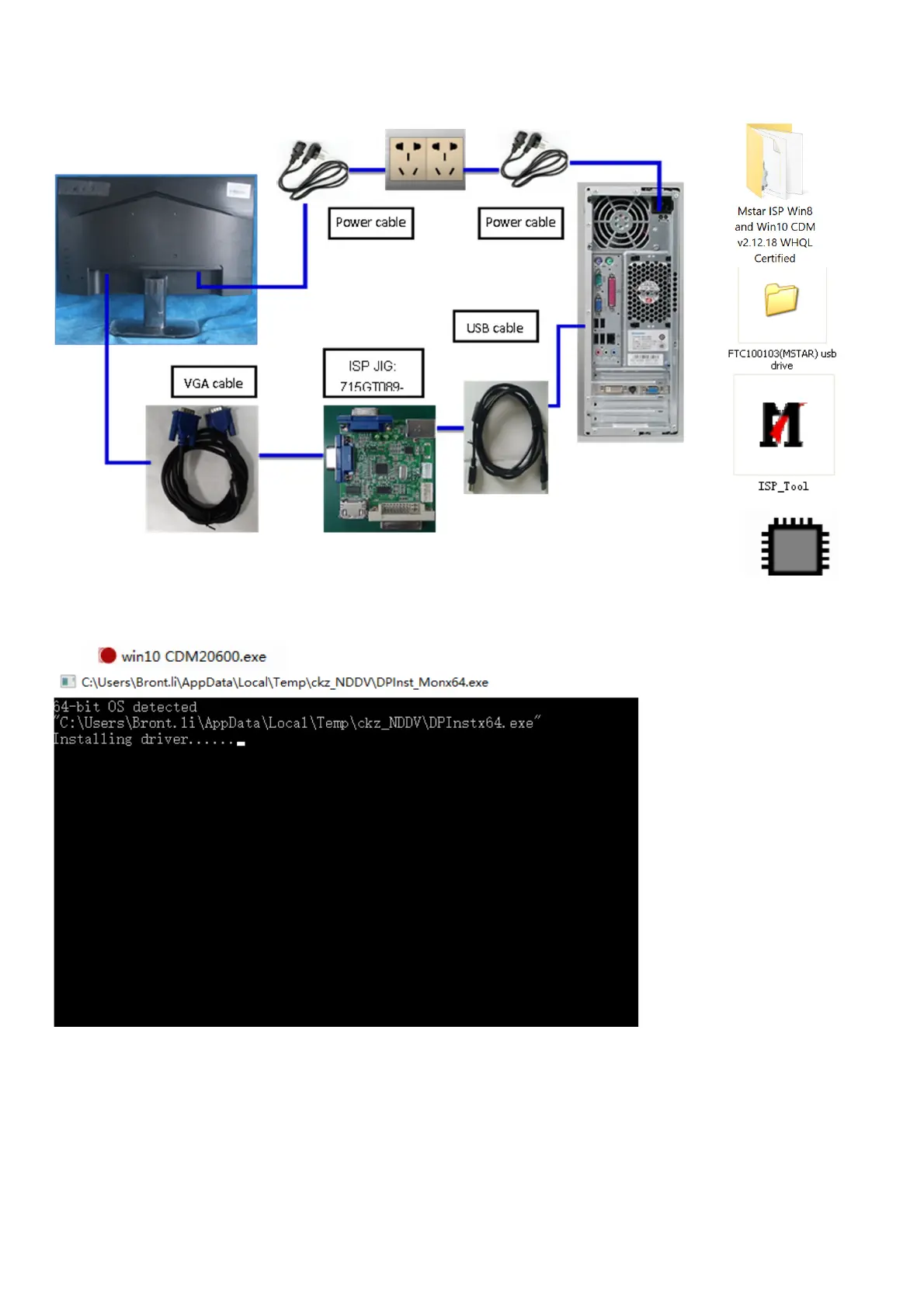 Loading...
Loading...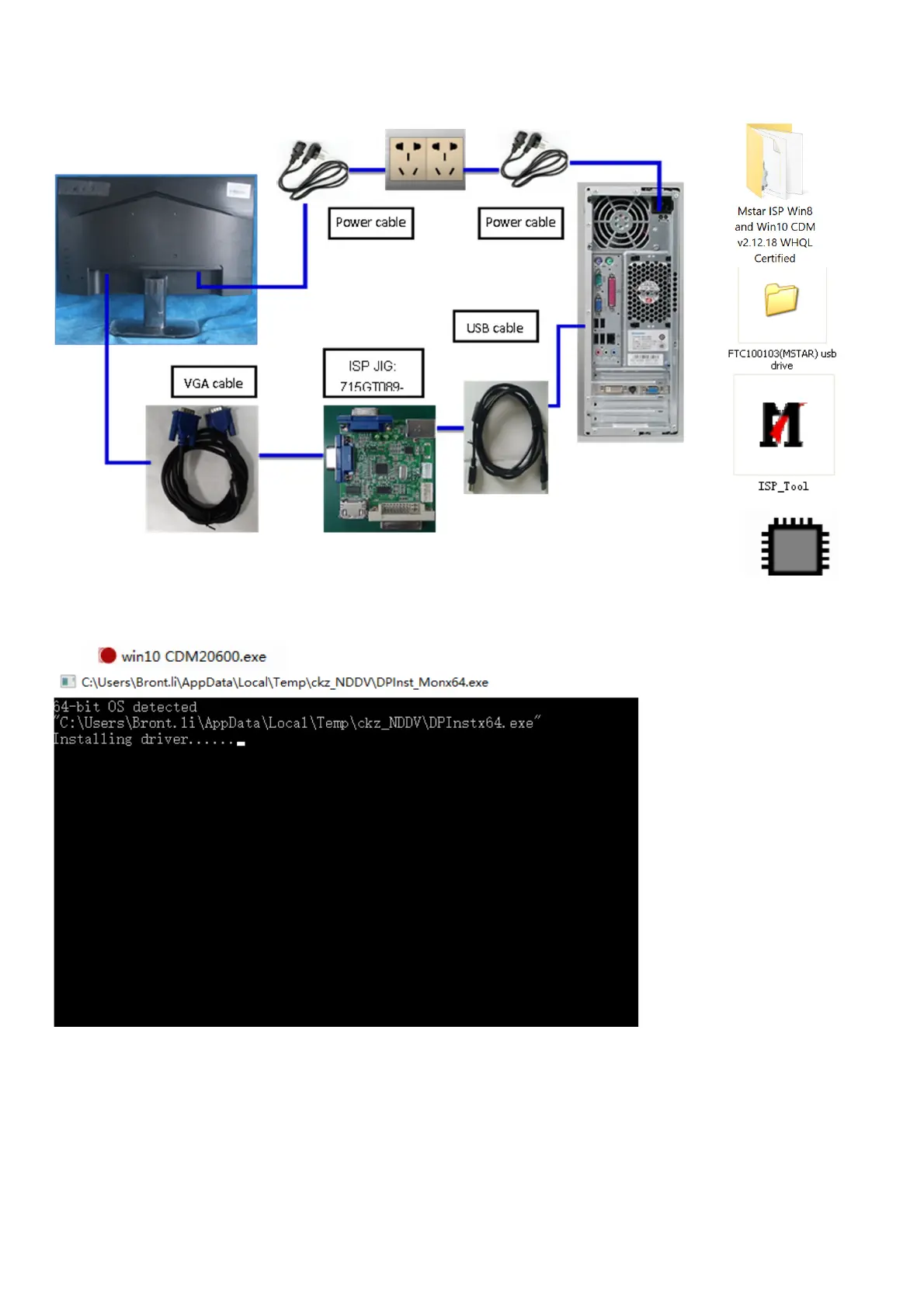
Do you have a question about the Acer B246HYL and is the answer not in the manual?
| Energy efficiency scale | A to G |
|---|---|
| Annual energy consumption | 31 kWh |
| Power consumption (typical) | 22 W |
| Aspect ratio | 16:9 |
| Response time | 6 ms |
| Display diagonal | 23.8 \ |
| Display technology | LED |
| Supported video modes | 1080p |
| Contrast ratio (dynamic) | 100000000:1 |
| Display number of colors | 16.78 million colors |
| Display brightness (typical) | 250 cd/m² |
| Supported graphics resolutions | 1920 x 1080 (HD 1080) |
| On/off switch | Yes |
| HDMI ports quantity | 0 |
| Tilt angle range | -5 - 35 ° |
| Product color | Black |
| Cables included | DVI, DisplayPort, VGA |
| Sustainability certificates | EPEAT Gold, ENERGY STAR |