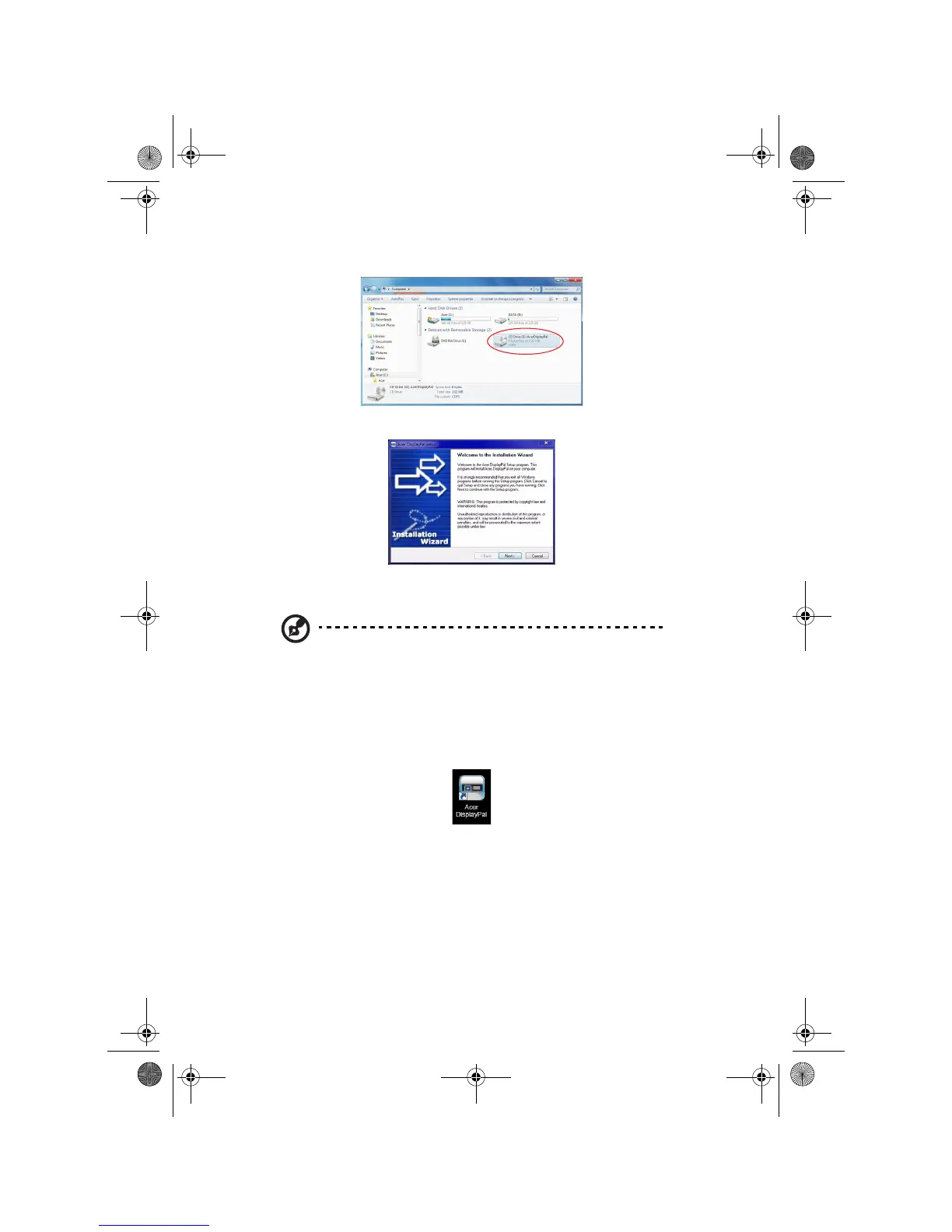Follow the onscreen instruction and install the application.
After installing the application, you must reboot your computer before using
the projector.
Note: It is recommended that you don’t use other USB devices
(External Optical drive, External HDD device, charging your mobile
phone/devices) when using the projector.
3. Running Acer DisplayPal
Double-click on the Acer DisplayPal icon on your Windows Desktop to
launch the Acer DisplayPal application.
You will be presented with a dialog box asking you to select the number of USB
plugged port.
QSG.fm Page 2 Wednesday, July 20, 2011 12:06 PM