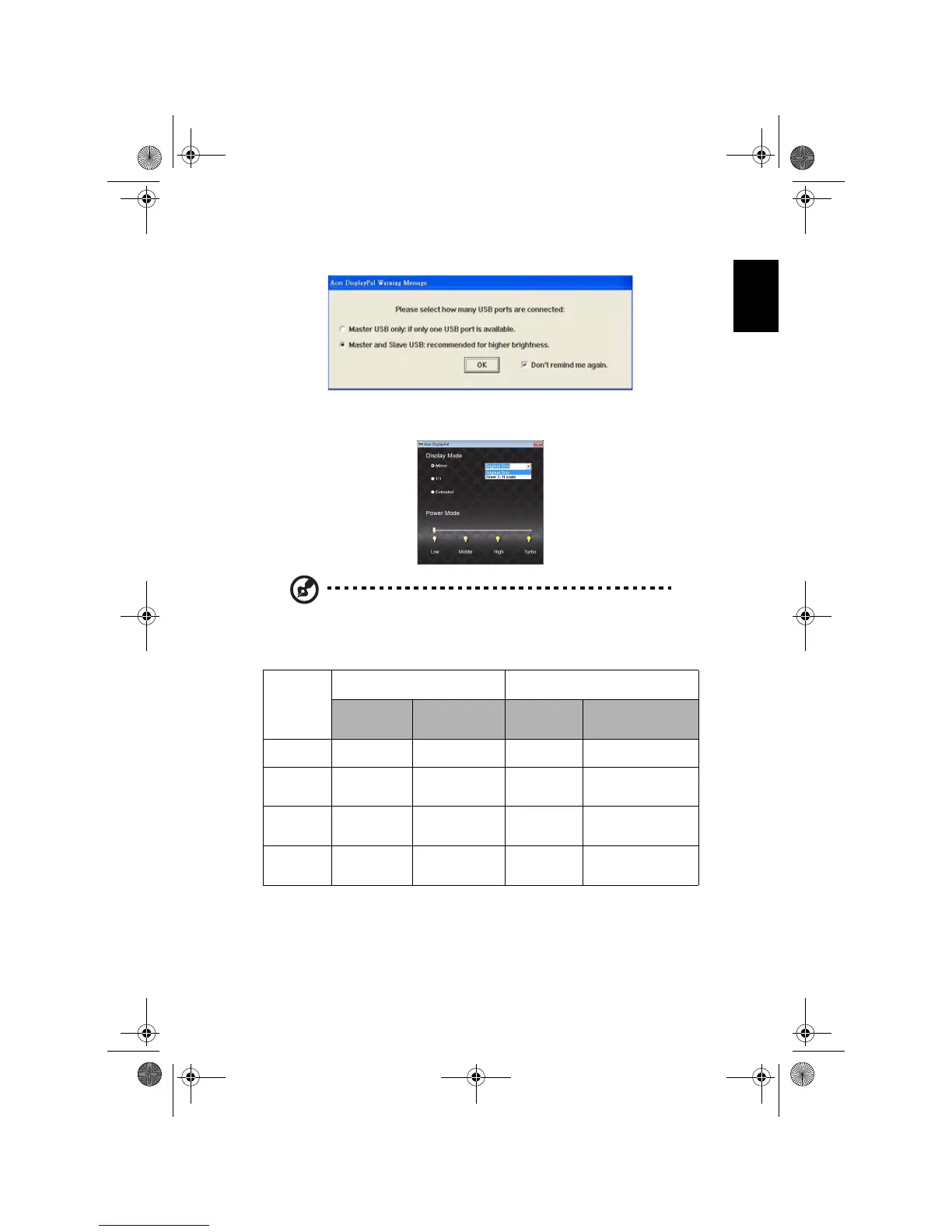From the application, you can choose 3 mode of display (Mirror, 1:1, and
Extended) and also have 4 power modes (Low, Middle, High, and Turbo).
Note: Plug 2 USB connector into you notebook and it should be on
the same side. High and Turbo mode are recommended if you use
Acer notebooks
.
Power
Mode
Acer Notebook Non-Acer Notebook
Plug USB x 1
connector
Plug USB x 2
connectors
Plug USB x
1 connector
Plug USB x 2
connectors
Low Ok Ok Ok Ok
Middle Ok Ok Not
guaranteed
Ok
High Not
supported
Ok Not
supported
Not guaranteed
Turbo Not
supported
Ok Not
supported
Not guaranteed
QSG.fm Page 3 Wednesday, July 20, 2011 12:06 PM