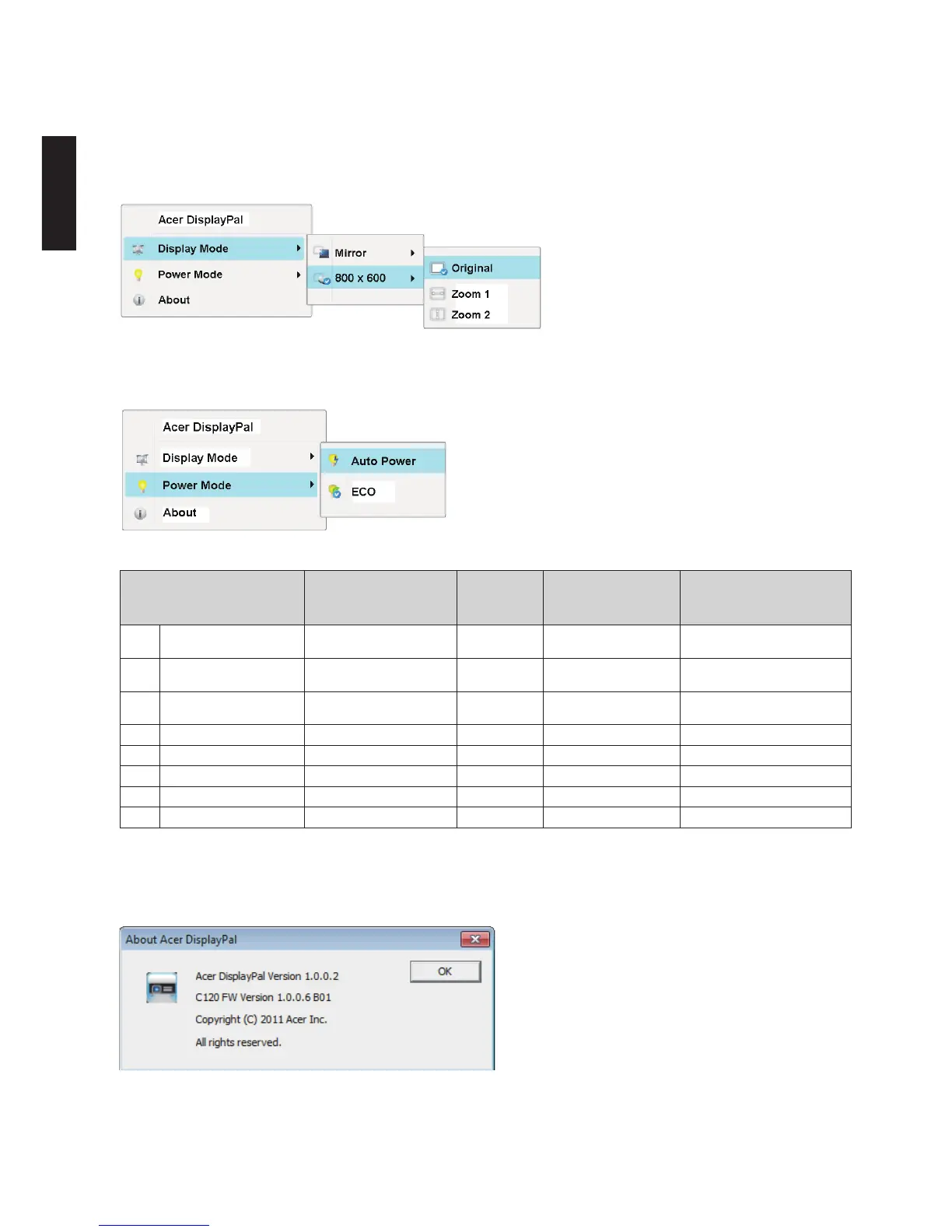English
4
Display Mode
Acer DisplayPal
Tap tray icon of Acer DisplayPal if you want to adjust setting.
You can choose Mirror mode or 800x600 mode to display. 800x600 is default setting.
Power Mode
You can choose Auto Power mode and ECO mode. Auto Power is default.
Refer to below table to choose the suitable one.
Power Mode Used USB port
Total Power
(reference)
Brightness ranking
by
★
Brightness
(unit: lm)
Remark
Auto Adapter NA 20W
★★★★★★★
Recommended by power
adapter
USB 3.0 x 1 (Master)
1 port, USB 3.0 x 1 9W
★★★★★★
No adapter, NB with USB 3.0
port
USB 2.0 x 2 2 ports, USB 2.0 x 2 7W
★★★★★
No adapter, NB with USB 2.0
port only
USB 2.0 x 1 (Master) 1 port, USB 2.0 x 1 4W~7W
★★★★
Depended on USB power
Eco Adapter NA 12W
★★★★★★
Recommended with silence
USB 3.0 x 1 (Master) 1 port, USB 3.0 x 1 4.5W
★★
Depended on USB power
USB 2.0 x 2 2 ports, USB 2.0 x 2 4W
★★
Depended on USB power
USB 2.0 x 1 (Master) 1 port, USB 2.0 x 1 4W
★★
Depended on USB power
About
About : version information of Acer DisplayPal.