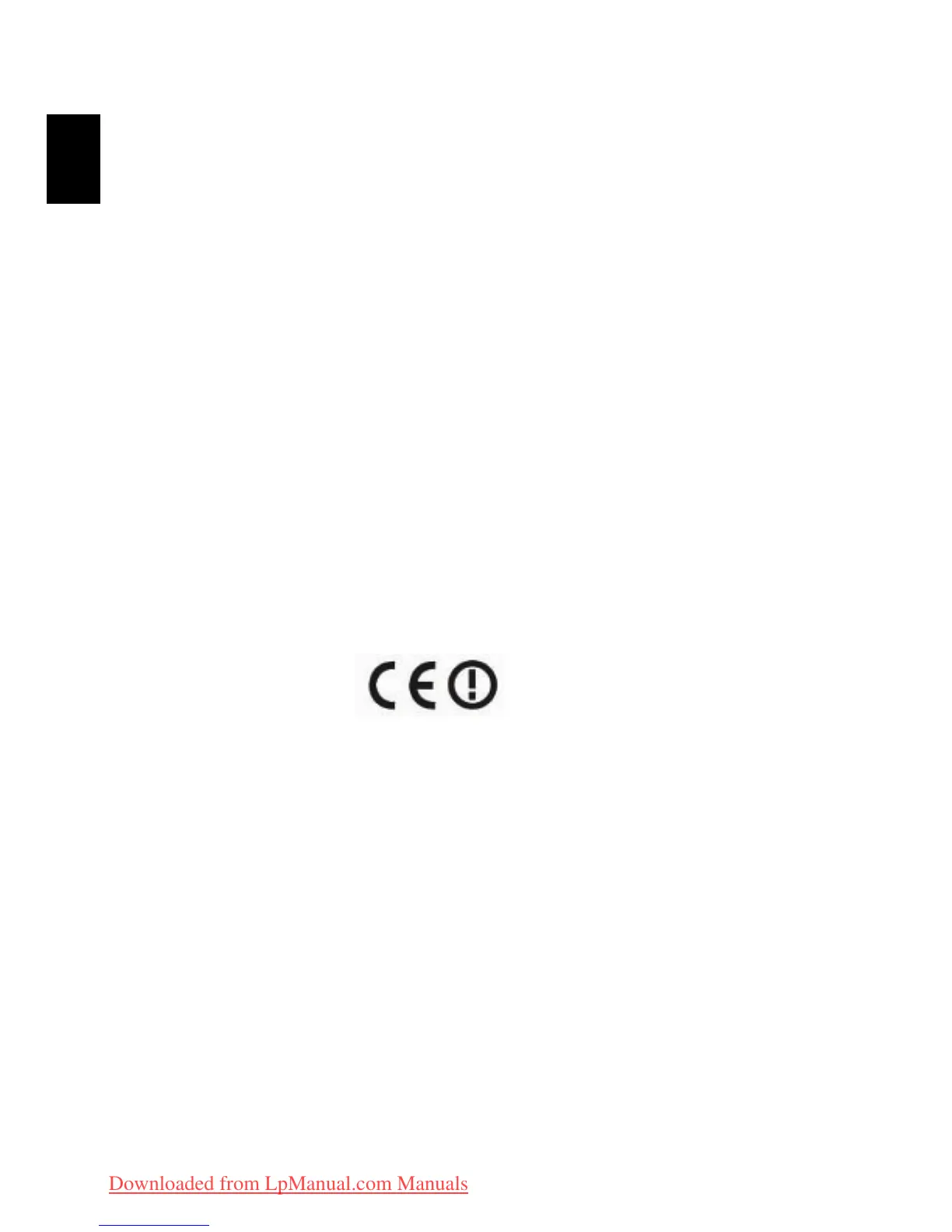General
To prevent radio interference to the licensed service, this device is intended
to be operated indoors.
This product complies with the radio frequency and safety standards of any
country or region in which it has been approved for wireless use.
Depending on configurations, this product may or may not contain wireless
radio devices (such as wireless LAN and/or Bluetooth modules). Below
information is for products with such devices.
European Union (EU)
R&TTE Directive 1999/5/EC as attested by conformity with the following
harmonized standard:
• Articl
e 3.1(a) Health and Safety
• EN60950-1
• EN62311
• Articl
e 3.1(b) EMC
• EN301 489-1
• Articl
e 3.2 Spectrum Usages
• EN300 328
• EN301 893 (Applicable to 5 GHz high performance RLAN)
List of applicable countries
EU member states as of July 2009 are: Belgium, Denmark, Germany,
Greece, Spain, France, Ireland, Italy, Luxembourg, the Netherlands,
Austria, Portugal, Finland, Sweden, United Kingdom, Estonia, Latvia,
Lithuania, Poland, Hungary, Czech Republic, Slovak Republic, Slovenia,
Cyprus, Malta, Bulgaria and Romania. Usage is allowed in the countries of
European Union, as well as Norway, Switzerland, Iceland and
Liechtenstein. This device must be used in strict accordance with the
regulations and constraints in the country of use. For further information,
please contact local office in the country of use. Please see ec.europa.eu/
enterprise/rtte/implem.htm for the latest country list.
Downloaded from LpManual.com Manuals
