
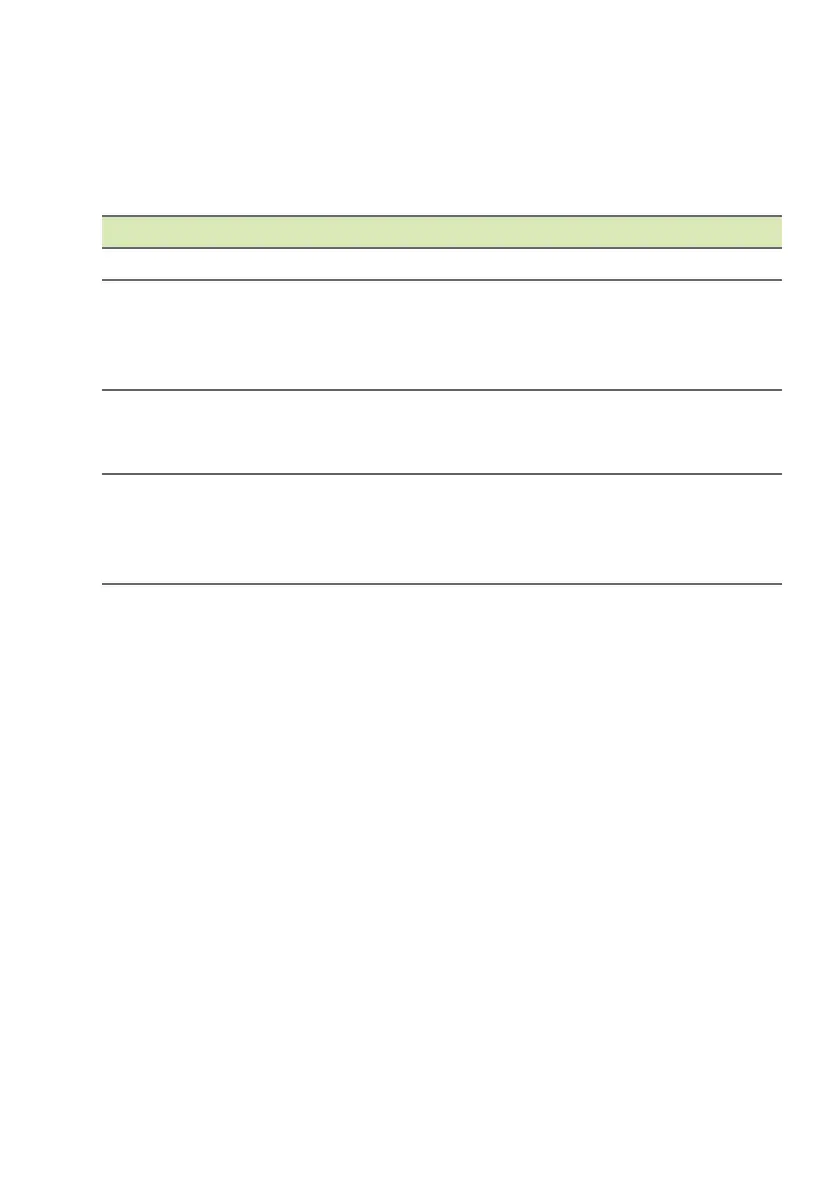 Loading...
Loading...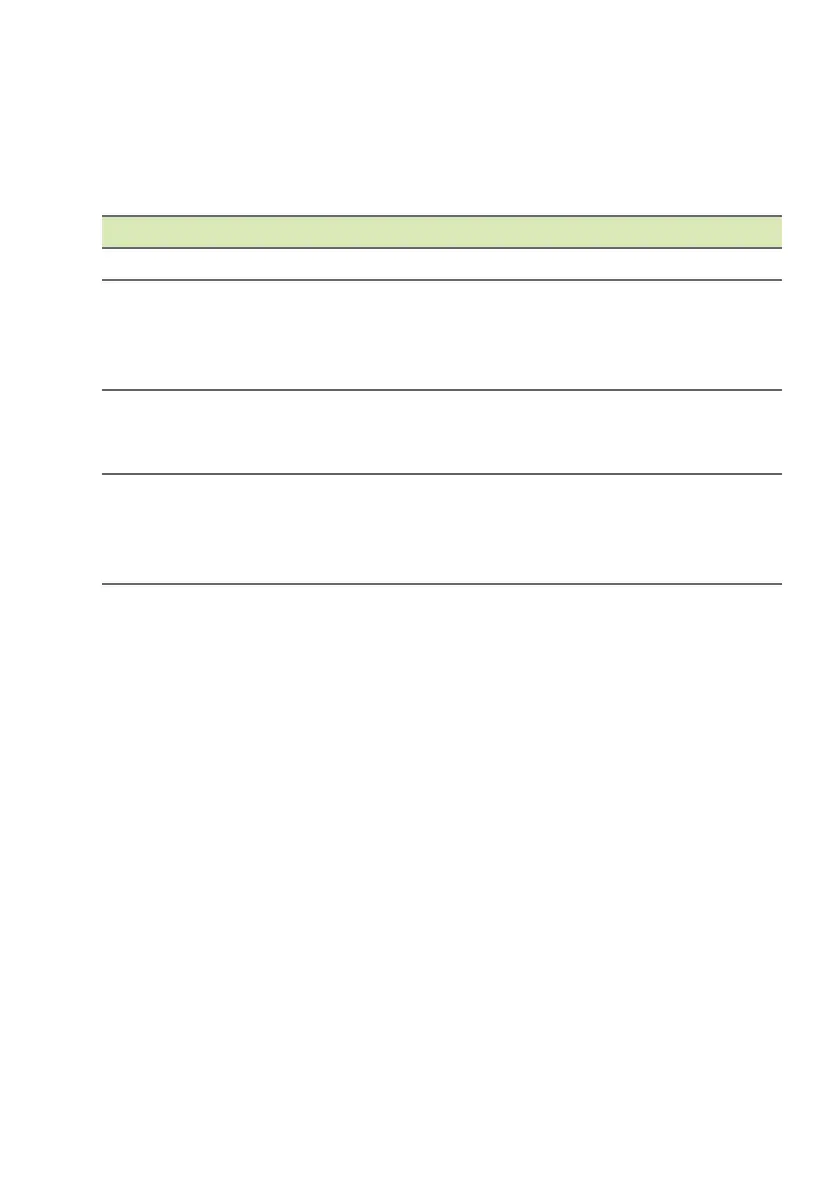
Do you have a question about the Acer Chromebook Spin 512 and is the answer not in the manual?
| Form factor | Convertible (Folder) |
|---|---|
| Product type | Chromebook |
| Product color | Black |
| HD type | - |
| Display diagonal | 12 \ |
| Display resolution | 1366 x 912 pixels |
| Native aspect ratio | 3:2 |
| Tjunction | 105 °C |
| Processor cache | 4 MB |
| Processor cores | 4 |
| Processor model | N4120 |
| System bus rate | - GT/s |
| Processor family | Intel® Celeron® N |
| Processor socket | BGA 1090 |
| Processor codename | Gemini Lake Refresh |
| Processor frequency | 1.1 GHz |
| Processor lithography | 14 nm |
| Processor manufacturer | Intel |
| PCI Express slots version | 2.0 |
| Processor boost frequency | 2.6 GHz |
| Processor operating modes | 64-bit |
| PCI Express configurations | 1x4+1x2, 4x1, 2x1+1x2+1x2 |
| Thermal Design Power (TDP) | 6 W |
| Maximum number of PCI Express lanes | 6 |
| Internal memory | 4 GB |
| Memory form factor | On-board |
| Internal memory type | LPDDR4-SDRAM |
| Maximum internal memory | - GB |
| Storage media | Flash |
| Optical drive type | No |
| Total storage capacity | 32 GB |
| Compatible memory cards | MicroSD (TransFlash), MicroSDXC |
| Number of execution units | 12 |
| On-board graphics card ID | 0x3185 |
| Discrete graphics card model | Not available |
| On-board graphics card model | Intel® UHD Graphics 600 |
| On-board graphics card family | Intel® UHD Graphics |
| Maximum on-board graphics card memory | 8 GB |
| On-board graphics card OpenGL version | 4.4 |
| On-board graphics card base frequency | 200 MHz |
| On-board graphics card DirectX version | 12.0 |
| On-board graphics card dynamic frequency (max) | 700 MHz |
| Number of built-in speakers | 2 |
| Front camera HD type | HD |
| Front camera resolution | 1280 x 720 pixels |
| Antenna type | 2x2 |
| Wi-Fi standards | 802.11a, 802.11b, 802.11g, Wi-Fi 4 (802.11n), Wi-Fi 5 (802.11ac) |
| Top Wi-Fi standard | Wi-Fi 5 (802.11ac) |
| WLAN controller model | Intel Dual Band Wireless-AC 9560 |
| Headphone outputs | 1 |
| Charging port type | DC-in jack |
| USB 2.0 ports quantity | 0 |
| Keyboard layout | QWERTY |
| Pointing device | Touchpad |
| Keyboard language | US English |
| Operating system installed | ChromeOS |
| Battery capacity | 45 Wh |
| Battery life (max) | 11 h |
| Number of battery cells | 3 |
| AC adapter power | 45 W |
| Cable lock slot type | Kensington |
| Processor ARK ID | 197309 |
| Processor package size | 25 x 24 mm |
| Supported instruction sets | SSE4.2 |
| Depth | 230.6 mm |
|---|---|
| Width | 296 mm |
| Height | 19.5 mm |
| Weight | 1550 g |











