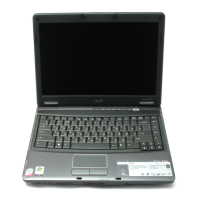53
English
7 After rebooting, when the Acer logo shows, press the F12 key to open the
Boot Menu. Here you can select which device to boot from.
8 Use the arrow keys to select the IDE CD, then press the ENTER key.
Windows will be installed from the recovery disc.
9 Insert the second recovery disc when prompted, then follow the onscreen
prompts to complete the restore.
10 Remove the recovery disc from the optical drive once the restore is
complete. Do this before rebooting your computer.
Note: This feature is only available on certain models.
Downloaded from LpManual.com Manuals
