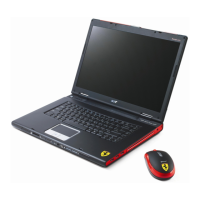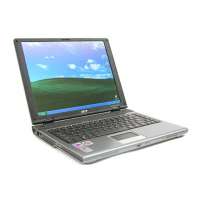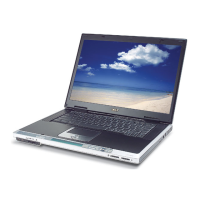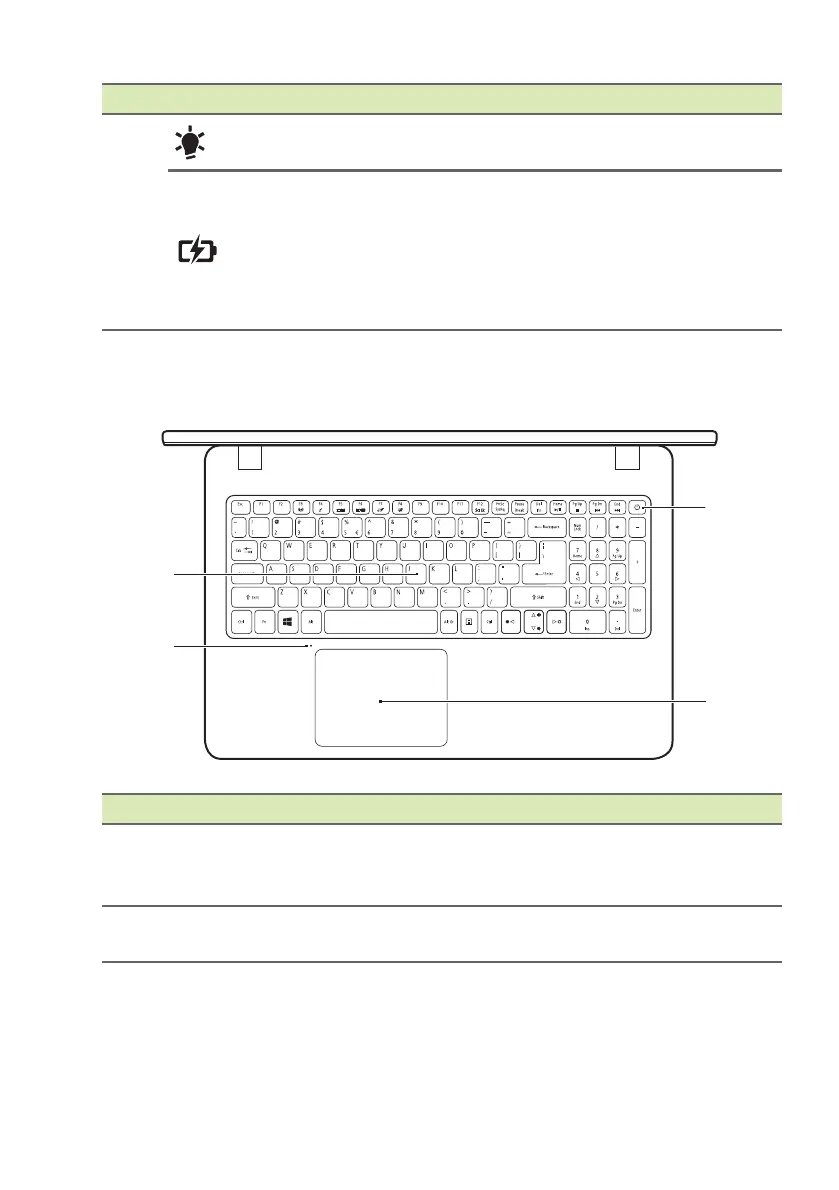 Loading...
Loading...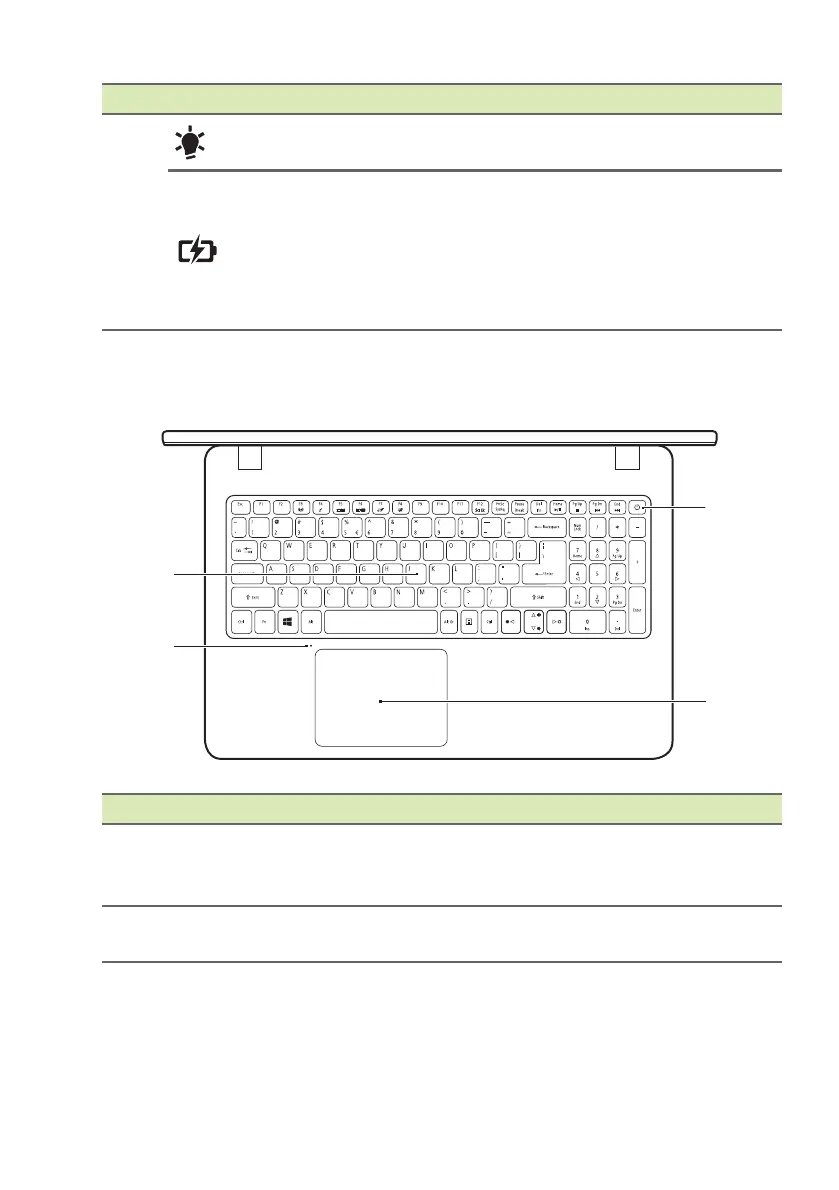
Do you have a question about the Acer F5-573 and is the answer not in the manual?
| RAM | 8GB DDR4 |
|---|---|
| Storage | 1TB HDD |
| Operating System | Windows 10 Home |
| Battery | 4-cell Li-ion |
| Processor | Intel Core i5-6200U |
| Display | 1920 x 1080 |
| Graphics | NVIDIA GeForce GTX 950M |
| Alternate Graphics | NVIDIA GeForce 940MX |