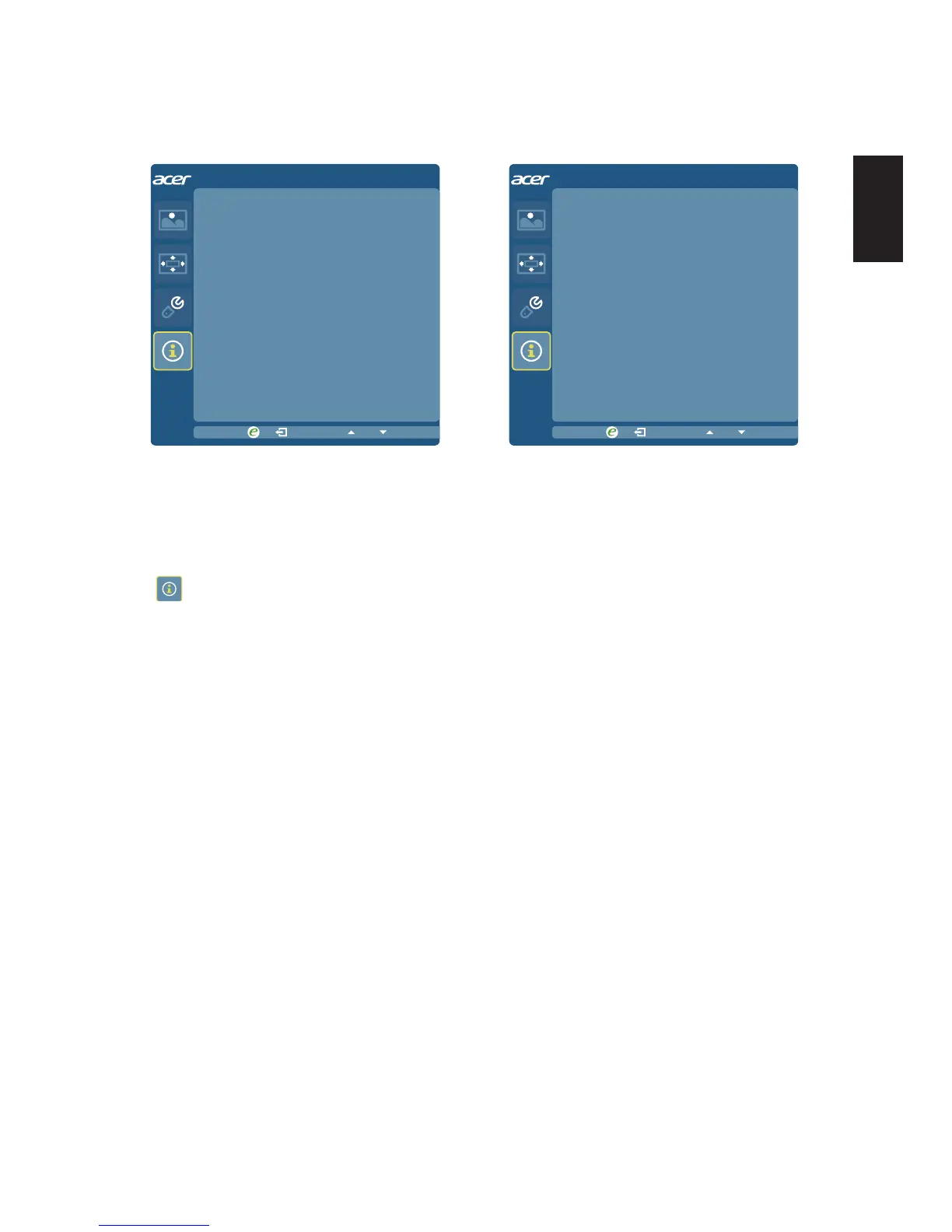 Loading...
Loading...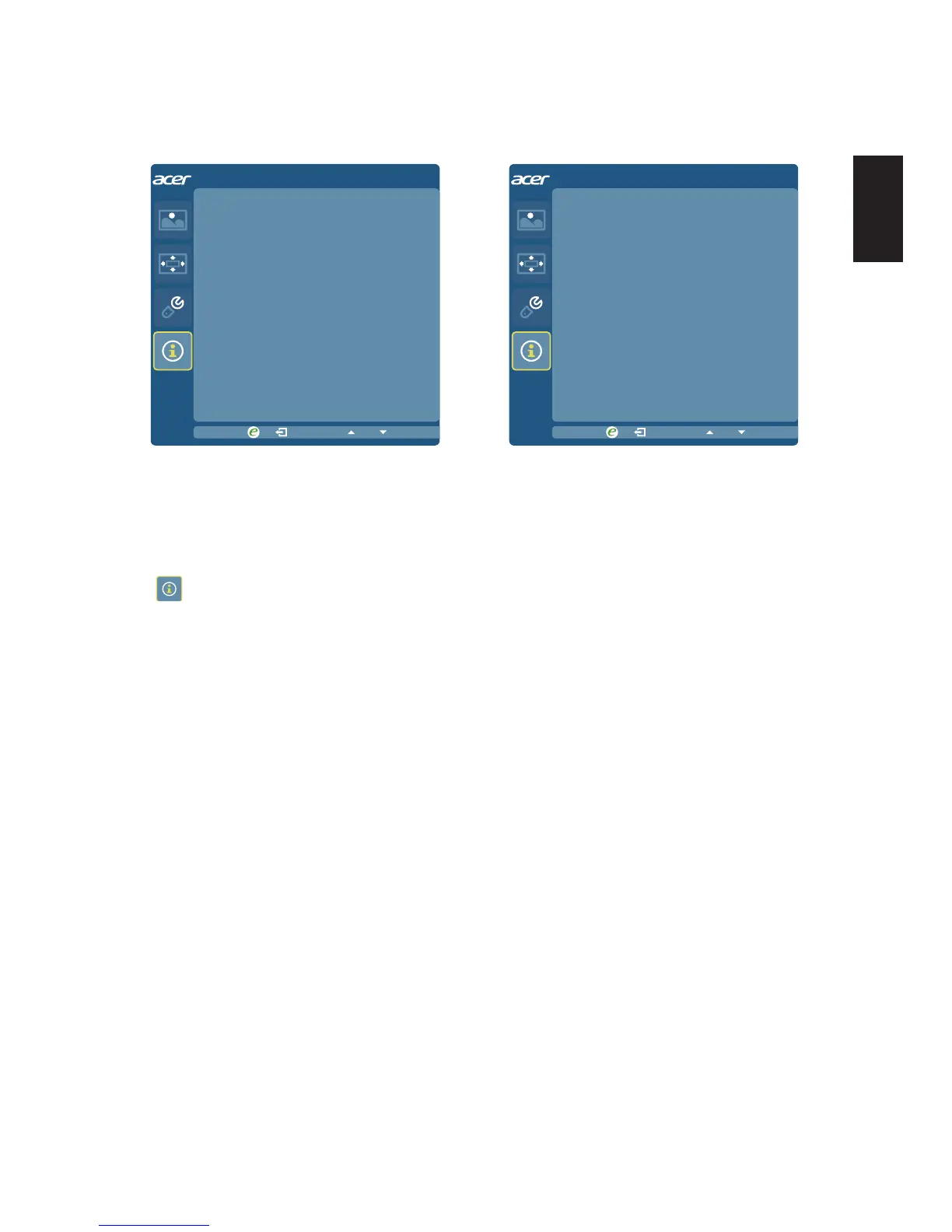
Do you have a question about the Acer H277H and is the answer not in the manual?
| 3D | No |
|---|---|
| Display diagonal | 27 \ |
| Display technology | LED |
| Native aspect ratio | 16:9 |
| Contrast ratio (dynamic) | 100000000:1 |
| Contrast ratio (typical) | - |
| Display number of colors | 16.78 million colors |
| Display brightness (typical) | 250 cd/m² |
| Supported graphics resolutions | 1920 x 1080 (HD 1080) |
| Tilt angle range | -5 - 15 ° |
| Product color | Black, Silver |
| Power consumption (off) | 0.4 W |
| Annual energy consumption | 40 kWh |
| Power consumption (standby) | 0.45 W |
| Power consumption (typical) | 27 W |
| Cables included | AC, DVI, VGA |
| Depth (with stand) | 217 mm |
|---|---|
| Height (with stand) | 425 mm |
| Weight (with stand) | 4500 g |
| Depth (without stand) | 35 mm |
| Width (without stand) | 620 mm |
| Height (without stand) | 370 mm |
| Weight (without stand) | 4100 g |