
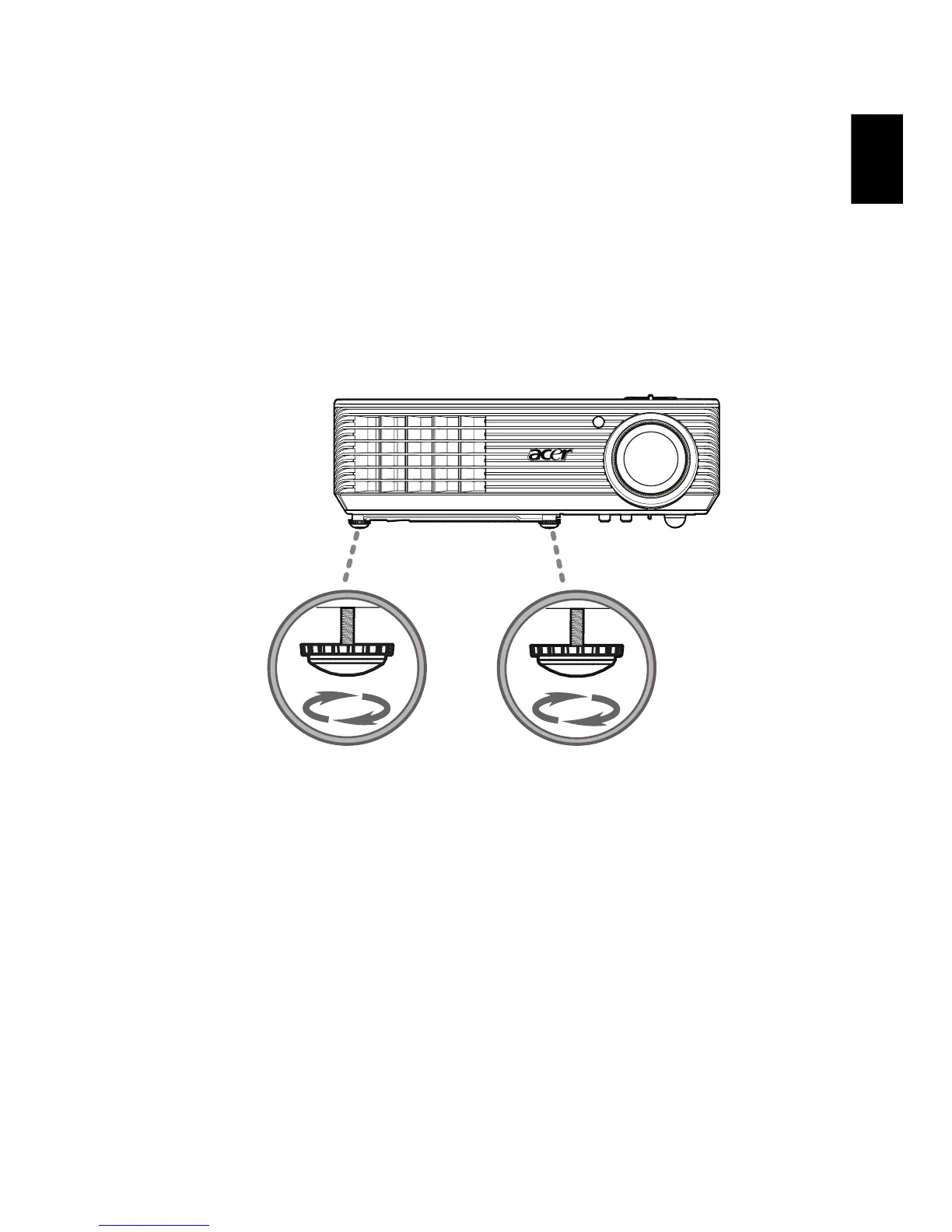 Loading...
Loading...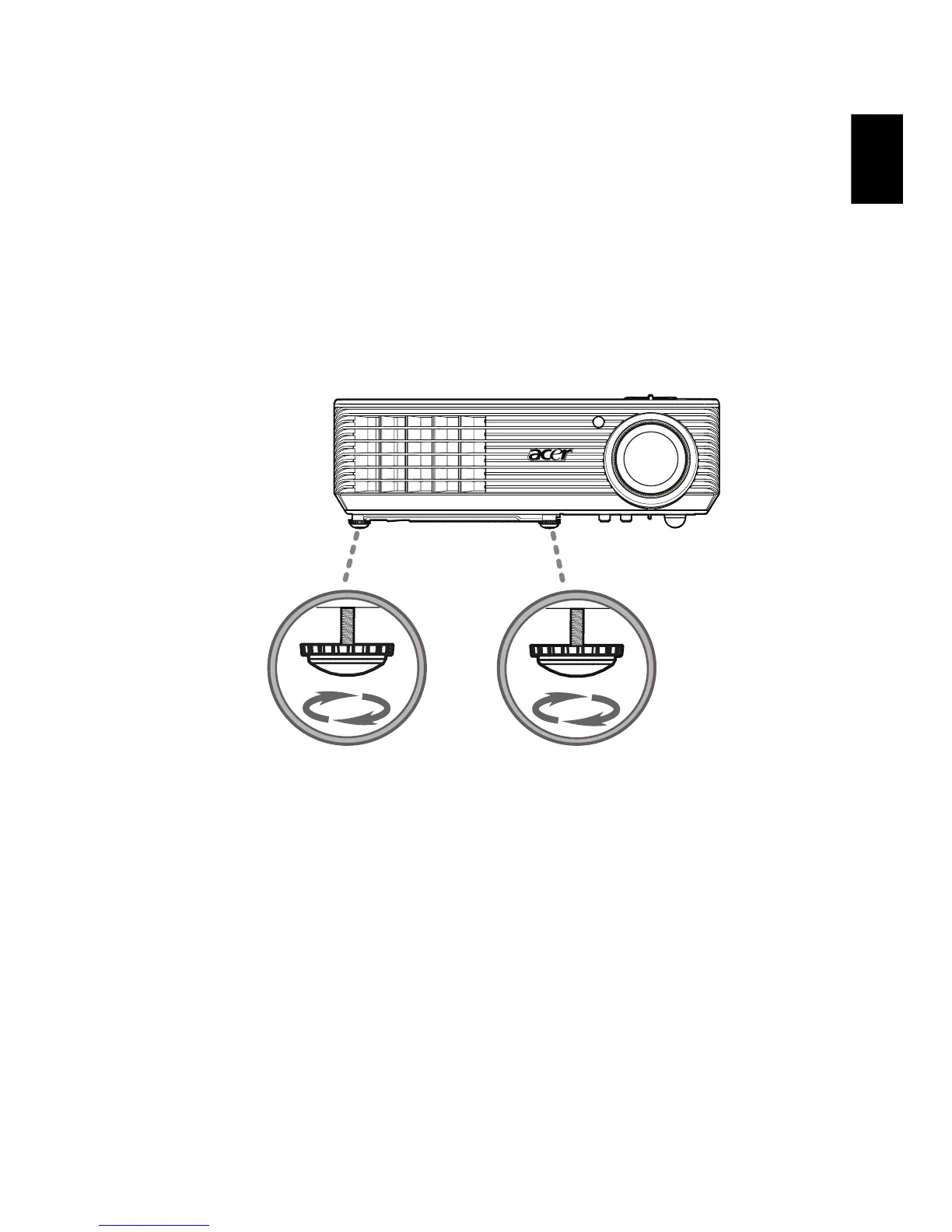
Do you have a question about the Acer H5360 Series and is the answer not in the manual?
| Resolution | 1280 x 720 |
|---|---|
| Brightness | 2500 ANSI lumens |
| Contrast Ratio | 3200:1 |
| Aspect Ratio | 16:9 |
| Display Technology | DLP |
| Zoom Ratio | 1.2x |
| Keystone Correction | ±40 degrees (Vertical) |
| Input Connectors | HDMI, VGA, Composite, S-Video |
| Lamp Life | 4000 Hours (Standard), 5000 Hours (Economy) |