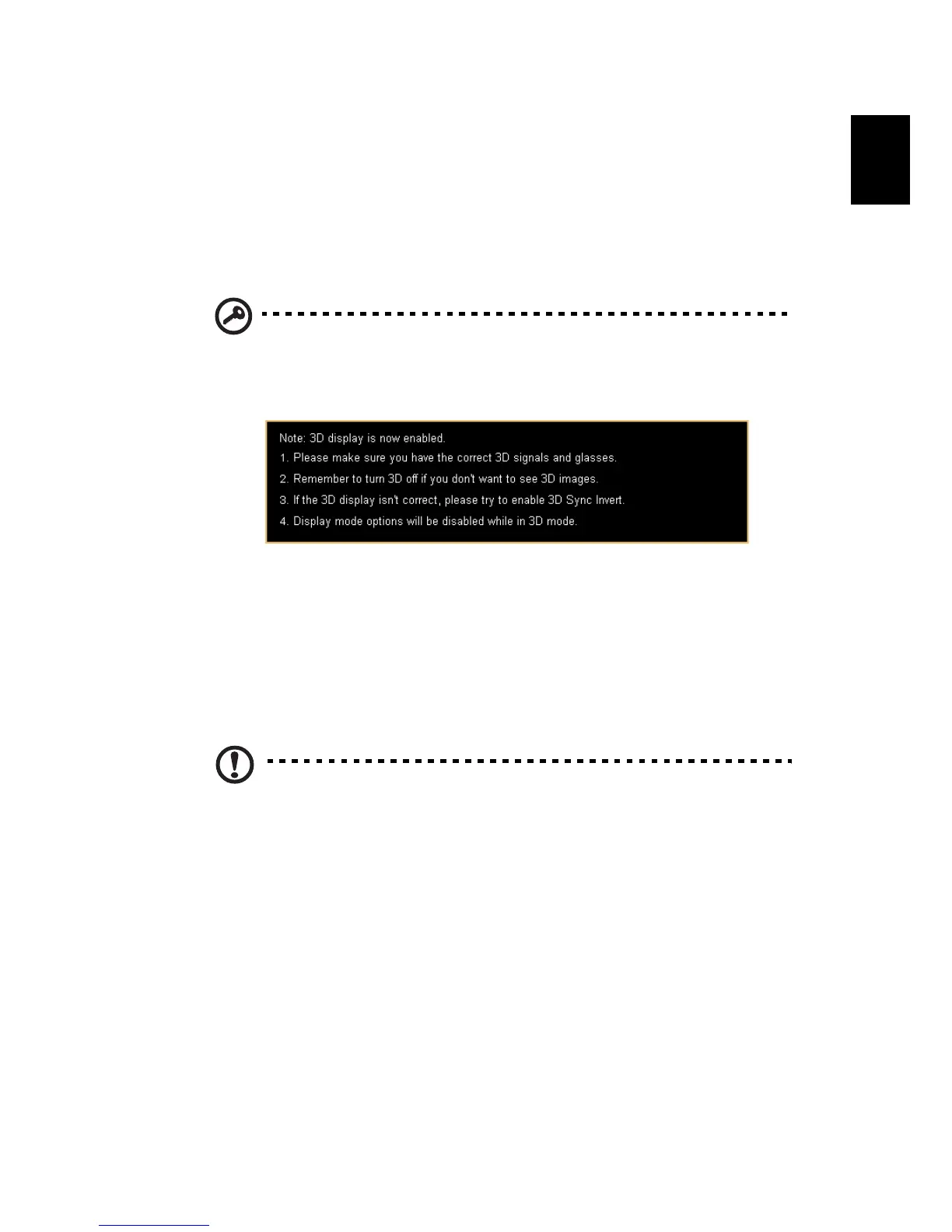3
English
The Acer projector you have bought has integrated DLP and NVIDIA 3D
(Optional) technology.
If you have connected your projector to a computer, please read sections "Using
NVIDIA 3D Vision technology" on page 3 or "Using DLP 3D / NVIDIA 3DTV Play
technology" on page 7.
If you have connected your projector to a DVD or Blu-ray player, please read
"Watching 3D DVD or Blu-ray content" on page 11.
Important: When you turn the 3D technology on, you will be
shown a reminder that 3D is enabled. If you do not wish to view
3D content, you should turn it off, otherwise the image may not
be projected at full brightness.
Using 3D glasses
NVIDIA 3D Vision and DLP 3D glasses are powered. In order to enhance battery
life, they turn off after a few minutes of inactivity. Before you can view 3D
content, you need to ensure the glasses are turned on. In many cases, there is a
power switch on one of the arms that you can press, and an LED that indicates if
the glasses are turned on or not.
Note: Refer to the documentation that came with your glasses for
instructions how to turn them on and how to change the battery.
Using NVIDIA 3D Vision technology
Only available with NVIDIA 3D Vision certified projectors when using NVIDIA 3D
glasses.
Before you can enjoy the benefits of the NVIDIA 3D Vision technology, you will
need to do the following.
1 Ensure your graphics card is supported. Please visit www.nvidia.com/object/
3D_Vision_Requirements.html to see if your graphics card is listed. If you
are unsure, there is an automatic tool at the top of the page that may help
you.
