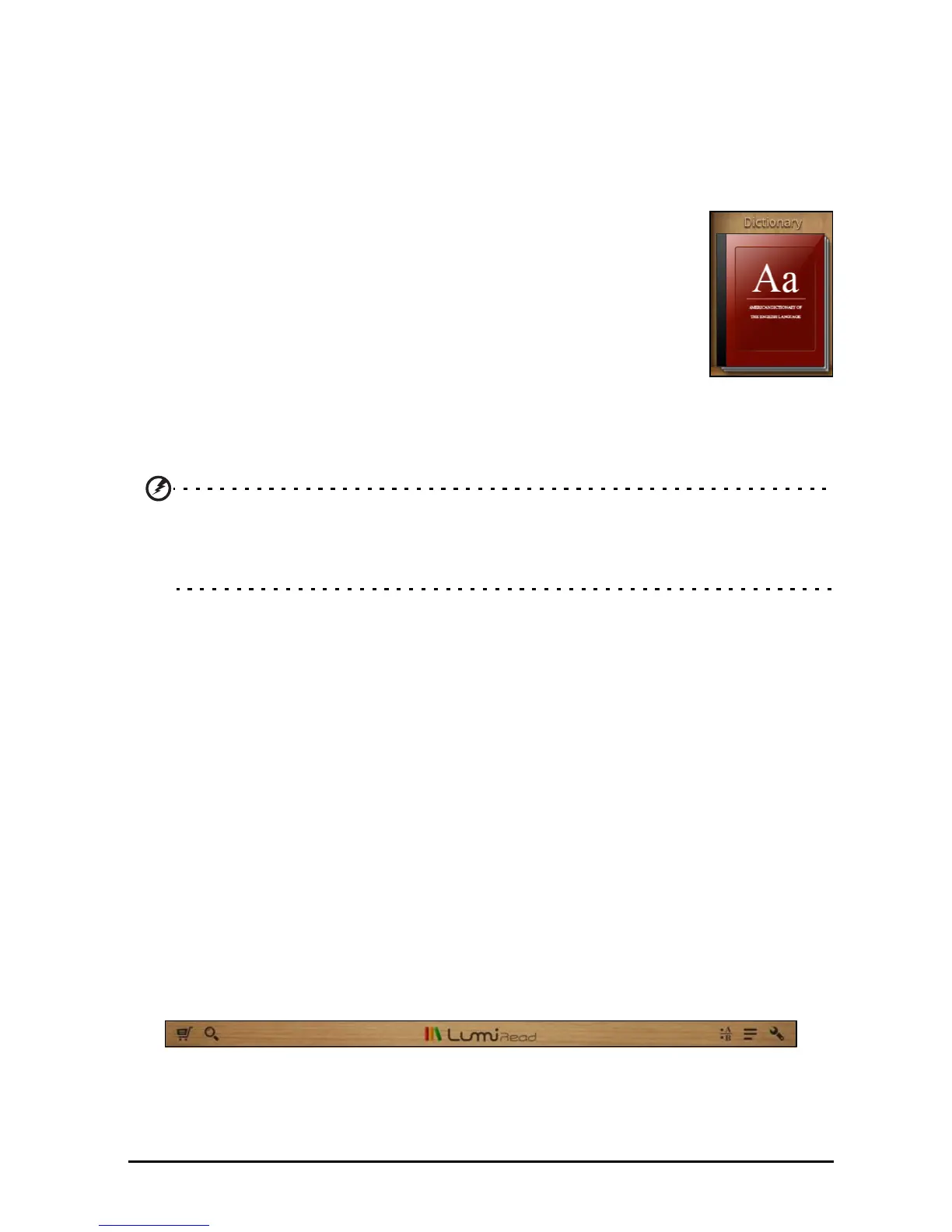47LumiRead
Normally All books are displayed, but you can select a tag. If a tag has been
selected, only books with that tag will be displayed.
Available tags are: All, Favorites, Fiction, R
omance, Fantasy, Crime, Historical,
Horror, Business, Life, Outdoor, Science. Tap the Settings icon and select Tags to
edit or create new tags.
Dictionary
The Dictionary allows you to check the definitions of words.
Open the dictionary and type the word you want to check, then
select Search Dictionary. A definition of the word is displayed at
the top of the screen.
Reading eBooks on your tablet
Your tablet is able to ePub and pdf books. Most eBook sites provide files in
these formats.
Warning: Certain vendors may use copyright protection systems that cannot be
opened by your tablet. Please check which DRM (Digital Rights Management) system
is used.
LumiRead supports books protected with Adobe ID.
In order to read certain books, you must activate your tablet with an Adobe ID.
See “Your Adobe ID” on page 48.
Opening a book
All books stored on your tablet may be seen on the shelves on the main screen.
If you have many books, swipe the bookshelves up to see them.
Simply tap a book to open it.
Reading a book
Simply swipe across a page to change the page. More options, such as searching
the book, changing text size or marking sections for future reference are
available in the tool bar.
The text size will change a
s you move the selection left or right. After choosing
a size, tap the Close button and continue reading the book.
Tool bar
The tool bar is at the top of the screen.
This area displays icons that allow you to look for new books or change how
books are displayed.