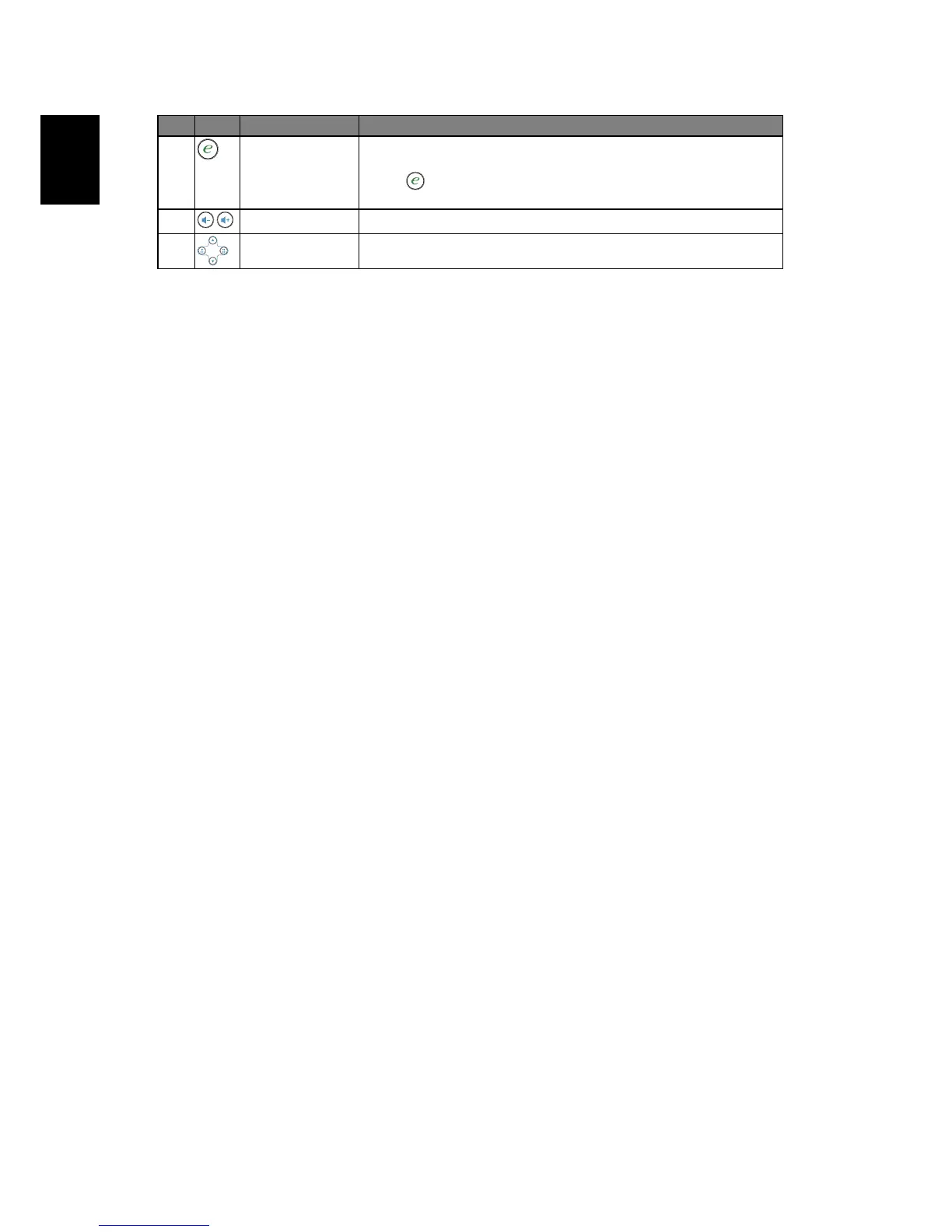6
English
15 Empowering key Unique Acer functions: eOpening, eView, eTimer, ePower
Management.
Press " " key under SD/USB A source, the setting page will
be shown for user's adjustment.
16 VOLUME Decreases/increases the volume.
17 Four directional
select keys
Use up, down, left, right buttons to select items or make
adjustments to your selection.
# Icon Function Description