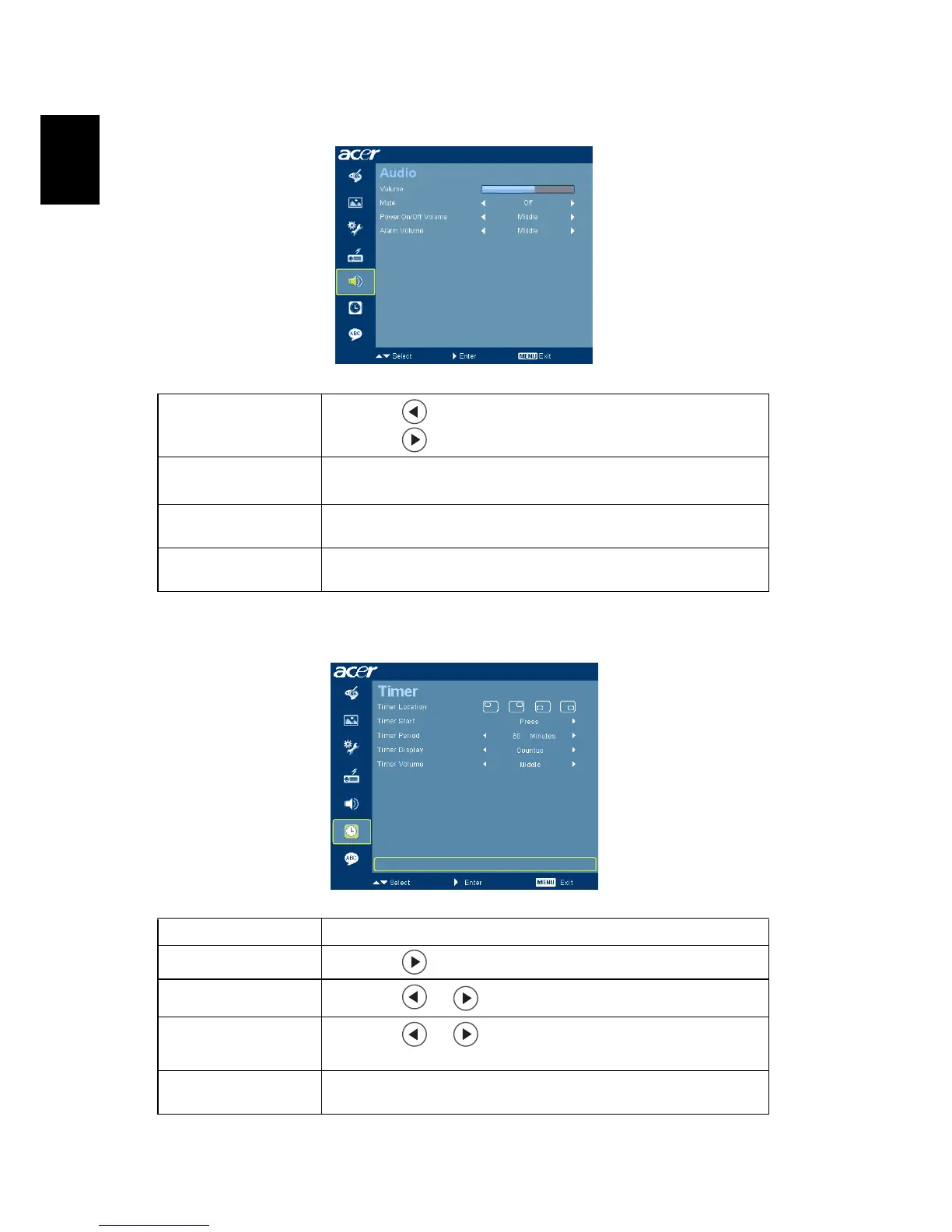20
English
Audio
Timer
Volume
• Press to decrease the volume.
• Press to increase the volume.
Mute
• Choose "On" to mute the volume.
• Choose "Off" to restore the volume.
Power On/Off Volume
• Select this function to adjust the notification volume when
turning the projector on/off.
Alarm Volume
• Select this function to adjust the volume of any warning
notifications.
Timer Location
• Choose the location of the timer on the screen.
Timer Start
• Press to start or stop the timer.
Timer Period
• Press or to adjust the timer period.
Timer Display
• Press or to which timer mode to display on the
screen.
Timer Volume
• Select this function to adjust the notification volume when
the timer function is enabled and time is up.