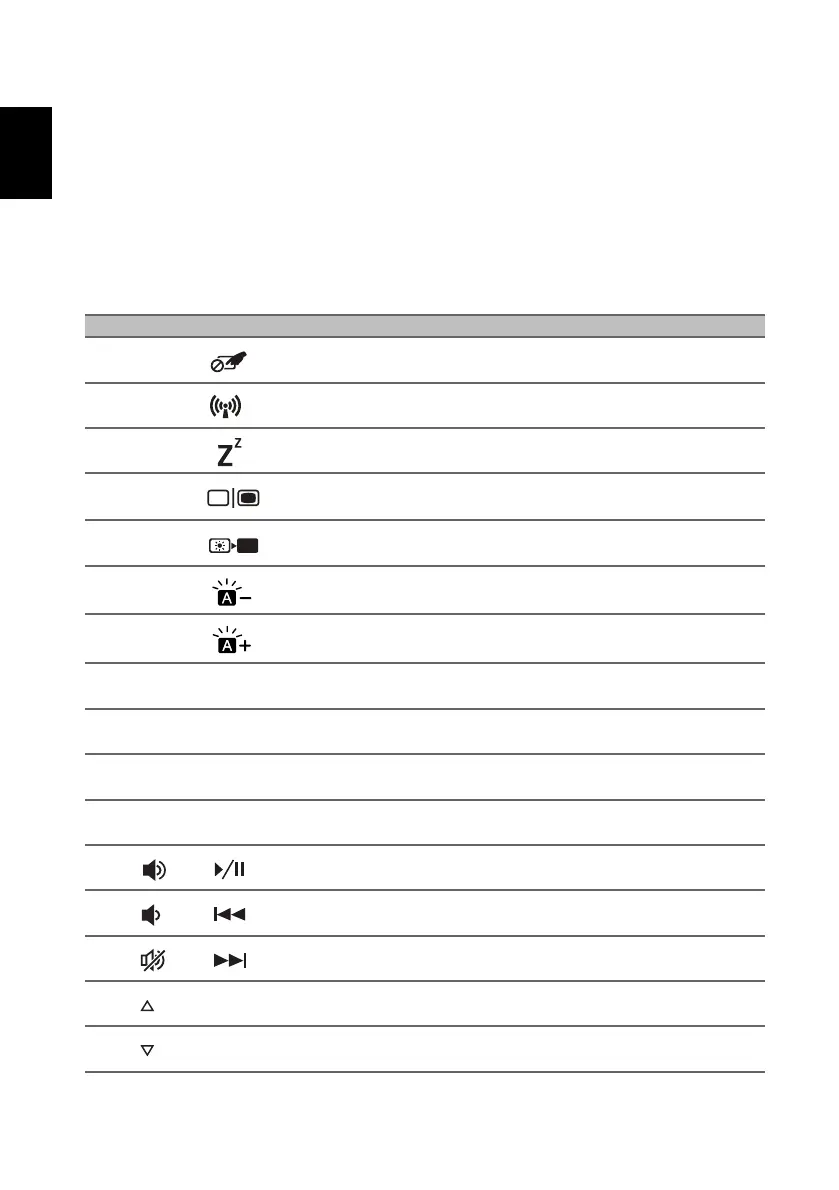Using the keyboard
10
Using the keyboard
The keyboard has full-sized keys, a numeric keypad, separate cursor, lock,
Windows keys and hotkeys.
Hotkeys
To activate hotkeys, press and hold the Fn key before pressing the other
key in the hotkey combination.
Hotkey Icon Description
Fn + F2 Turns the built-in touchpad on and off.
Fn + F3 Turns on / off the computer's network devices.
Fn + F4 Puts the computer in Sleep mode.
Fn + F5
Switches display output between the display screen,
external monitor (if connected) and both.
Fn + F6
Turns the display screen backlight off to save power.
Press any key to return.
Fn + F7 Decreases the intensity of the keyboard backlight.
Fn + F8 Increases the intensity of the keyboard backlight.
Fn + F9 End Scrolls to the end of a document.
Fn + F10 Home Scrolls to the beginning of a document.
Fn + F11 NumLk Turns Numeric Lock on or off.
Fn + F12 Scr Lk Turns Scroll Lock on or off.
Fn +
Play or pause a selected media file.
Fn +
Return to the previous media file.
Fn +
Jump to the next media file.
Fn +
Pg Up Scrolls the page up.
Fn +
Pg Dn Scrolls the page down.
