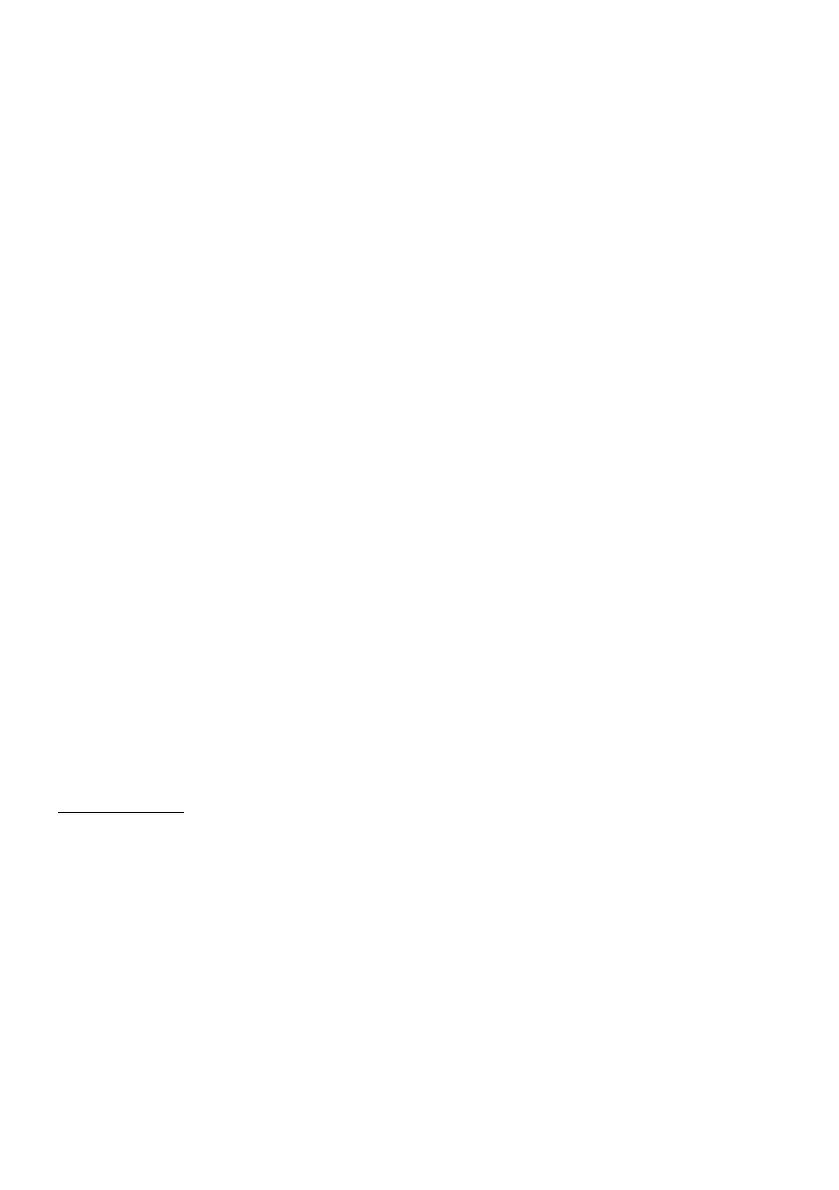© 2018. All Rights Reserved.
Predator Triton 500
Covers: PT515-51
This revision: December 2018
This manual contains proprietary information that is protected by copyright
laws. The information contained in this manual is subject to change without
notice. Some features described in this manual may not be supported
depending on the Operating System version. Images provided herein are for
reference only and may contain information or features that do not apply to
your computer. Acer Group shall not be liable for technical or editorial errors
or omissions contained in this manual.
Model number: _____________________________________________________
Serial number: _____________________________________________________
Date of purchase: _________________________________________________
Place of purchase: _________________________________________________
ENVIRONMENT
Temperature:
Operating: 5 °C to 35 °C
Storage: -20 °C to 60 °C
Humidity (non-condensing):
Operating: 20% to 80%
Storage: 20% to 60%
WARNING! To reduce the possibility of heat-related injuries or of overheating the
computer, do not place the computer directly on your lap or obstruct the computer air
vents. Use the computer only on a hard, flat surface. Do not allow another hard surface,
such as an adjoining optional printer, or a soft surface, such as pillows or rugs or clothing,
to block airflow. Also, do not allow the AC adapter to come into contact with the skin or a
soft surface, such as pillows or rugs or clothing, during operation.
