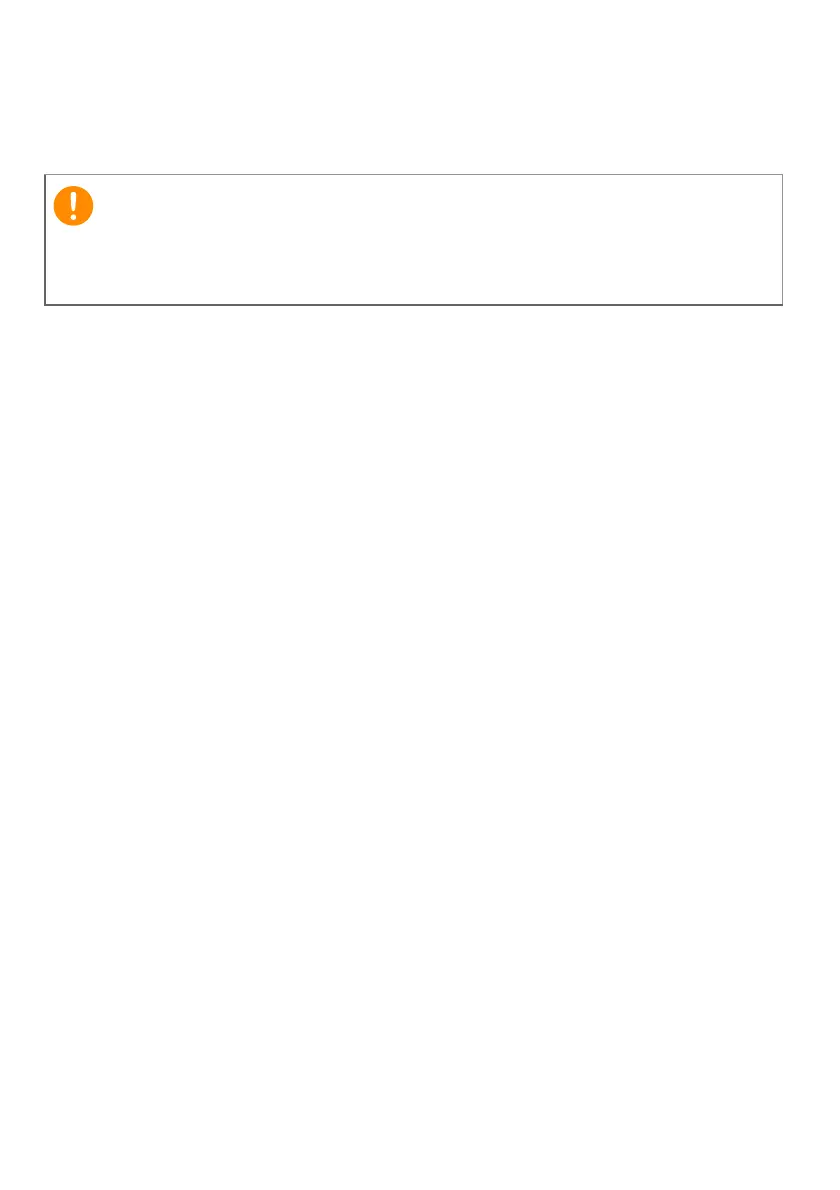Recovery - 25
5. Follow the process until it completes.
6. Unplug the USB drive (or a portable external hard drive) and label it
clearly.
Backing up your wireless and LAN drivers
Back up your wireless and LAN drivers. You can use these backups to
install the wireless and LAN drivers if you install another operating
system.
1. From Start, select Care Center then Recovery Management.
2. Select the Backup tab and click Get started for Backup wireless
and LAN drivers. Choose a folder to save your drivers and select
OK.
3. You will be shown the backup progress on the screen.
Write a unique, descriptive label on the backup, such as 'File History
Recovery Backup'. Make sure you keep the backup in a safe place that
you will remember.