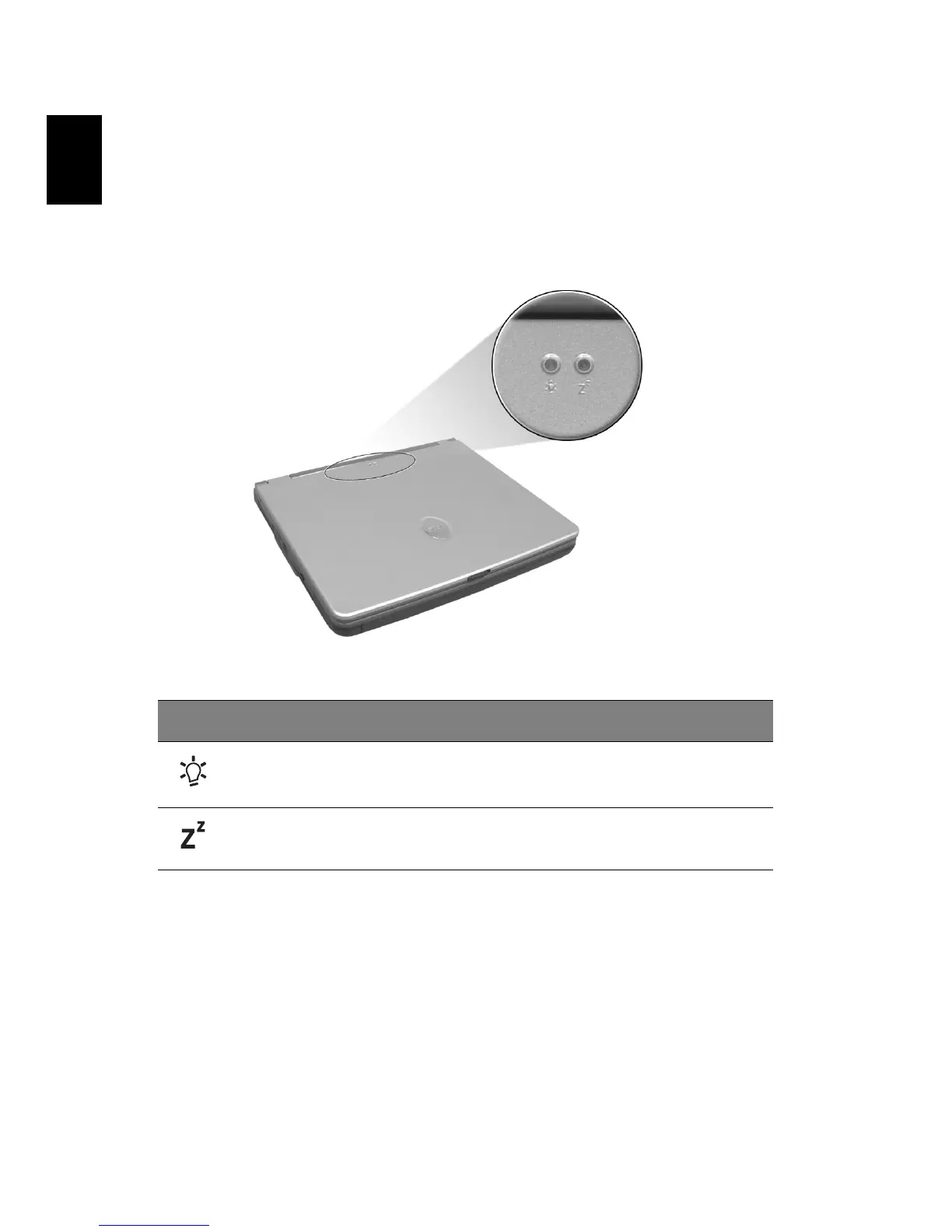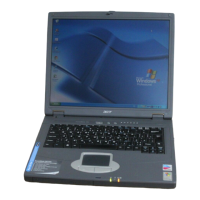1 Getting to know your TravelMate12
English
Indicators in cover
When the cover of your computer is closed, 2 easy-to-read icons are
shown, indicating which state or feature is enabled or disabled.
Icon Description
Lights up when the computer is on.
Lights when the computer enters Standby mode and blinks
when it enters into or resumes from hibernation mode.
