
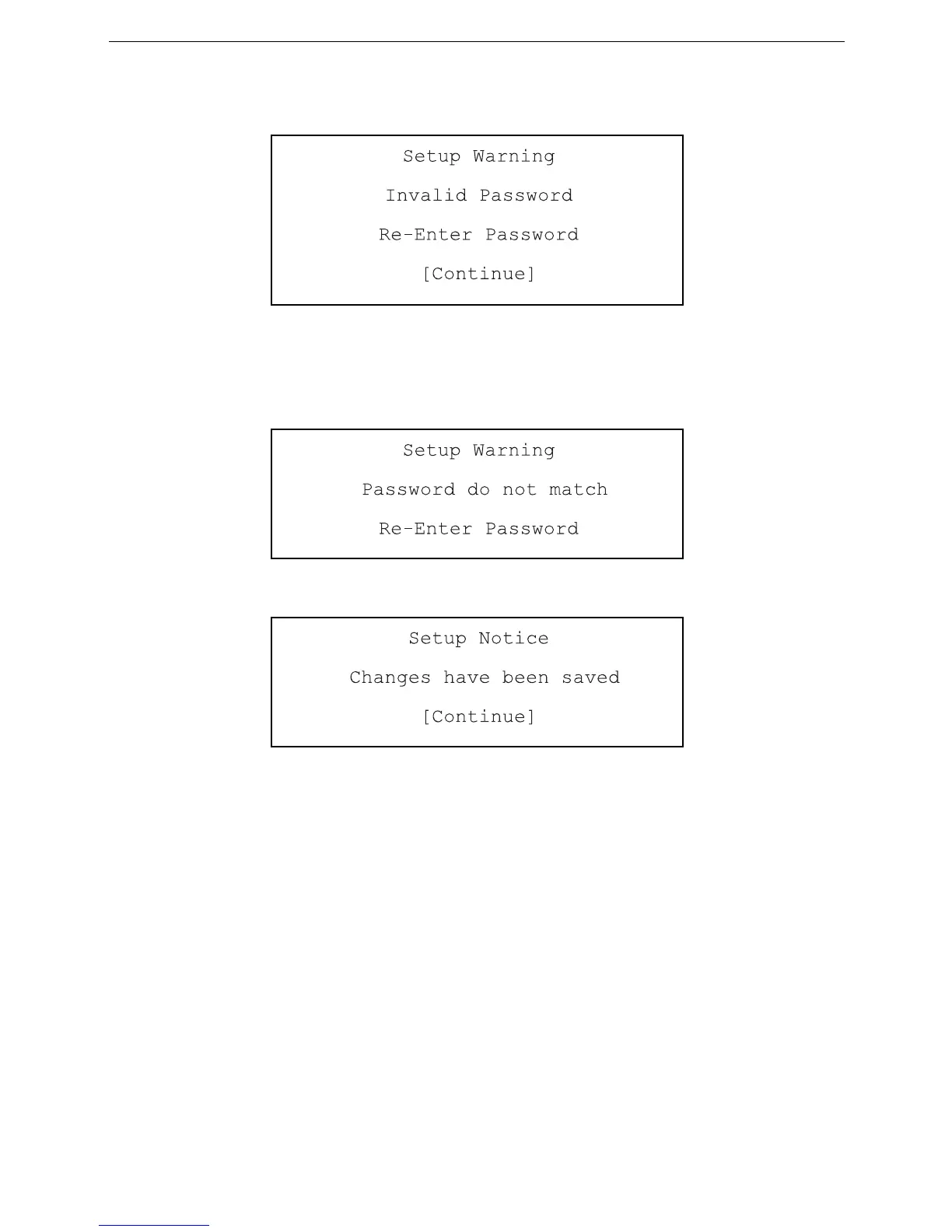 Loading...
Loading...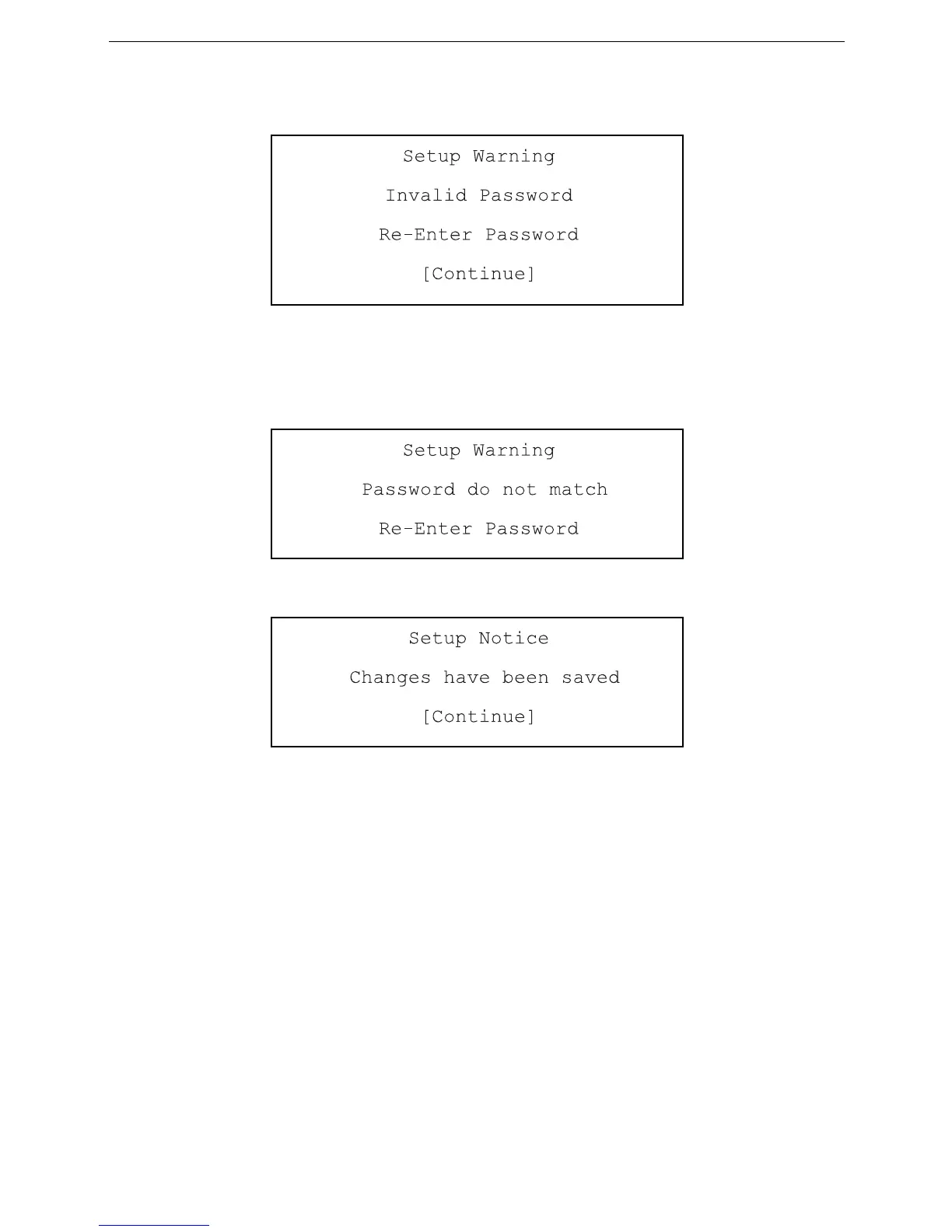
Do you have a question about the Acer TRAVELMATE 7730 and is the answer not in the manual?
| Tjunction | 100 °C |
|---|---|
| Processor cache | 2 MB |
| Processor cores | 2 |
| System bus rate | - GT/s |
| Processor family | Intel® Core™2 Duo |
| Processor socket | Socket 478 |
| Processor codename | Penryn |
| Processing Die size | 107 mm² |
| Processor frequency | 2.1 GHz |
| Processor cache type | L2 |
| Processor lithography | 45 nm |
| Processor manufacturer | Intel |
| Processor front side bus | - MHz |
| Processor operating modes | 32-bit, 64-bit |
| ECC supported by processor | No |
| Thermal Design Power (TDP) | 35 W |
| Number of Processing Die Transistors | 410 M |
| Motherboard chipset | Intel® GM45 Express |
| HDD speed | 5400 RPM |
| HDD interface | SATA |
| Card reader integrated | Yes |
| Total storage capacity | 320 GB |
| Compatible memory cards | MMC, MS PRO, SD, xD |
| Display diagonal | 17 \ |
| Display resolution | 1440 x 900 pixels |
| Native aspect ratio | 16:10 |
| Contrast ratio (typical) | 400:1 |
| Type | PC |
| Modem speed | 56 Kbit/s |
| Wireless technology | 802.11n |
| Graphics card family | AMD |
| Internal memory | 3 GB |
| Memory clock speed | 667 MHz |
| Internal memory type | DDR2-SDRAM |
| Maximum internal memory | 4 GB |
| Maximum resolution | 2048 x 1536 pixels |
| Discrete graphics card model | AMD Radeon HD 3470 |
| Maximum graphics card memory | 1.024 GB |
| Discrete graphics card memory | 0.512 GB |
| Video capturing speed | 30 fps |
| Front camera resolution (numeric) | 0.3 MP |
| Networking type | Gigabit Ethernet |
| Networking features | 10/100/1000 MBit/s |
| Operating system installed | Windows 7 Professional |
| Optional operating system supplied | Windows XP Professional |
| Battery life (max) | 2.5 h |
| Number of battery cells | 6 |
| Charging port type | DC-in jack |
| Serial ports quantity | 0 |
| USB 2.0 ports quantity | 4 |
| CardBus PCMCIA slot type | Type II |
| Cable lock slot type | Kensington |
| Password protection type | BIOS |
| Pointing device | Touchpad |
| Processor ARK ID | 42841 |
| Depth | 286 mm |
|---|---|
| Width | 396 mm |
| Height | 35.2 mm |
| Weight | 3400 g |











